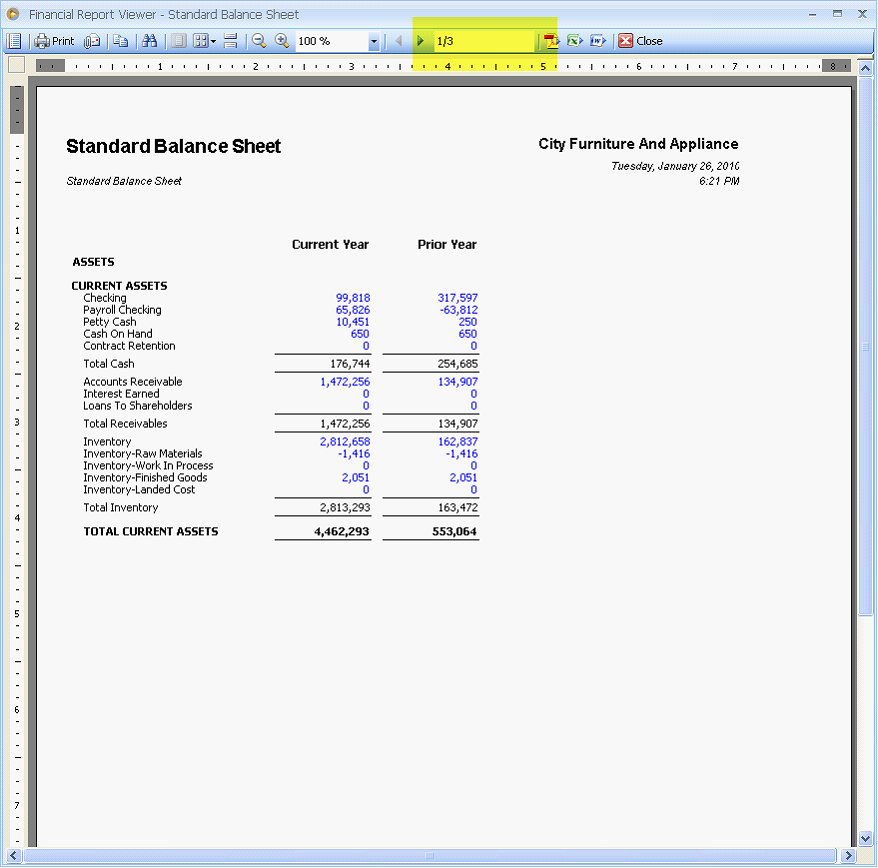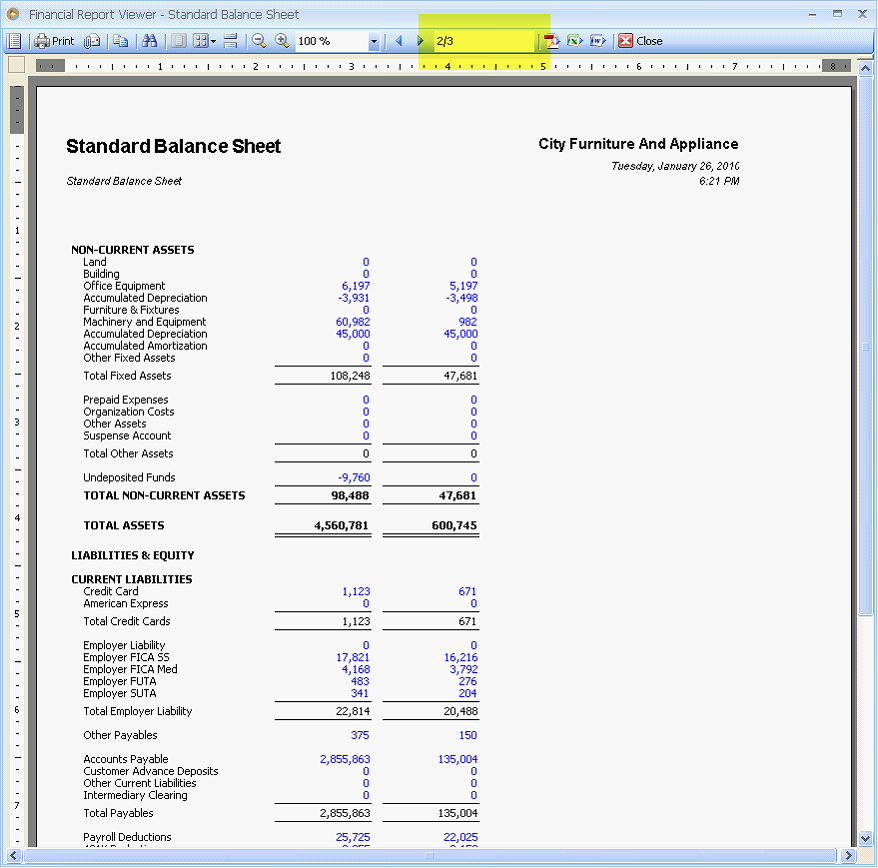How Page Break row type works
PageBreak row type will simply create a break from where it is inserted on the row designer moving all rows below it to the next page. An example of this row type is Ref No. 133.
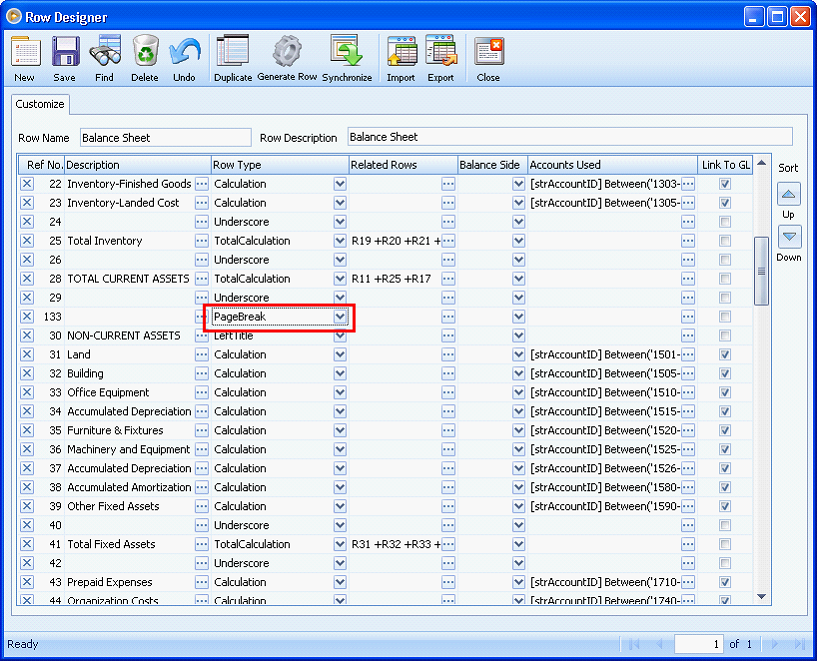
This is how the Standard Balance Sheet report looks like before inserting a page break on the row component. Notice that the rows from NON-CURRENT ASSETS downwards are still on page 1.
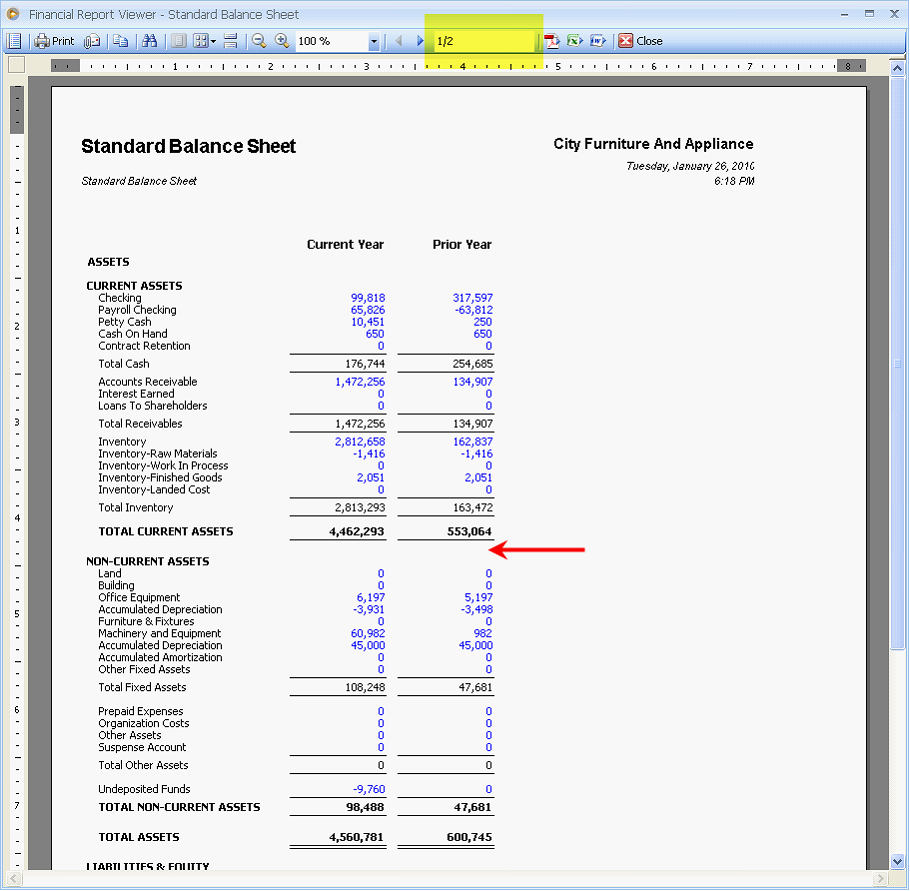
Now, insert a PageBreak row type on your row designer.
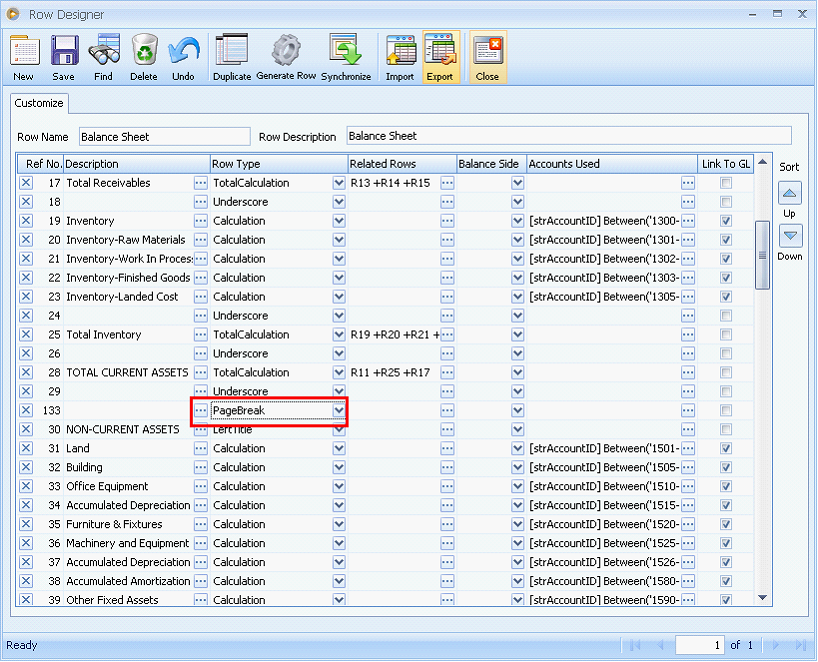
When the report is generated, rows from NON-CURRENT ASSETS downwards will be moved to the next page.