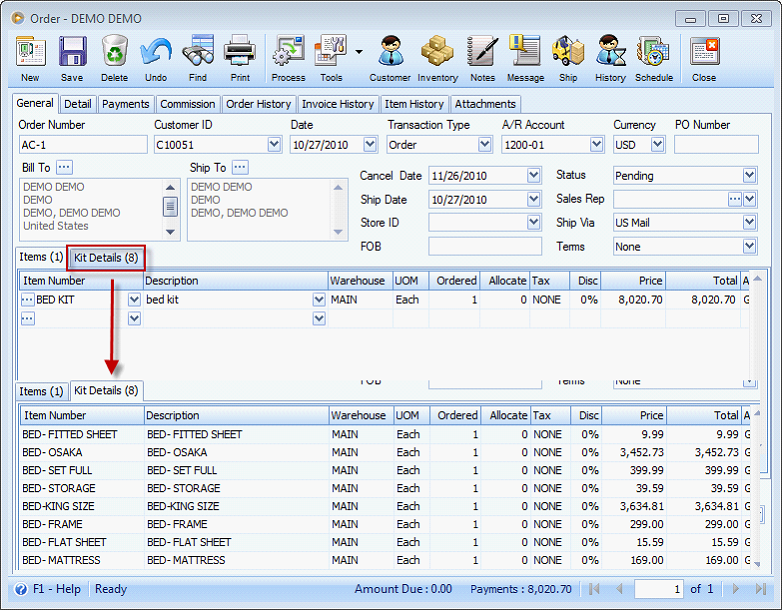How Kit Item Works between VisionCore and AbleCommerce
Kits are now fully integrated in with AbleCommerce to allow for true 2-way synchronization between VisionCore and AbleCommerce.
Kit Item - 2-way synchronization
1.Create Kit item in VisionCore and select Kit as the Item Type.
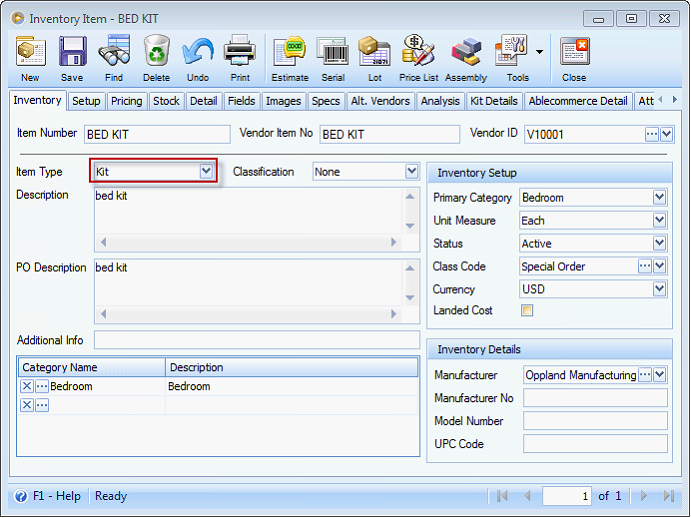
2.If the item type is KIT, Kit Details tab will be displayed. In this tab, you can enter the component name and the list of item components on the grid. This feature is the same on the AbleCommerce Kit item setup.
![]() Note:
Note:
a.Make sure the kit item components are visible in AbleCommerce.
b.Sales price from Kit detail grid is not editable.
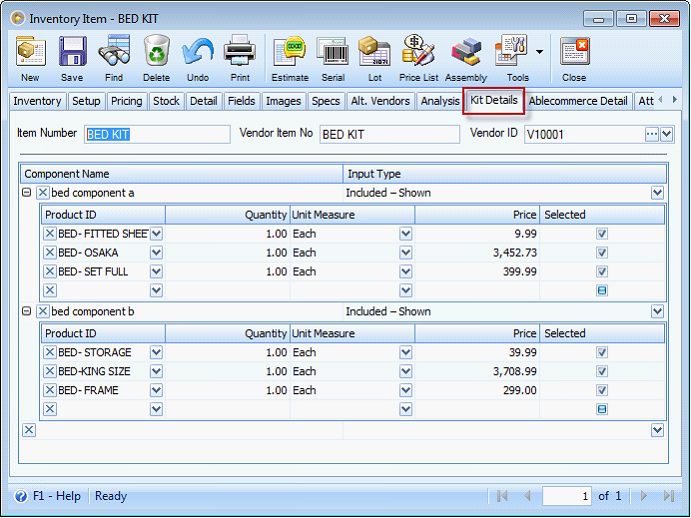
Created Kit item in VisionCore will be reflected in AbleCommerce. See screenshot below.
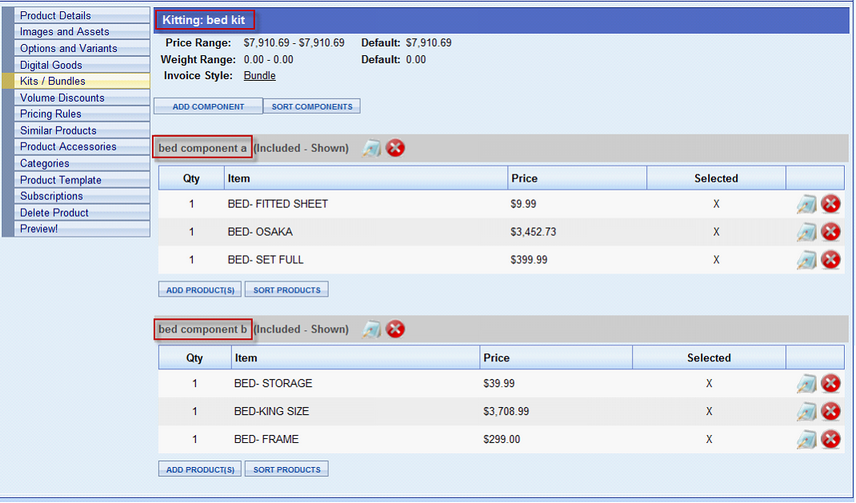
The Kit item will be displayed on the Customer page showing the list of kit components and its Sales price.
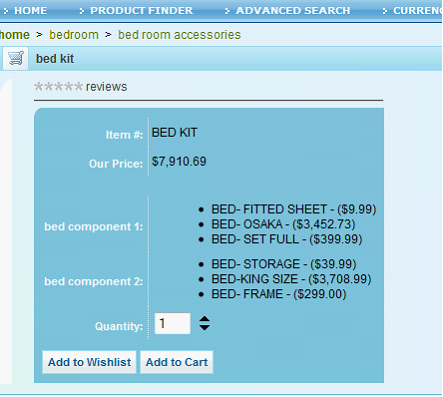
Creating kit item in AbleCommerce will also display in VisionCore. If you will add kit components in AbleCommerce, the added kit components will also be displayed in VisionCore.
![]() Note: Kit component name should be a unique name.
Note: Kit component name should be a unique name.
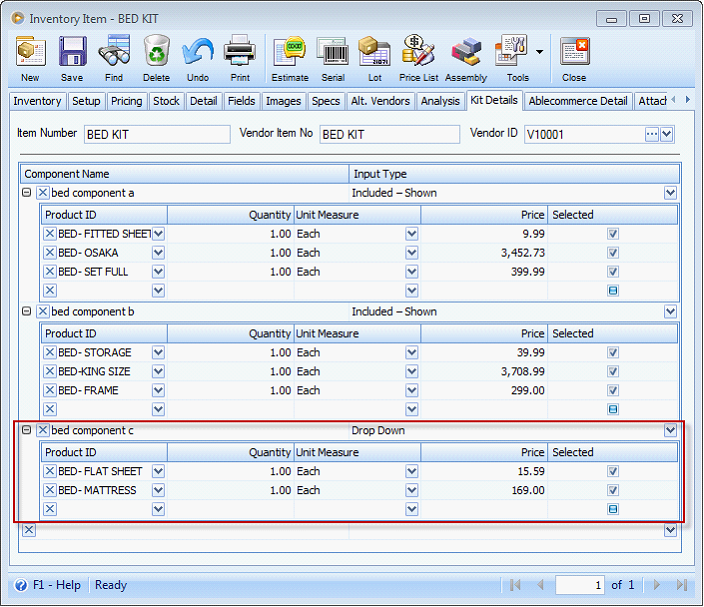
Kit Items in AbleCommerce Order
Search the kit item on AbleCommerce page then click the Add to Cart button to purchase the item.
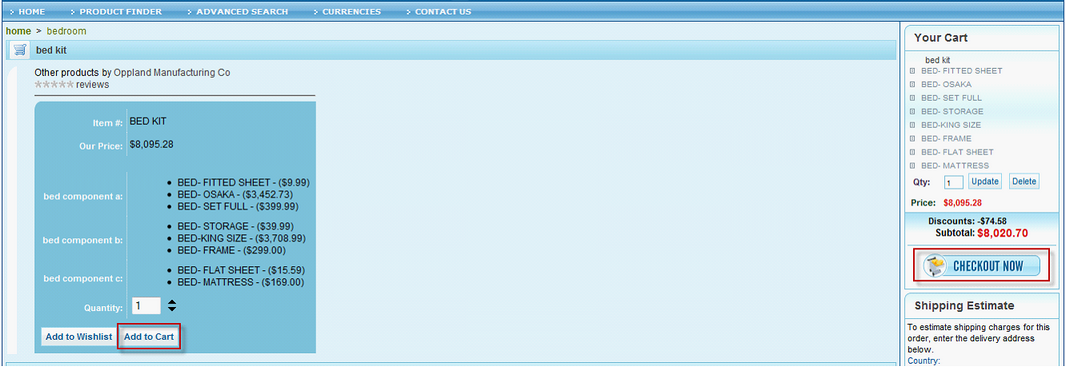
Once the order is completed, this is how the Order summary should look like.
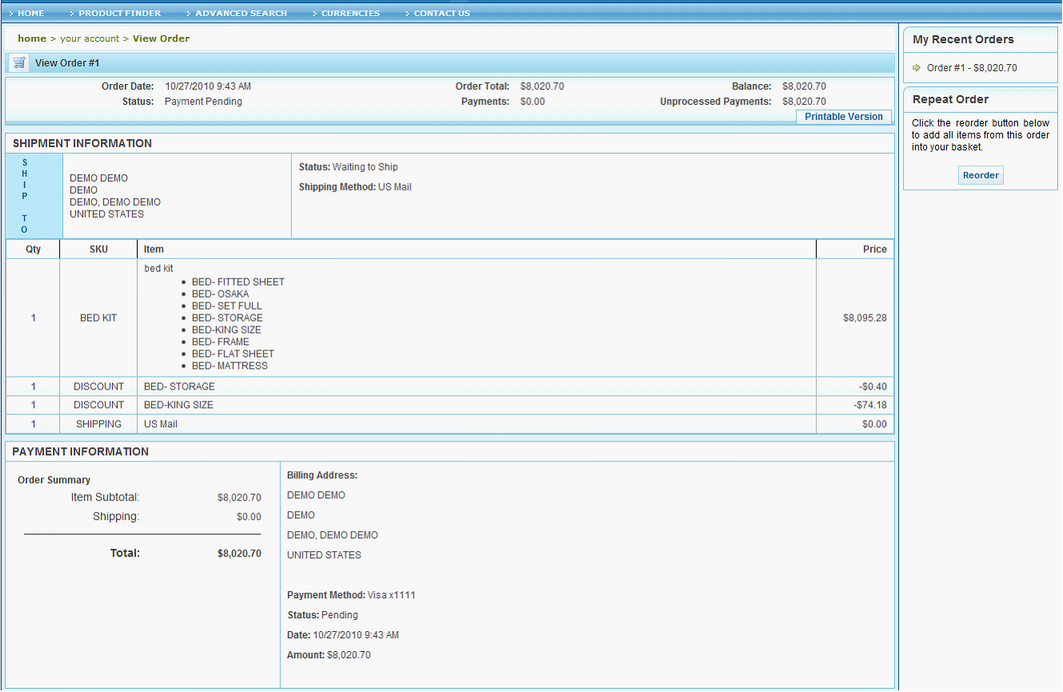
AbleCommerce Order will be displayed in VisionCore showing the item details. Kit parent is displayed in Items tab and kit components will be displayed in Kit Details tab.