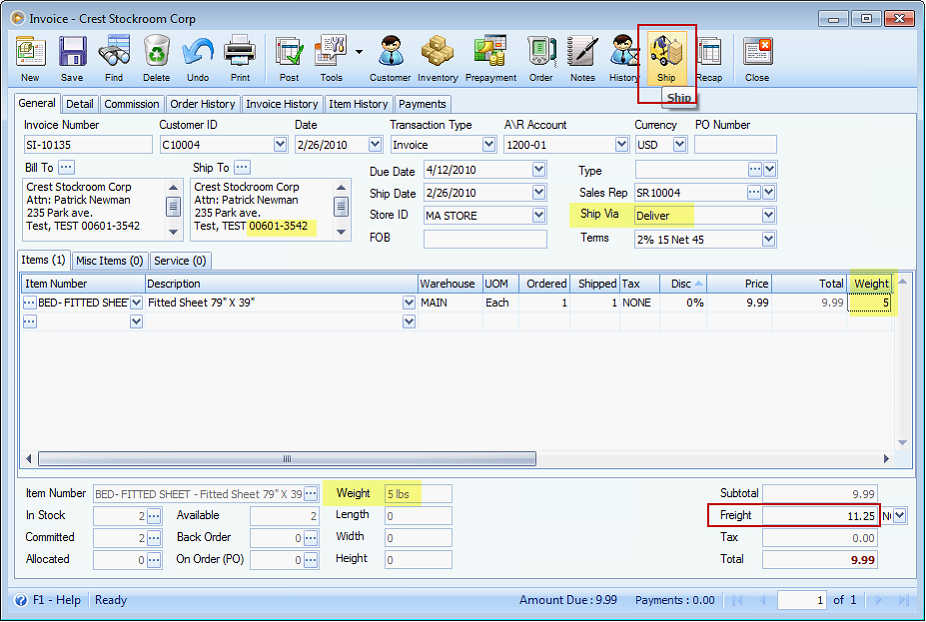How Freight Rates work
The following will explain how to use Freight Rates form.
The Zip/Postal Code field in this form now accepts zip/postal code manual input. This allows you to mix and match any zip code length. When creating Invoice/Order, the Starts With lookup is used here to try and find a match. Also, the Zip/Postal Code, Ship Via and Weight should match for it to get the rate. To further explain how this works, see examples below.
If this is your setup in the Freight Rates form,

Example 1:
If an Invoice had a zip code of 20195 it would find a match in the 201 freight rate setup and give them a rate of 12.10. In the screenshot below, Zip Code, Ship Via and Weight matched with what had been setup in the Freight Rates form, therefore when Ship button is clicked, it then will get the rate of 201, which is 12.10
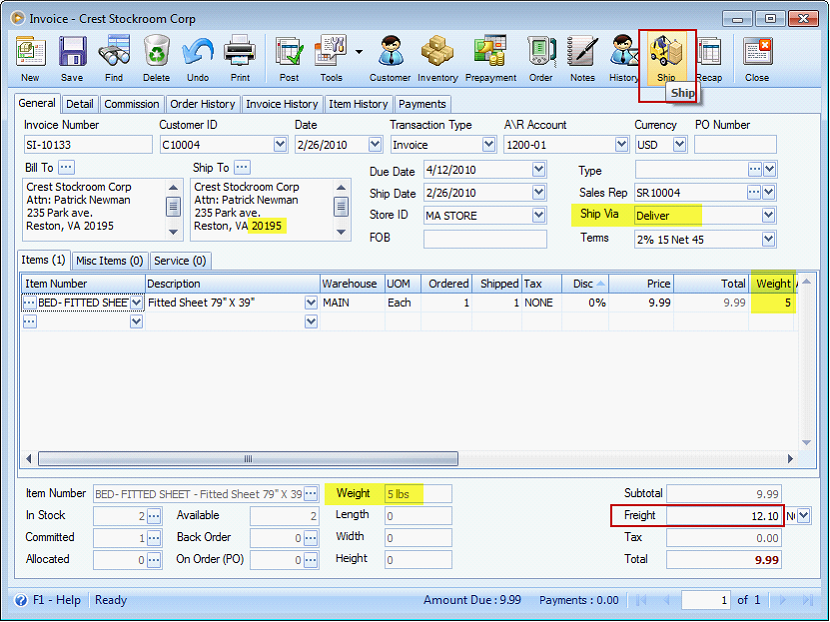
Example 2:
If an Invoice had a zip code of 00602, it would not find a match since what is set up in the Freight Rates form is a full zip code of 00601. In the screenshot below, only the Ship Via and Weight matched however the zip code in this invoice, which is 00602, would not match with what had been setup in the Freight Rates form, therefore clicking Ship button prompted with this message.
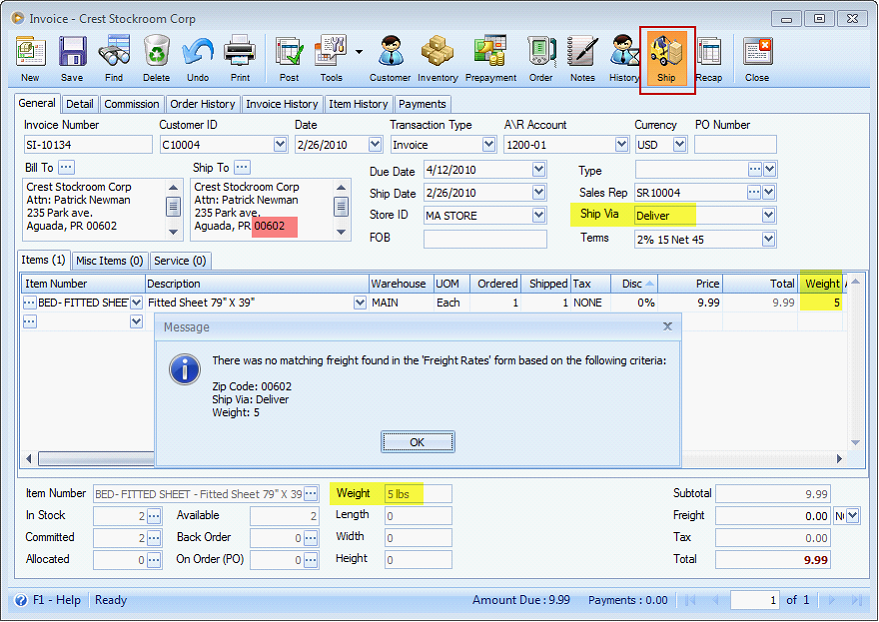
Example 3:
In some cases, you might use a zip code with the extended 4. Say 00601-3542, then it would find a match in the 00601. In the screenshot below, Zip Code, Ship Via and Weight matched with what had been setup in the Freight Rates form, therefore when Ship button is clicked; it then will get the rate of 00601, which is 11.25.