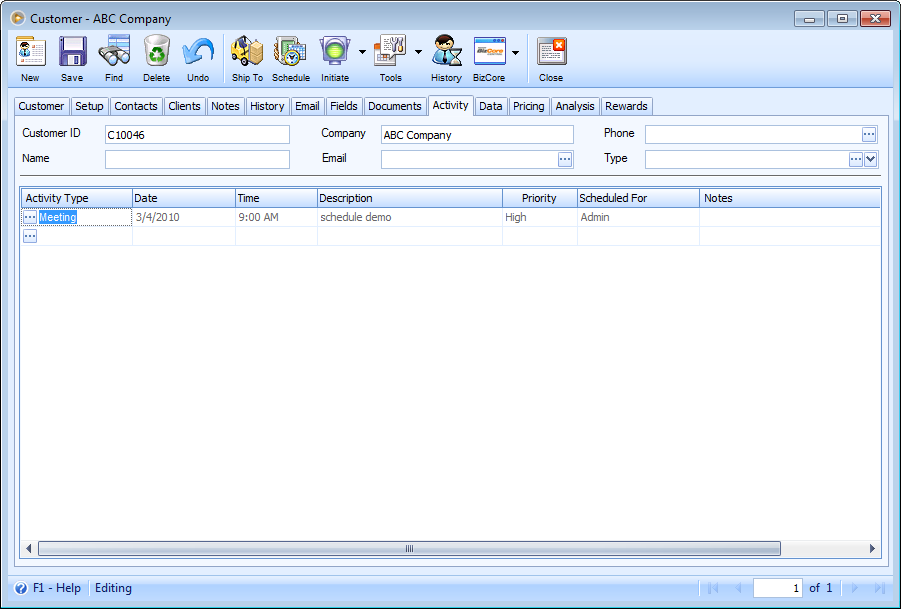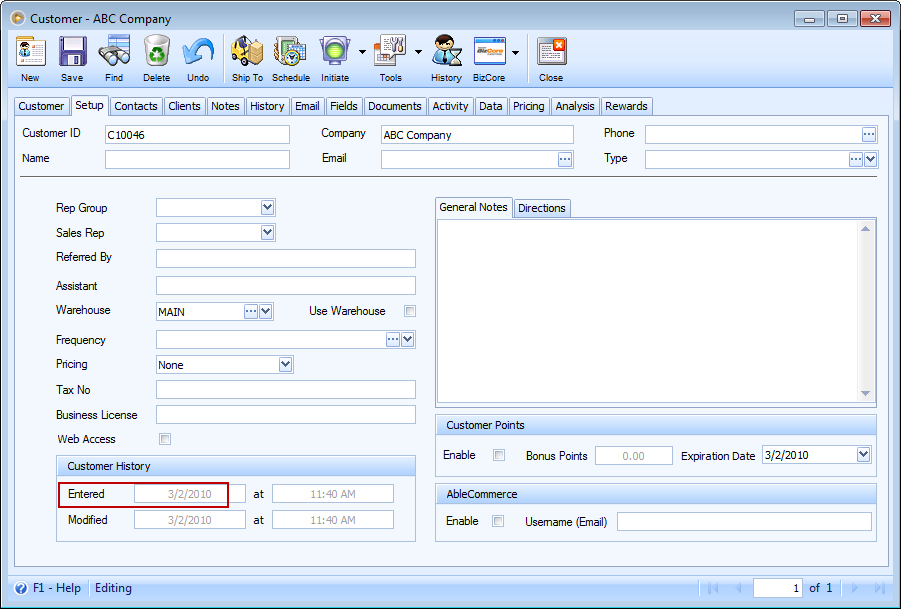How Customer Auto Schedule works
1. From the System Manage > Company Preferences > General tab > click on Customer Auto Schedule button.
a.When the Customer Auto Schedule form opens, add an Activity/Event and fill in the details.
b.Check Enabled checkbox if you want to enable this Customer Auto Schedule.
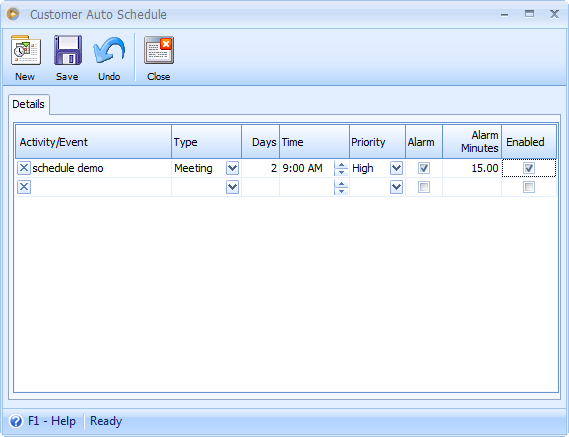
2.Whatever you enter on the Customer Auto Schedule form will automatically be created for each new customer you create. Notice that the Date of the activity is scheduled 2 days after today (today's date is 3/2/2010, the day the customer record has been added so the date of the scheduled demo is 2 days after, which is 3/4/2010, ). That date is based in the 2 days setting in the Customer Auto Schedule form.