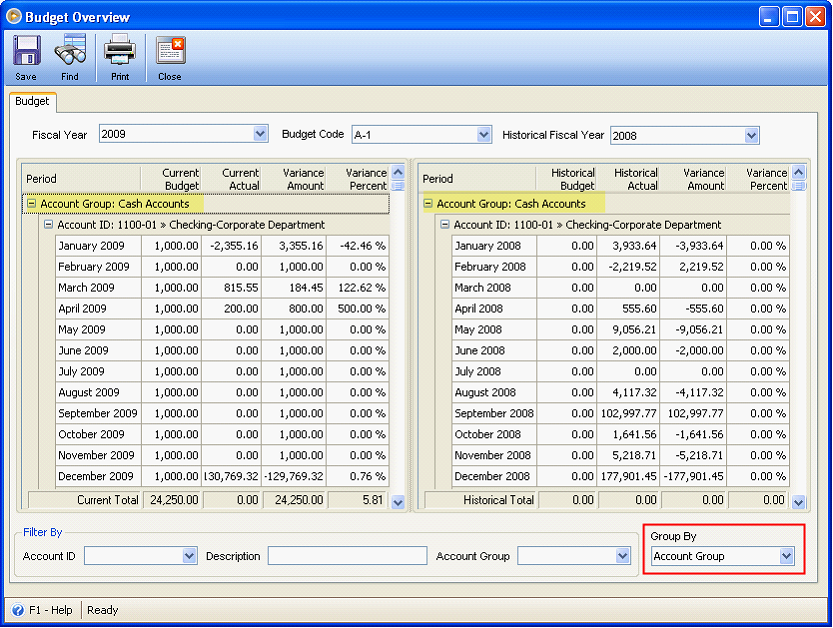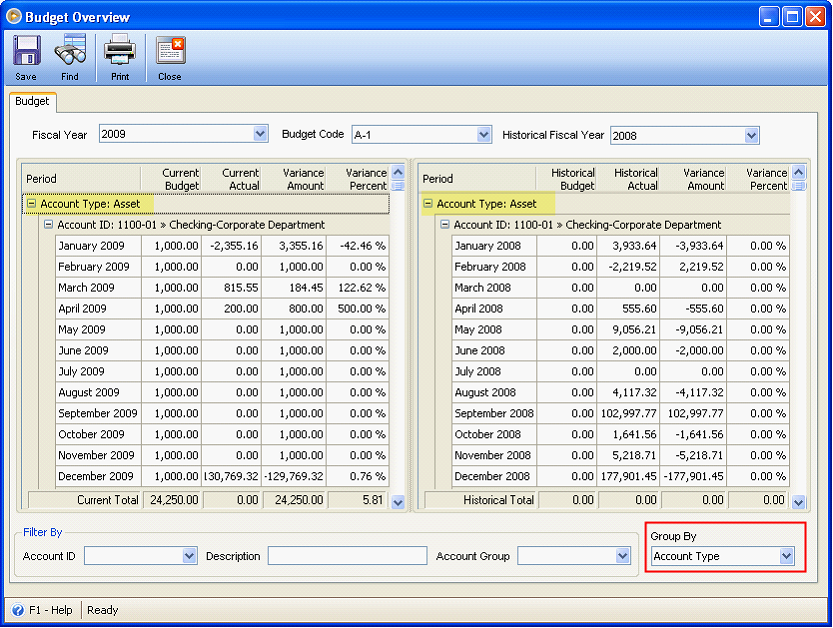GL Budget Grid View changes
The following are changes in the Budget Overview form.
•Can now select a Budget Code directly on this form.
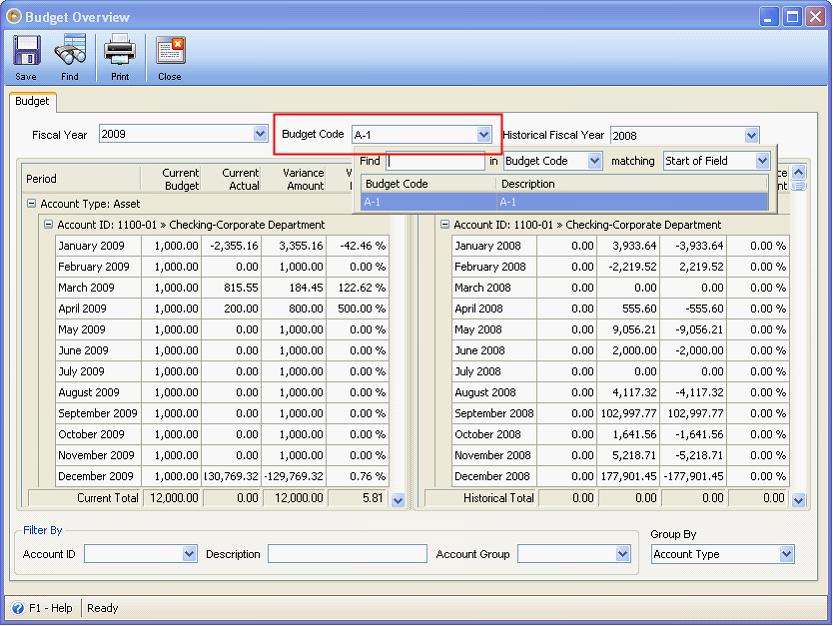
•All Account IDs are now available when opening Budget Overview form. You can choose to collapse or expand the Account IDs using the plus or minus icon before it.
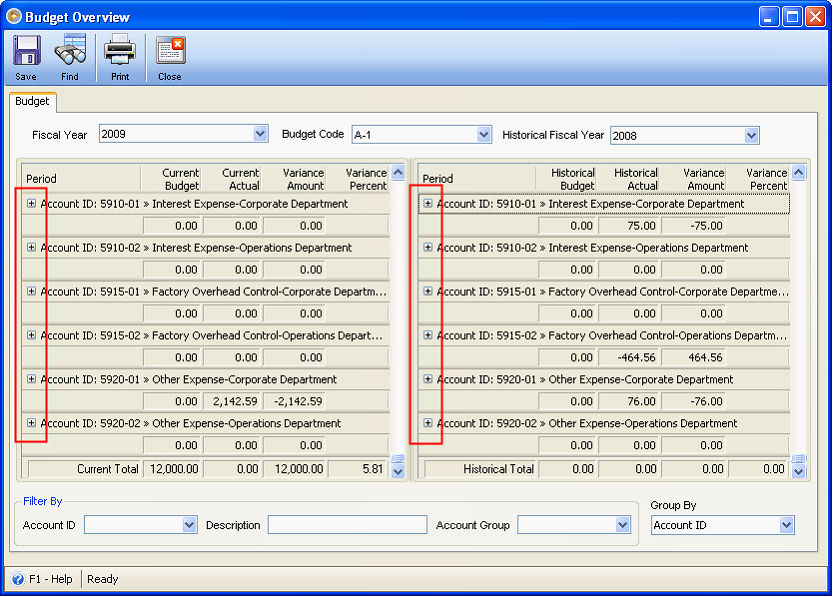
•Each Account ID has its Total Current, Current Actual, Historical Budget, Historical Actual, Variance Percents and Variance Amounts.
•There is also a Grand Total for each column.
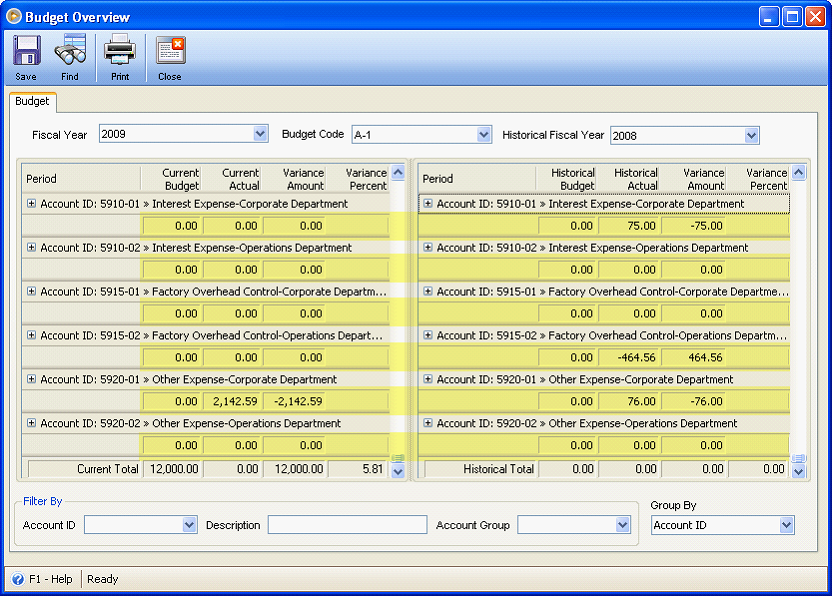
•Current Budget column is now editable.
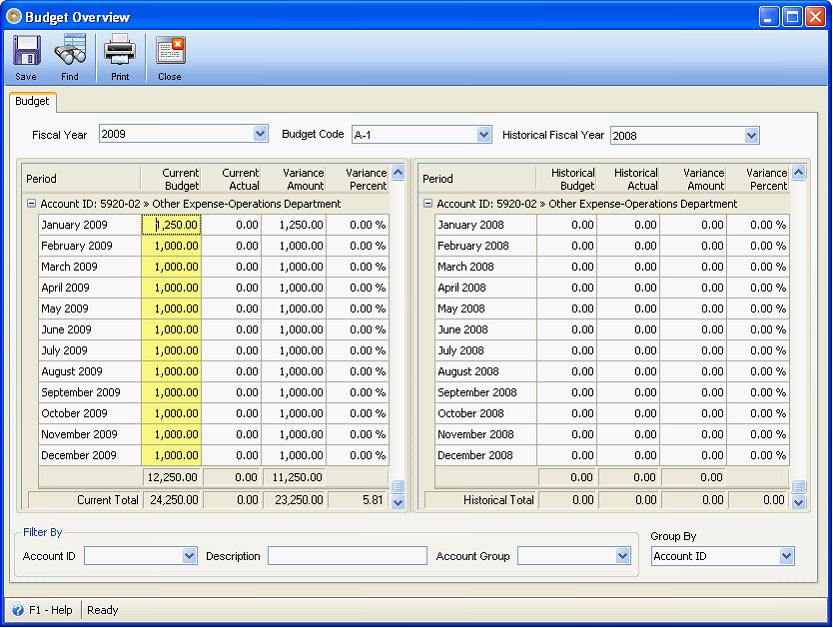
•Ability to find the Account IDs easily using the Filter By options. You can choose to select Account ID, enter description or select an Account Group.
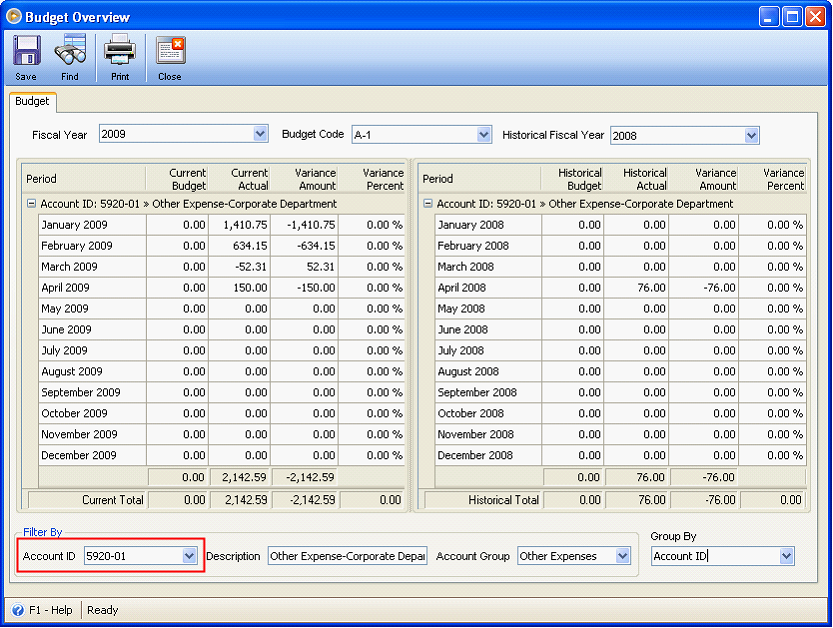
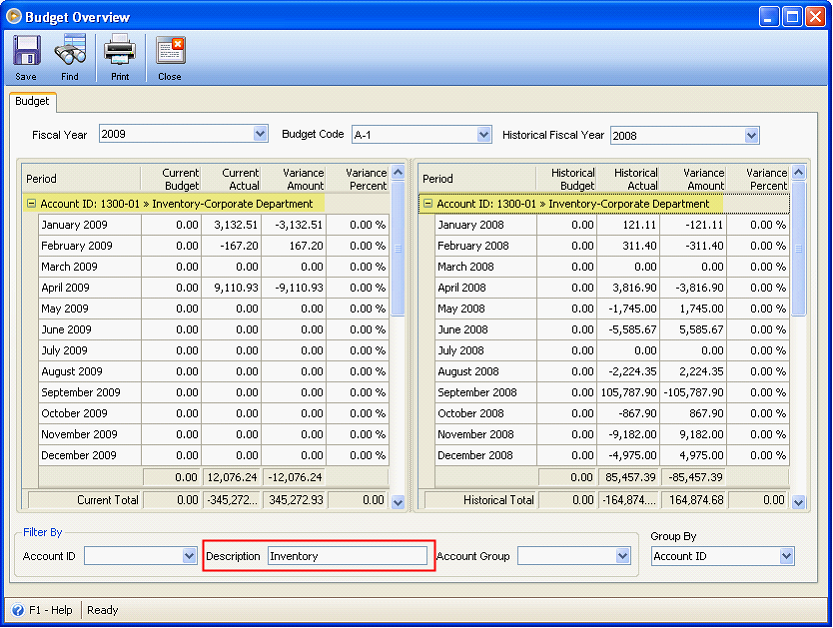
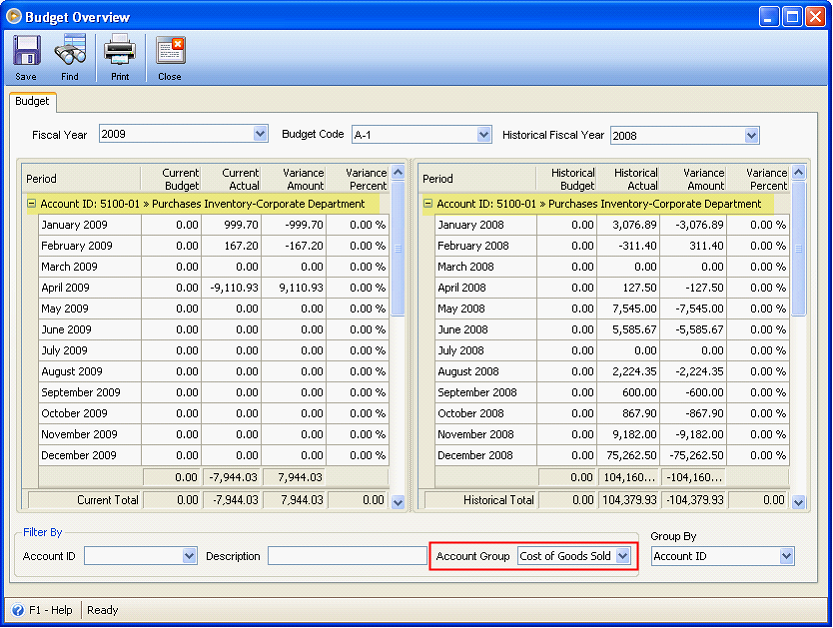
•At the bottom right corner of the form, there is a Group By field where you can choose/arrange the displaying of the accounts according to Account ID, Account Group or Account Type.