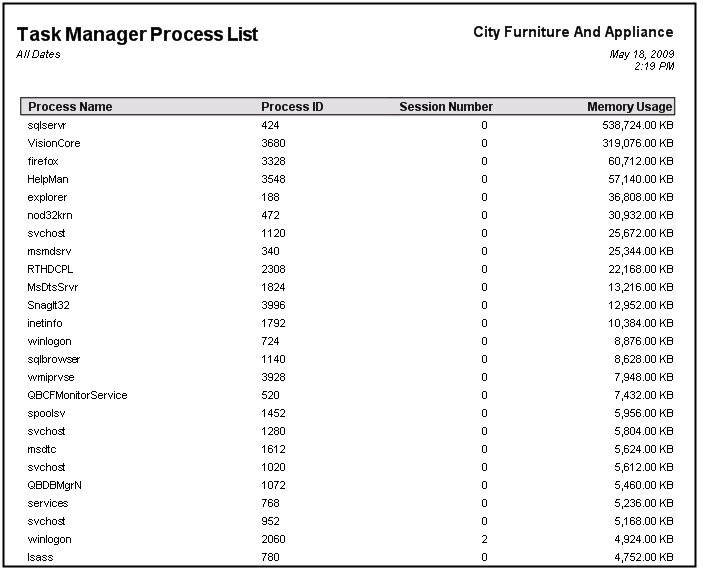Generating PC Tasks List Report
To generate PC Tasks List Report, go to Help Menu > About VisionCore then click the Configuration button to display the Machine Configuration form.
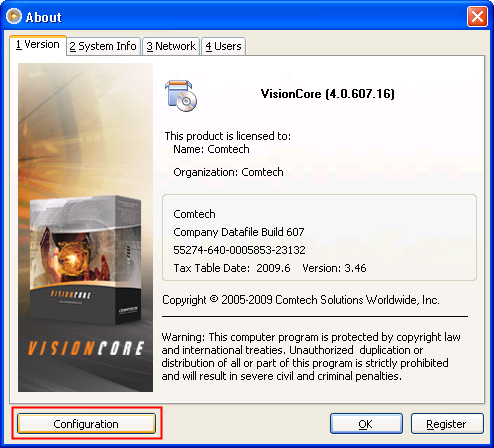
The Machine Configuration form displays the summary about the computer that is being used. To print the PC Tasks List Report, click the Process List button.
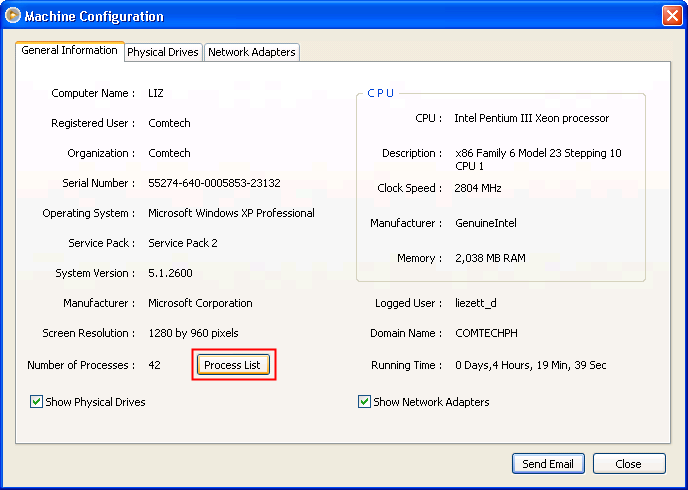
This is the printed Task Manager Process List report.