Forms Affected by TranSentry Integration
With this new TranSentry Integration, forms directly related to the process have a few changes. These can be seen as we discuss how this new process works.
Customer Form
Credit Card Details section in the Customer form > Detail tab is replaced by Credit Card Account and Last Used fields. These fields will be used when TranSentry checkbox is enabled, Enable Tokenization option is checked and Token Frequency selected is Recurring.
This will securely store multiple credit cards using a token instead of the full credit card details. This protects your customer’s sensitive credit card information by using a secure Token to process recurring transactions
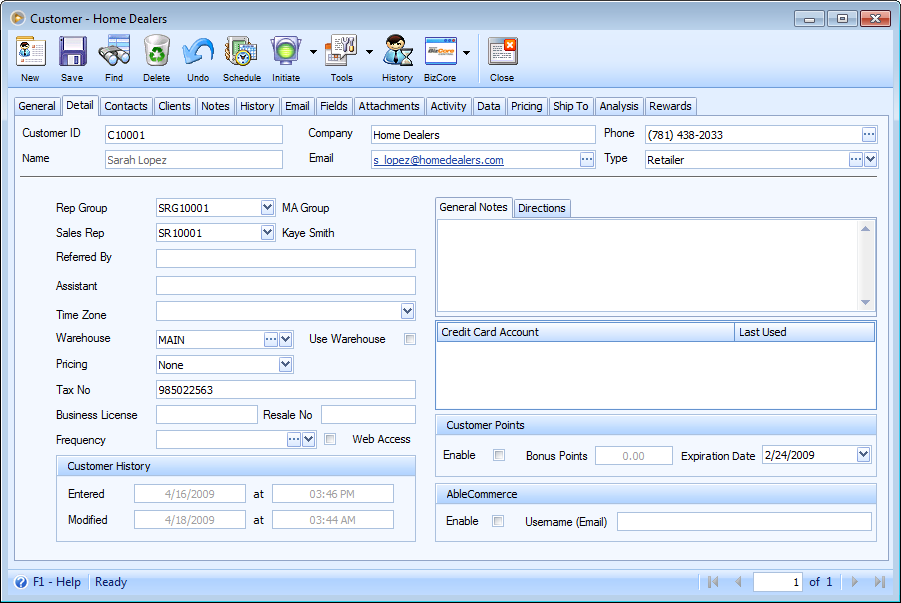
Customer Prepayment
Process CC button, Void CC button and Payment Method fields are added. These additions are in connection with the new credit card process.
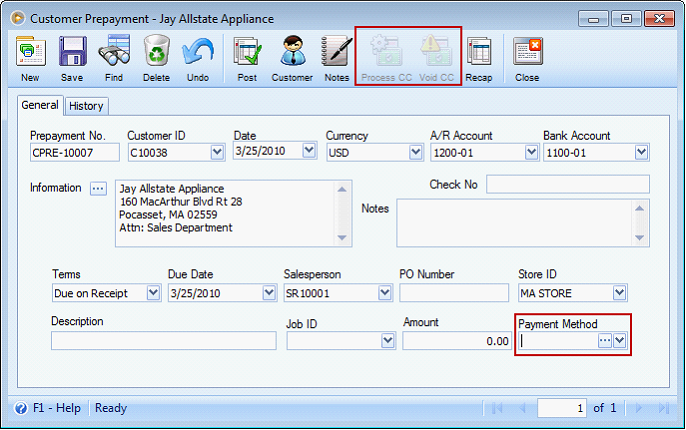
![]() The Process CC button will be enabled when Credit Card method is selected in the Payment Method form.
The Process CC button will be enabled when Credit Card method is selected in the Payment Method form.
![]() The Void CC button will be enabled once you have processed a credit card.
The Void CC button will be enabled once you have processed a credit card.
Receive Payments
Credit Card Payment Information section is also removed. This is how Receive Payments form will now look like.
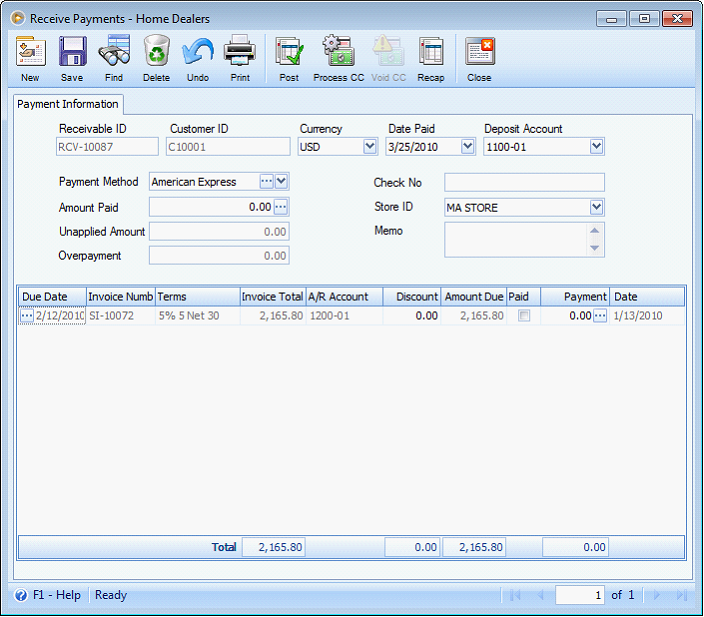
Receive Payments [Multi-Customer]
Credit Card related fields are also removed on this form. The new Receive Payments [Multi-Customer ] form looks like this. This field will no longer have the ability to receive credit card payments from customers.
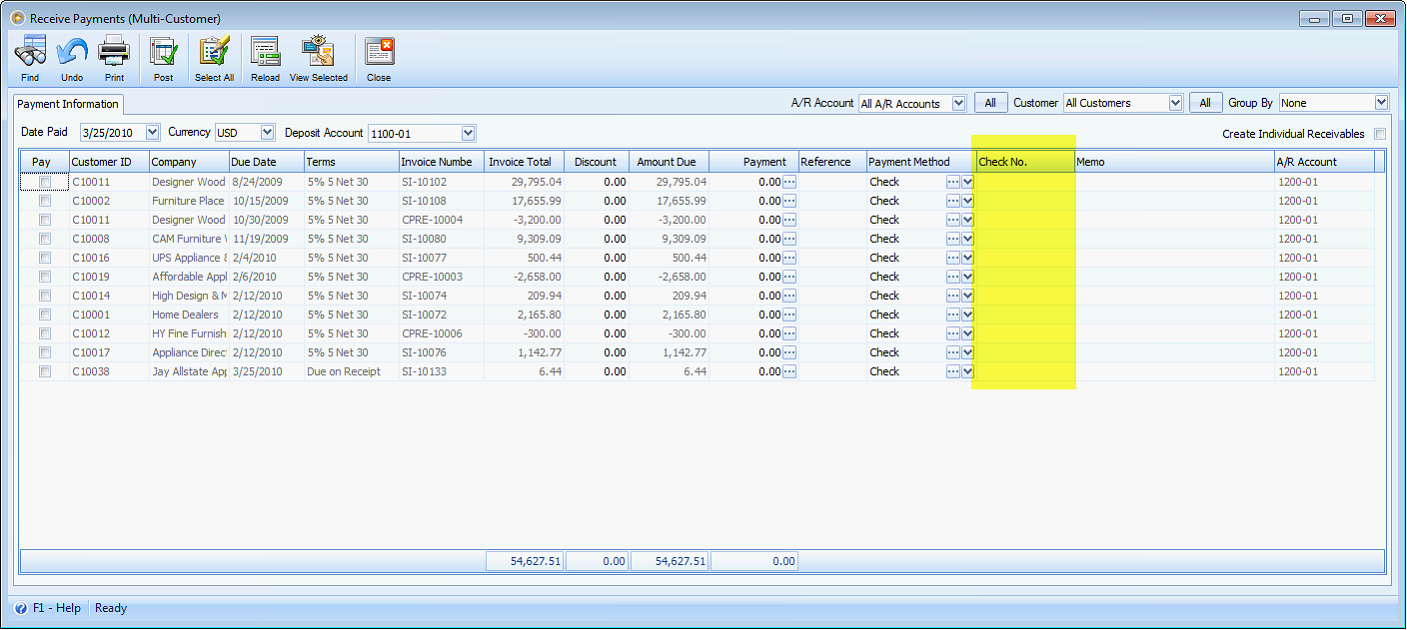
Order and Invoice
Payments tab is added to allow multiple payments using different payment methods, i.e. Credit Card, Cash, Check and Other Payments. With this new feature, you can now receive payments on Order or receive payments on Invoice even it is not yet posted.
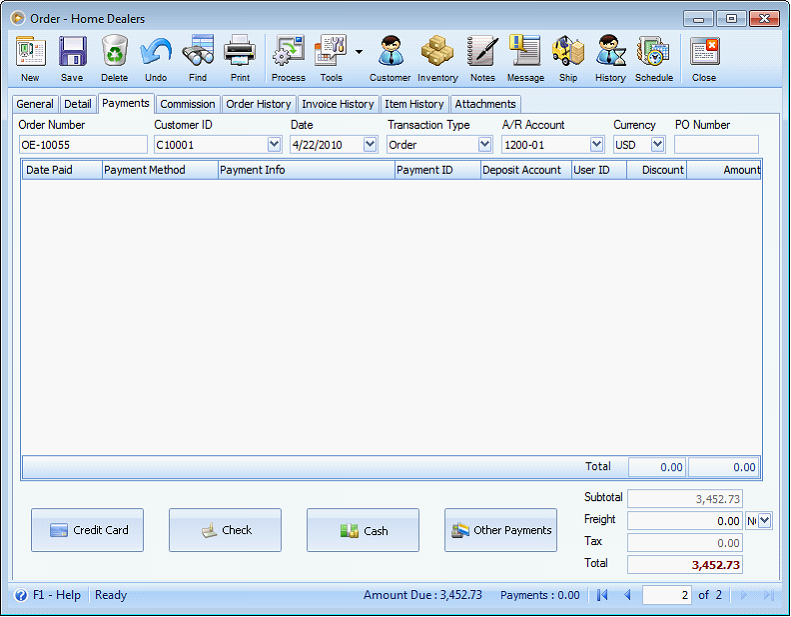
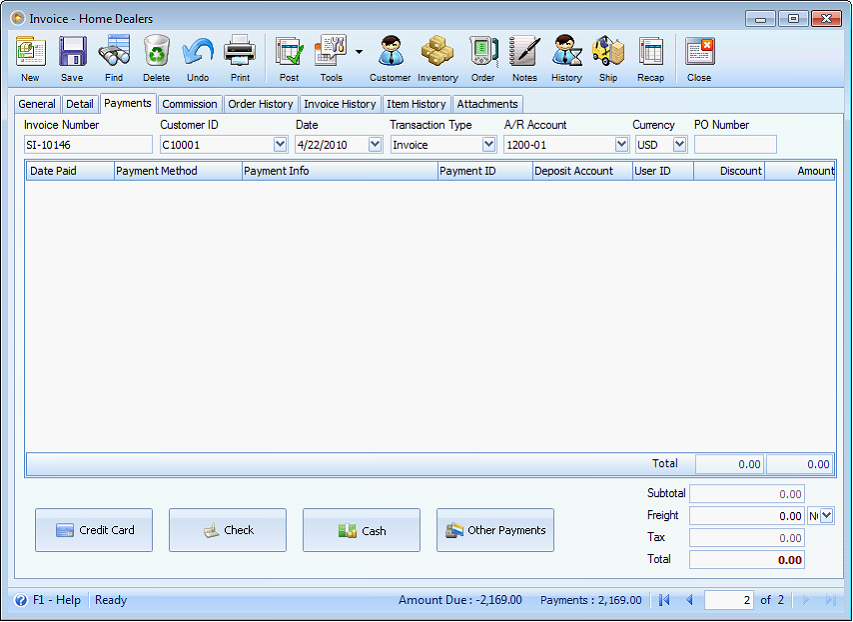
For a detailed discussion on how to receive payments from Invoice or Order form, see Multiple Payments in Invoice or Order form.