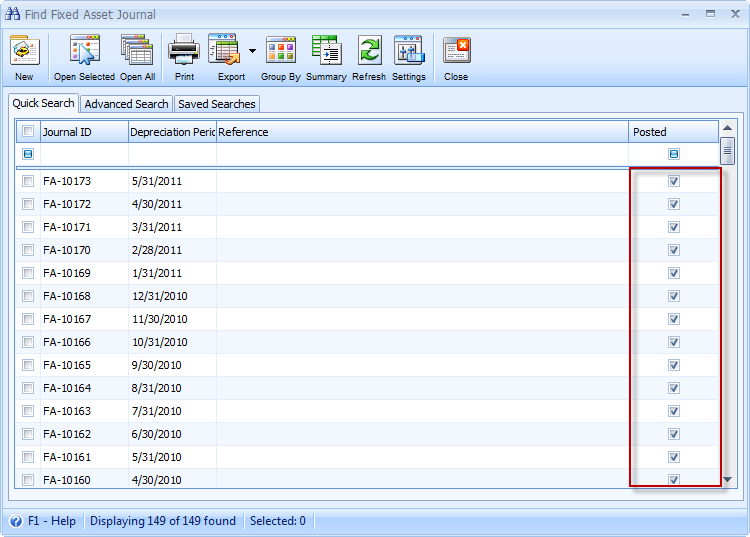Fixed Asset Journal Import
Importing of Fixed Asset Journal can be done through VisionCore Data Utility. This feature will ease the user to manual entering /recording of Fixed Asset Journal from one database to another.
In Data Utility form, select Import as Data type. Select Fixed Asset Journal as the Destination table. Make sure to select the correct FA Journal source file. Click Next to Continue.
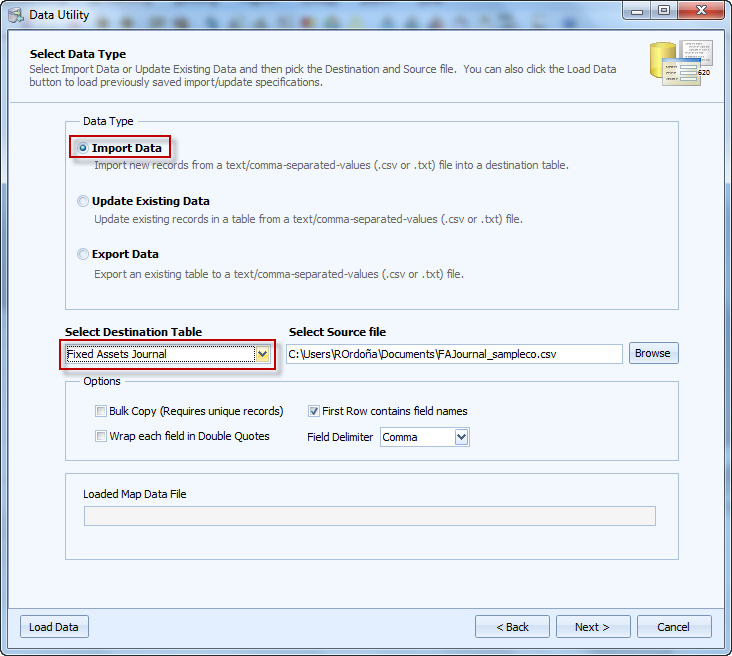
In the Map fields form, Source field is mapped to Destination field. Click the Preview button to see the valid data to be imported.
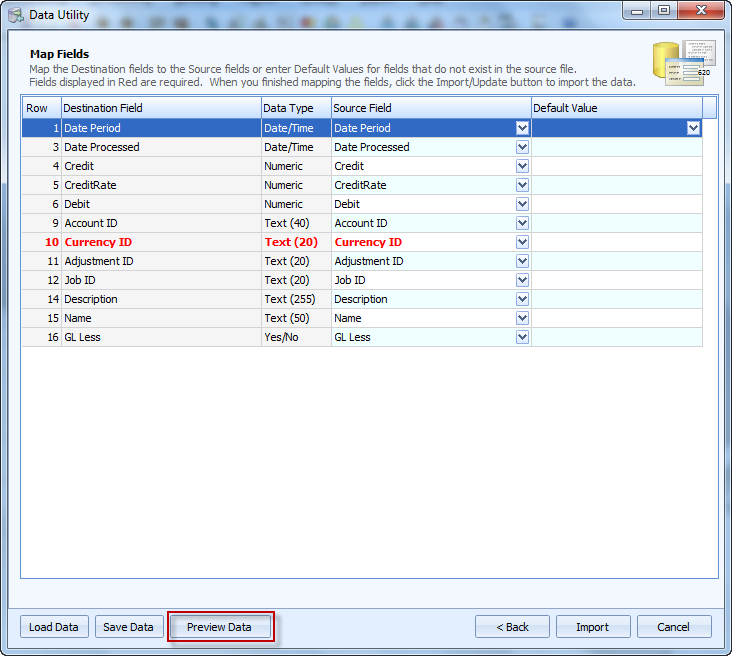
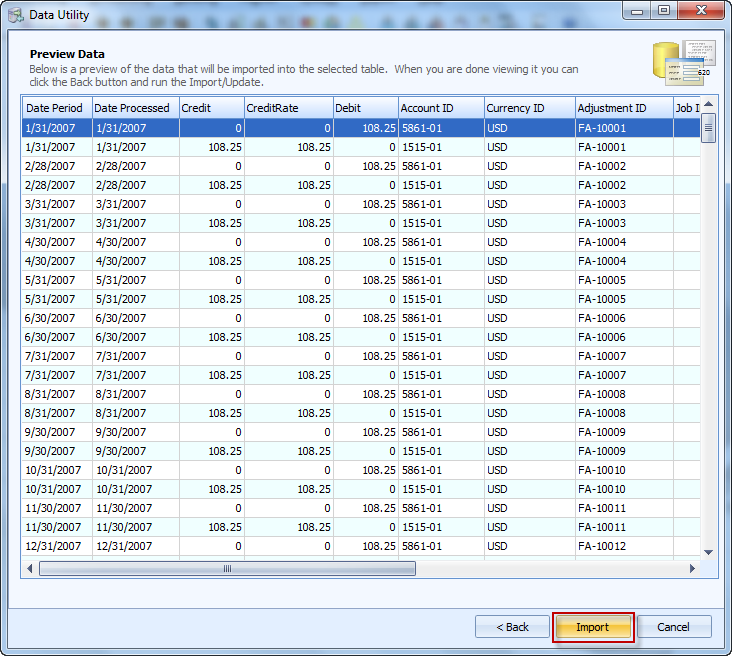
Click the Import button to import the Fixed Asset Journal data.
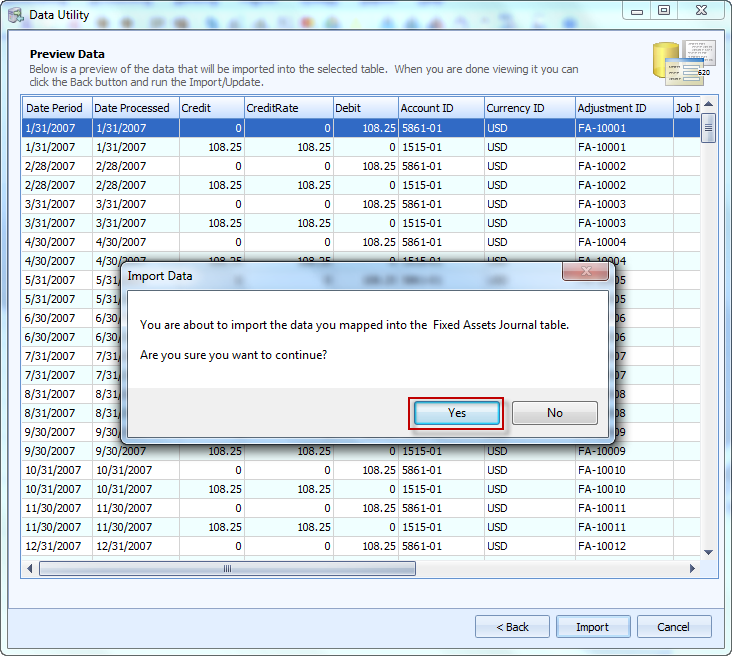
A notification message will display if the import is successful or not.
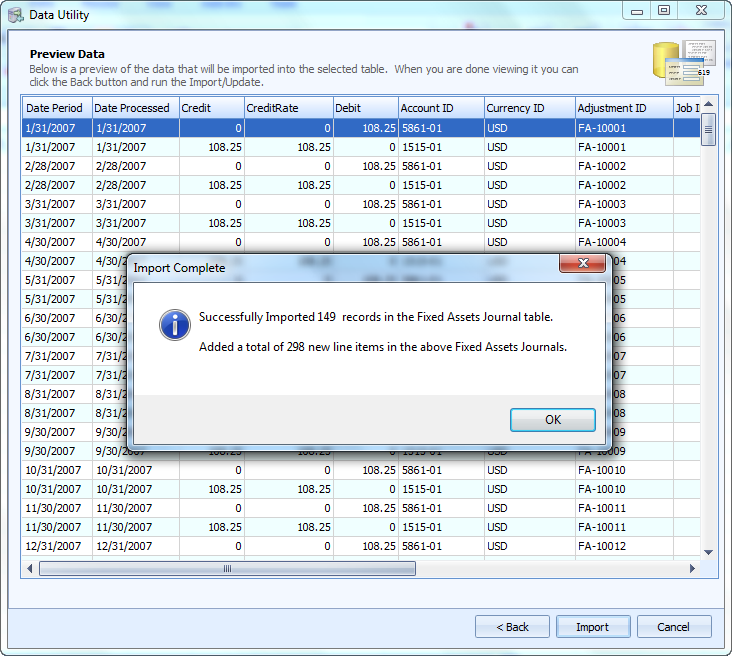
Fixed Asset Journal that were imported should be available/ visible on Fixed Asset Journal Find from that can be accessed from Accounting menu.
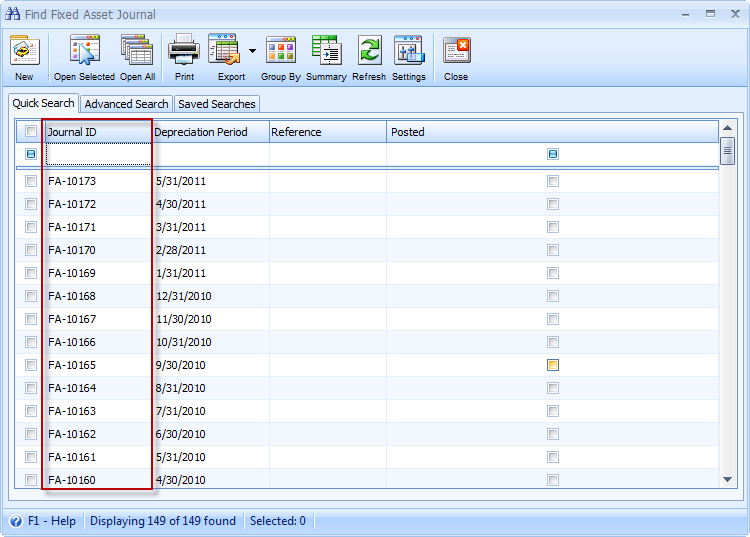
You can batch post the imported Fixed Asset Journal from Accounting menu->Batch Posting. In transaction type field, select Fixed Asset Journals.
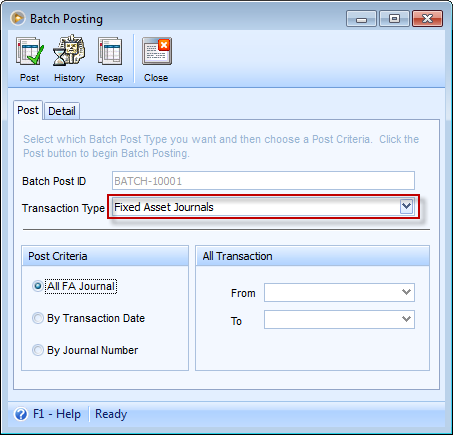
Click Post to post Fixed Asset Journal transactions. Once posted, a notification message will be displayed showing the number of posted transactions.
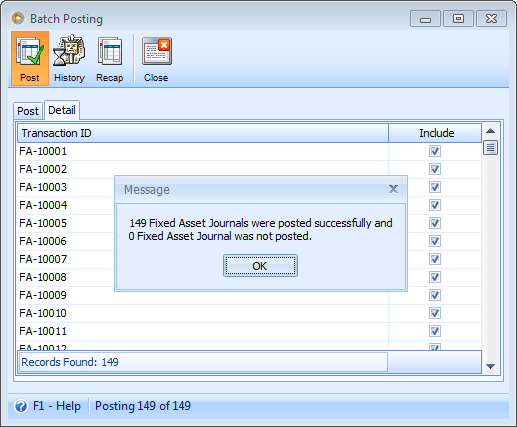
In Fixed Asset Journal Find form, Posted field will be checked.