Financial Report Security
Here are changes made to cater the implementation of Financial Report Security:
1.Financial Report Permission tab is added on User Security form and User Role Setup form. This is where you can allow, deny, or hide permission to users to specific financial reports. This is a very powerful feature, because you can establish specific permission for each and every VisionCore users. You will see that all Financial Reports and Financial Report Groups are displayed here.
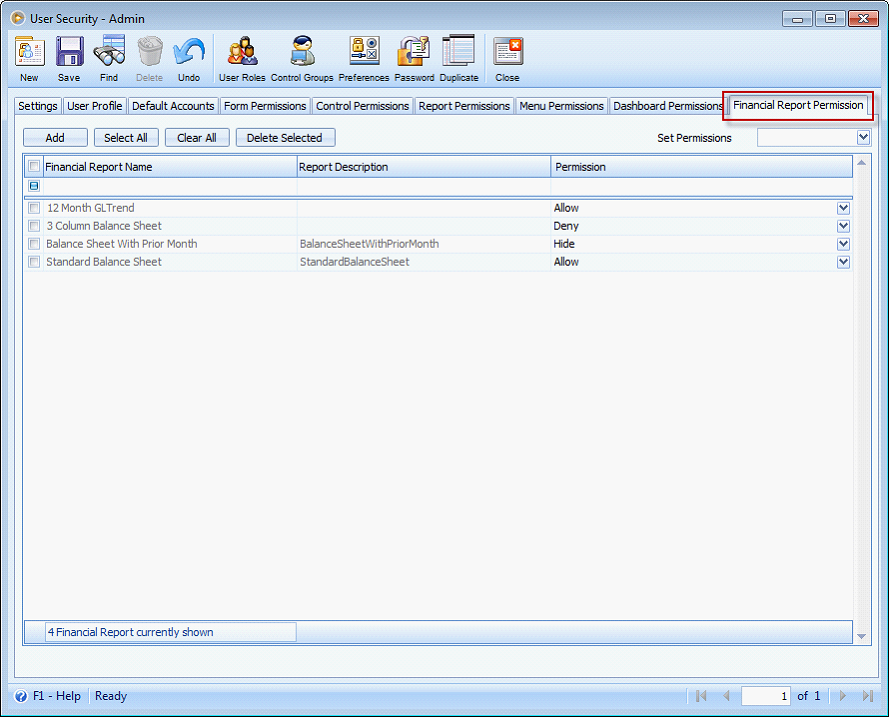
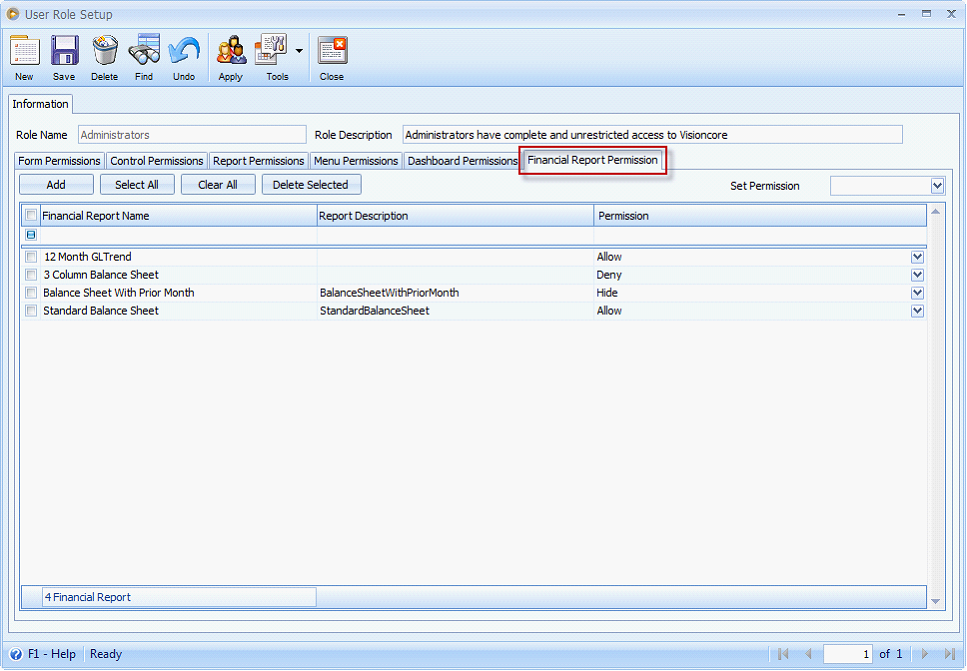
Here are the Financial Report Permissions to choose from.
•Allow – the user can print the financial report or financial group
•Deny – the user cannot print the financial report or financial group
•Hide – the report is hidden from the Financial Report Generator form. The Financial Report Builder and Financial Report Group form can be viewed but printing/ generating the report is not allowed.
These security permissions will be implemented on the following forms: Financial Report Generator, Financial Report Builder, and Financial Report Groups.
2. Add the Financial Report Permission in the Export and Import features of User Role Setup form.
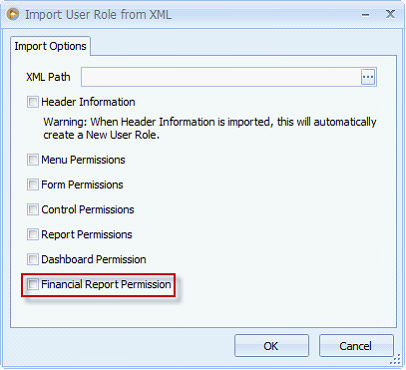
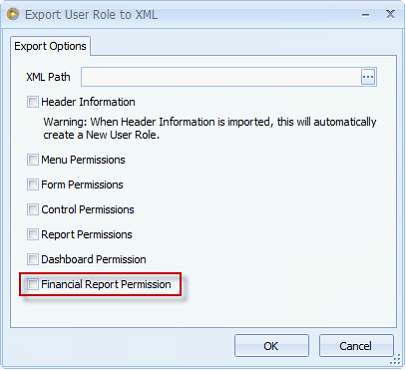
3. A Permissions tab is also added on Financial Report Builder and Financial Report Groups form. All the users in the system are listed in the permission grid. By default, the user that created the financial report or financial report group will have the ‘Allow’ permission while the other users will have ‘Deny’ permission. Only administrator users are allowed to change permissions on this tab. The changes in this grid will also reflect in Financial Report Permission tab of User Security form. Same thing, the changes in User Security’s Financial Report Permission tab will also in Permission tab of Financial Report Builder and Financial Report Groups.
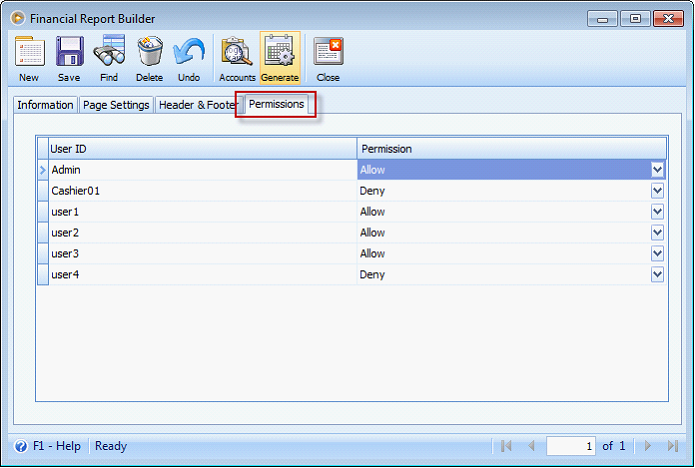
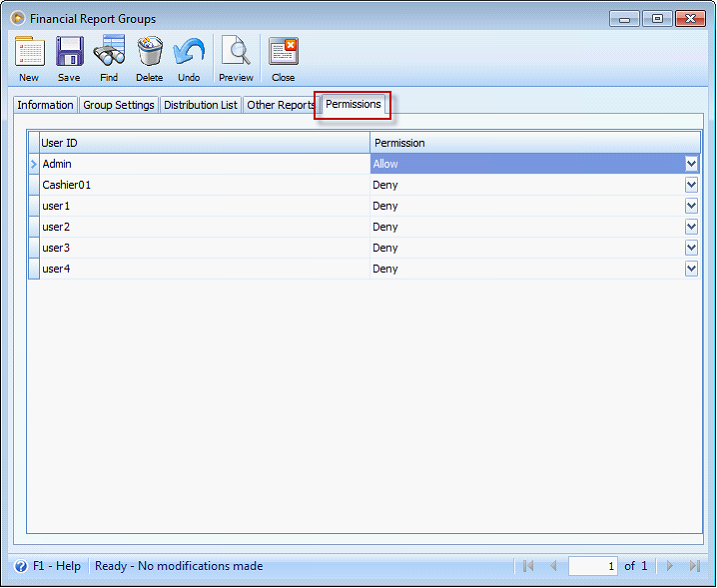
Each report in a report group will implement its own security. For Example we have this security permission for UserA, ReportA has Allow permission, ReportB has Deny Permission, ReportC has Hide Permission, and ReportGroupA has Allow permission. Let’s say, ReportGroupA includes ReportA, ReportB, and ReportC. Printing ReportGroupA will deny User1 from printing or previewing ReportB and ReportC, but will allow printing of ReportA.
Reference: Task 3224