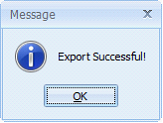Export Inventory Price List
This documentation will guide you on how to export Inventory Price List.
1.Open the Inventory Price List you want to export, click Tools button and then Export button.
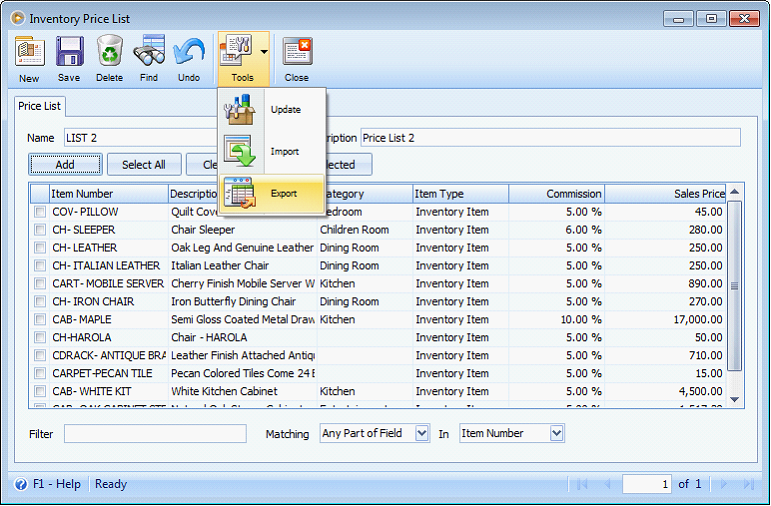
2.When Export to Excel form opens, specify where you want to save the exported price list, enter a file name and save it.
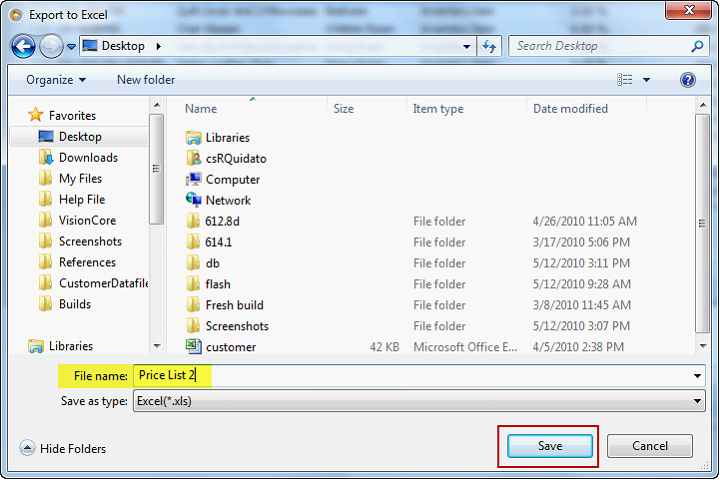
This message will be shown to let you know that the export is successful.