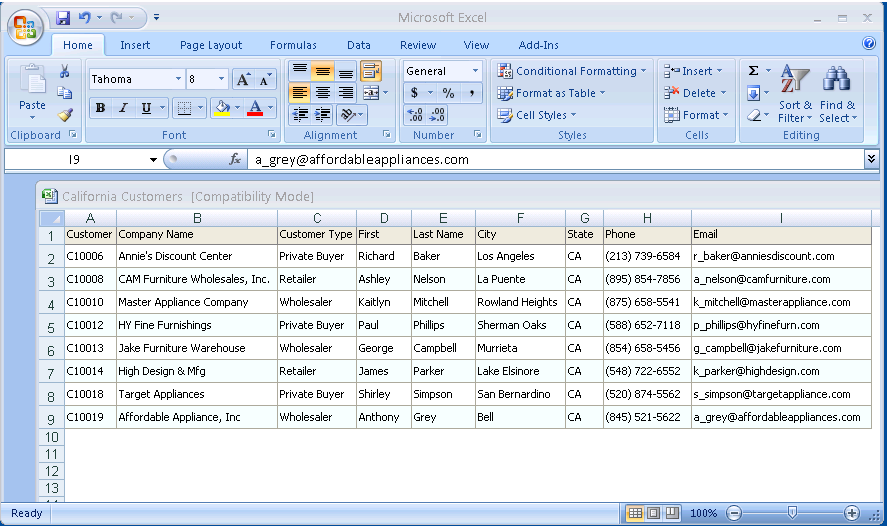Export from Find Form
The Find Form will allow you to quickly export records for use in other applications.
The Find Form will allow you to export list of records, filtered or unfiltered, to several other applications. The file types supported are:
![]() HTML
HTML
![]() Microsoft RTF (compatible with Word)
Microsoft RTF (compatible with Word)
![]() Microsoft Excel
Microsoft Excel
![]() Adobe PDF
Adobe PDF
![]() Plain Text
Plain Text
To export a lit, first conduct your search for the records you want. In this example we will use the Customer Find Form and we have narrowed our list to include only Customers in California. Next, click on the Export menu at the top of the form and select the file type you wish to create.
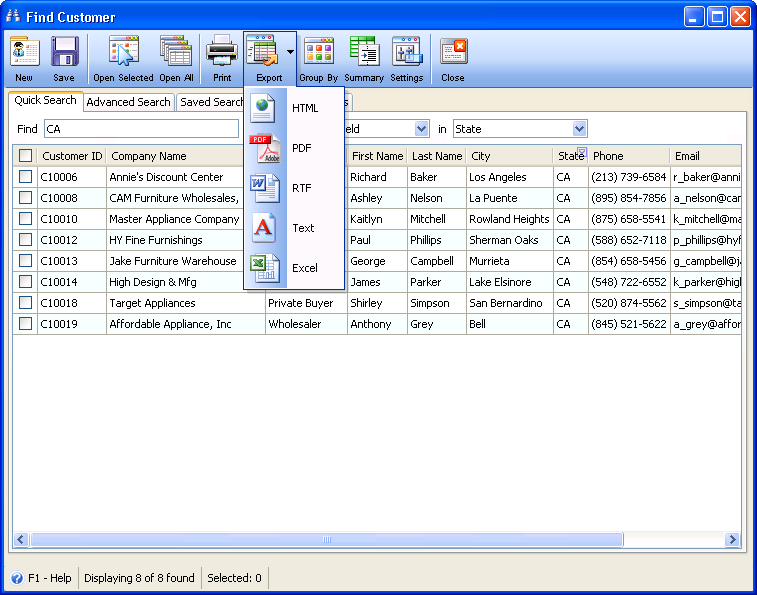
In this example, we have chosen Excel. Next, you will be asked to name the file you'll be exporting.
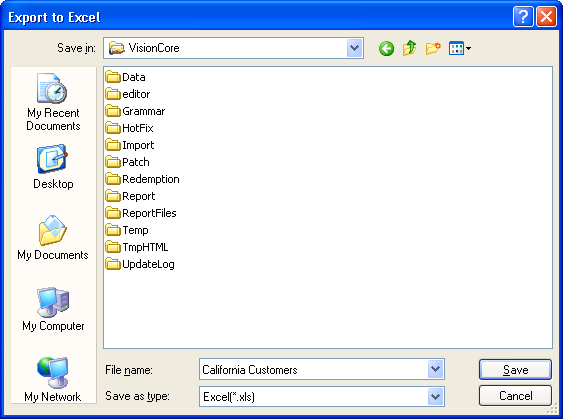
Once you have created a name for the file, click on the Save button and the file will be generated. You will receive a message box informing you that the export was successful. You can then open your newly-created file in any application that supports the file type created. Here is our sample file: