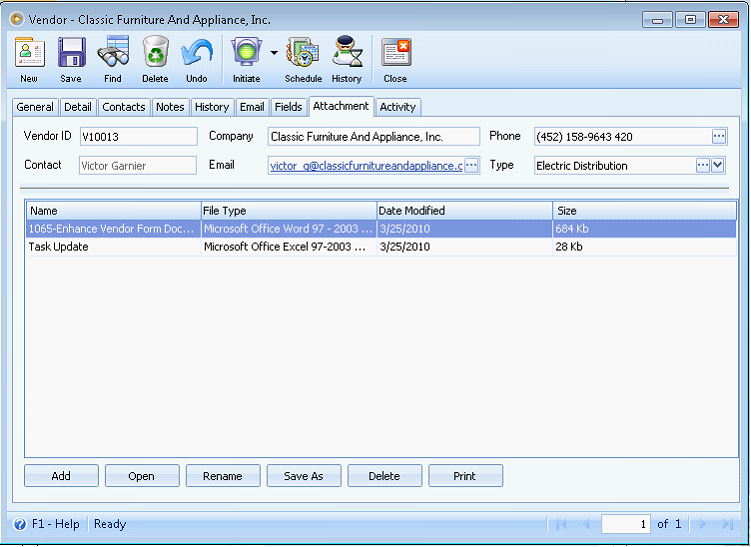Enhanced Vendor Form
In this enhancement, Vendor form is enlarged and existing fields from General and Detail tabs are rearranged to provide space for the new fields added. These fields are:
a.Phone 2
b.FOB
c.Warehouse
d.Source
e.Manager
f.Bank Name
g.Bank Account
1.Also added on the form is a second row of fields under the Vendor ID which is visible on all tabs. Contact field is a read-only field and will show the value entered in the Contact Name field.
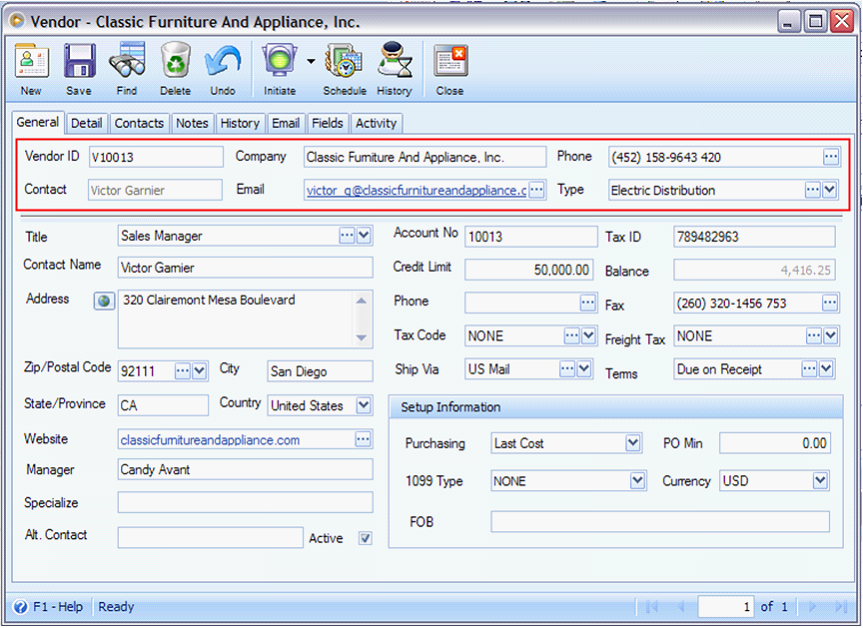
2. On the General tab, Phone 2, FOB and Manager are added.
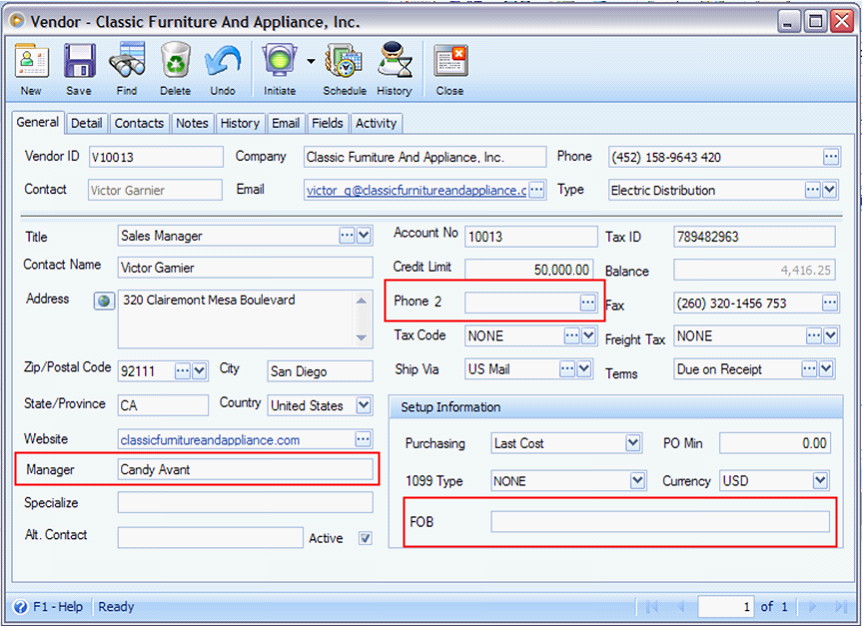
3. Setup tab is renamed to Detail tab and is rearranged for the newly added fields: Source, Bank Name and Bank Account are all grouped under Vendor Information section. Vendor accounts are grouped under Vendor Accounts section and Log History section is renamed to Vendor History.
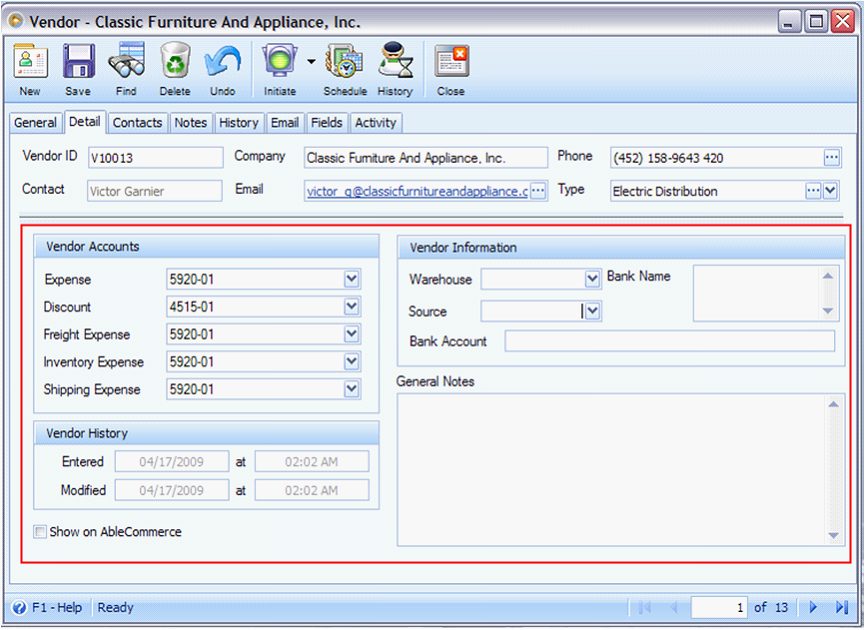
4. Documents tab is renamed to Attachments. Three new buttons are added to the bottom of the tab: Rename, Save As, and Print. Then the original three buttons are renamed to Add, Open and Delete.