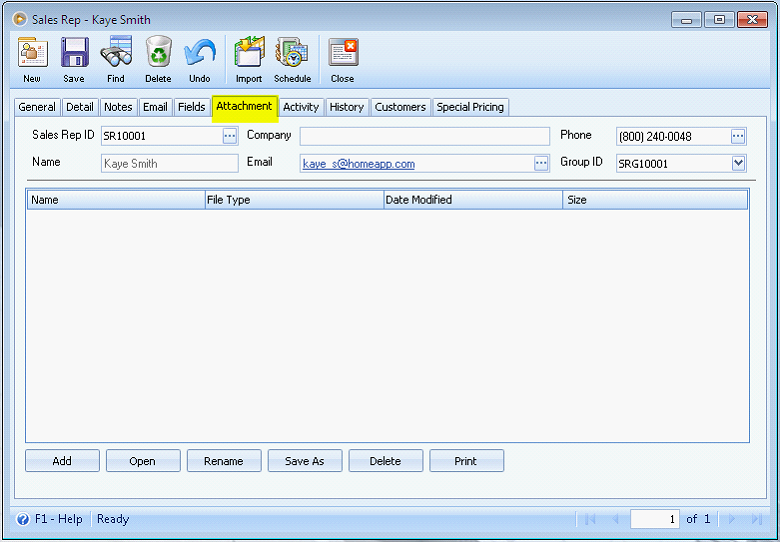Enhanced Sales Rep Form
This enhancement is done to add new fields for additional identification of a Sales Rep. The following fields are added:
a.Assistant
b.Phone 2
c.Alt Phone
d.Mobile
e.Photo
f.Email2
g.Date Hired
h.Birth Date
i.Gender
j.Nick Name
k.Marital Status
l.Spouse
m.Ethnic Origin
n.Territory
o.Education
p.Terminated
q.Terminated Reason
1.A second row of fields under the Sales Rep ID is added which is visible on all tabs. Name field is a read-only field and will show the value entered in the First and Last Name fields.
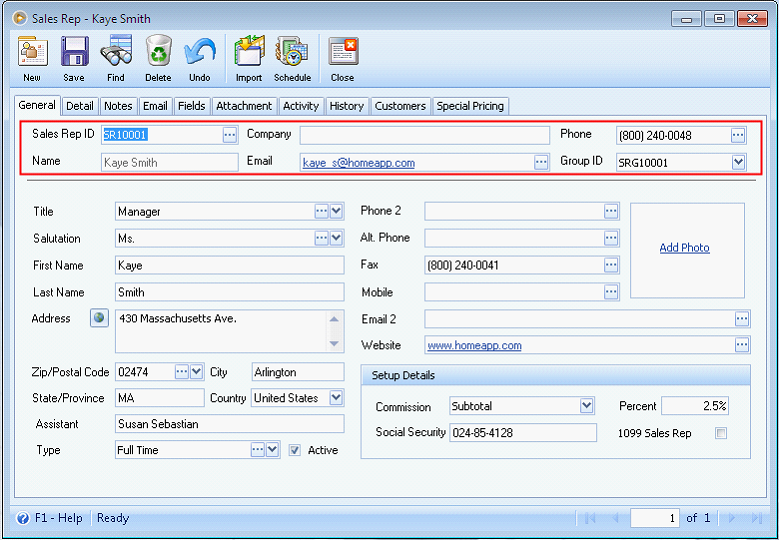
2.Sales Rep form is enlarged a little to make room for new fields. On General tab, Photo box is added where a picture of a Sales Rep can be added and stored.
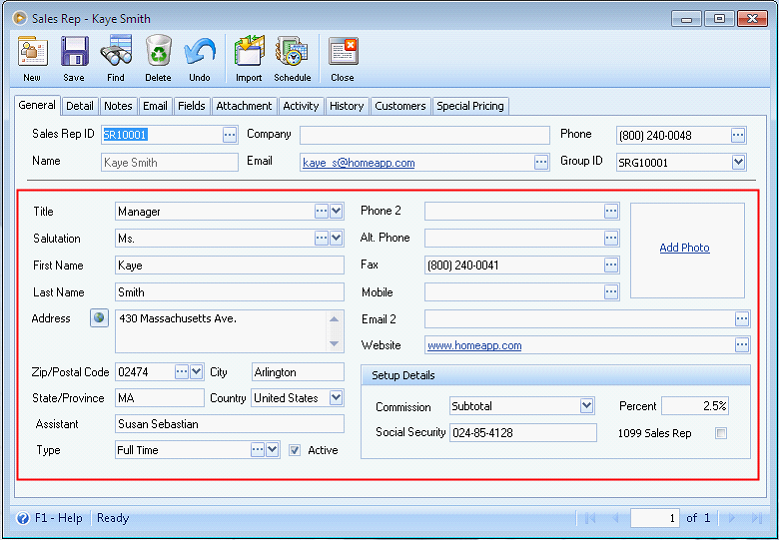
3.On Detail tab, four sections are made to organize the fields. Sale Rep Information which contains most of the newly added fields, Sales Rep History which is the Log History, Sales Rep Preferences for the 2 preferences, and the Web History.
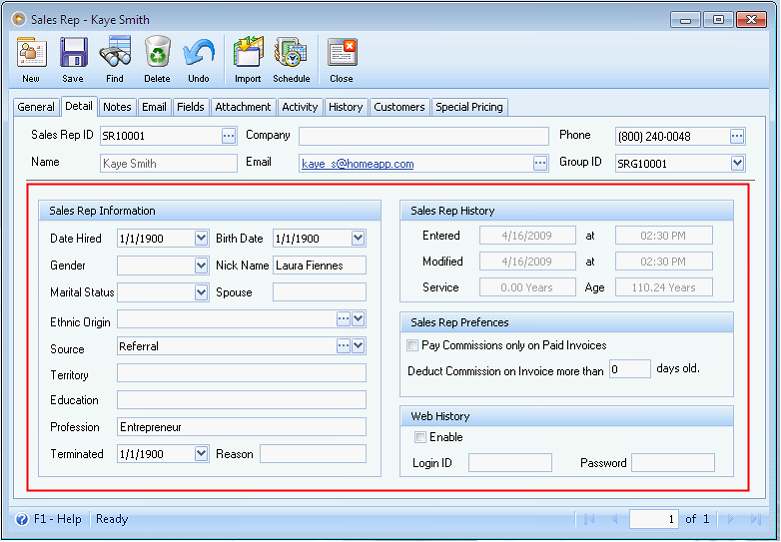
4.The Email tab is added where you can see a list of emails Received and Sent from/to a particular sales rep and even view or remove those emails.
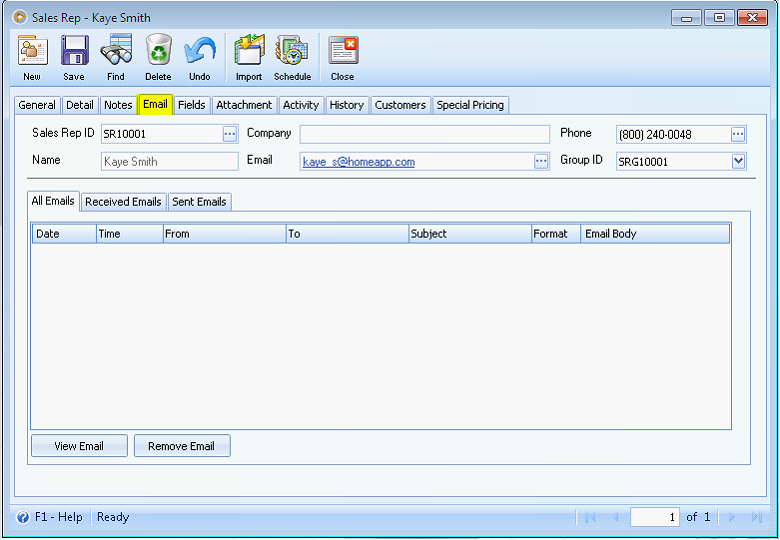
5.Documents tab is renamed to Attachment. Three new buttons are added at the bottom of the tab: Rename, Save As, and Print. Then the original three buttons are renamed to Add, Open and Delete.