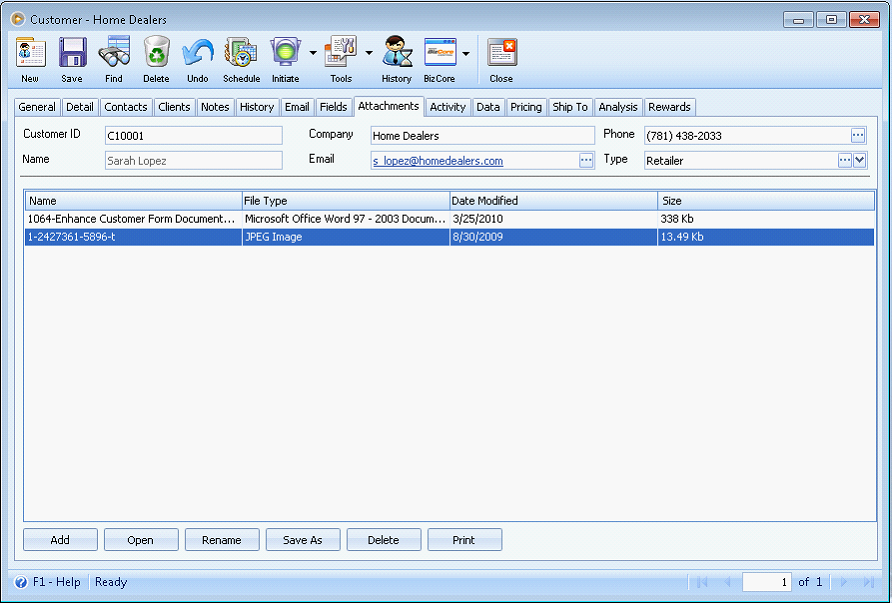Enhanced Customer Form
The Customer form is enhanced by adding new fields and re-arranging the existing fields in the General and Details Tab. The newly added fields are:
a.Account Number
b.Resale Number
c.Time Zone
1.Customer tab is renamed to General tab and the Account Number is added under this tab in the Setup Information section. Company and Title field is widened a little bit and Customer ID and Salutation is shrunk. Balance field is now rounded to 2 decimals.
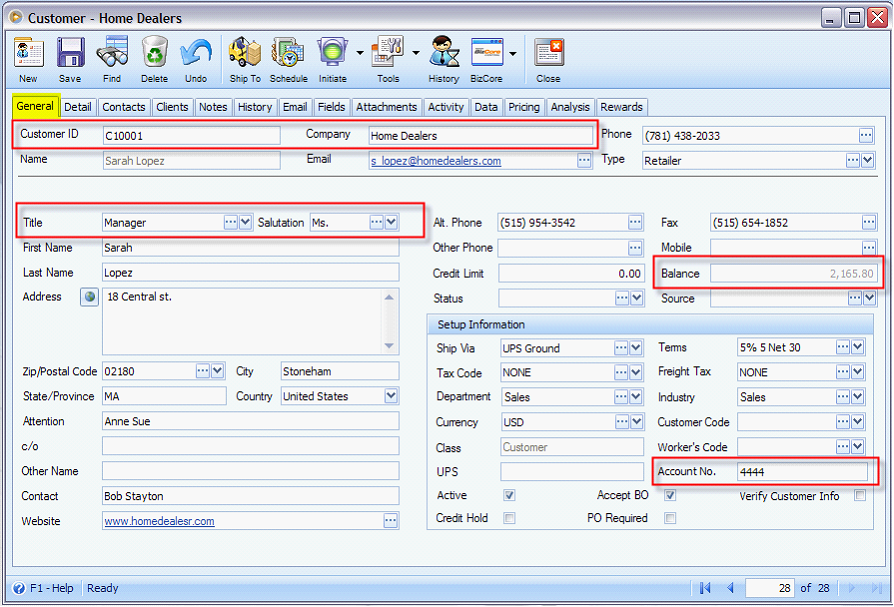
2. Setup tab is renamed to Detail tab where Time Zone and Resale field is added. Time Zone values will show exactly the time zones you can choose from Windows Time Zone. There’s no way to edit them in the combo box. This field is optional.
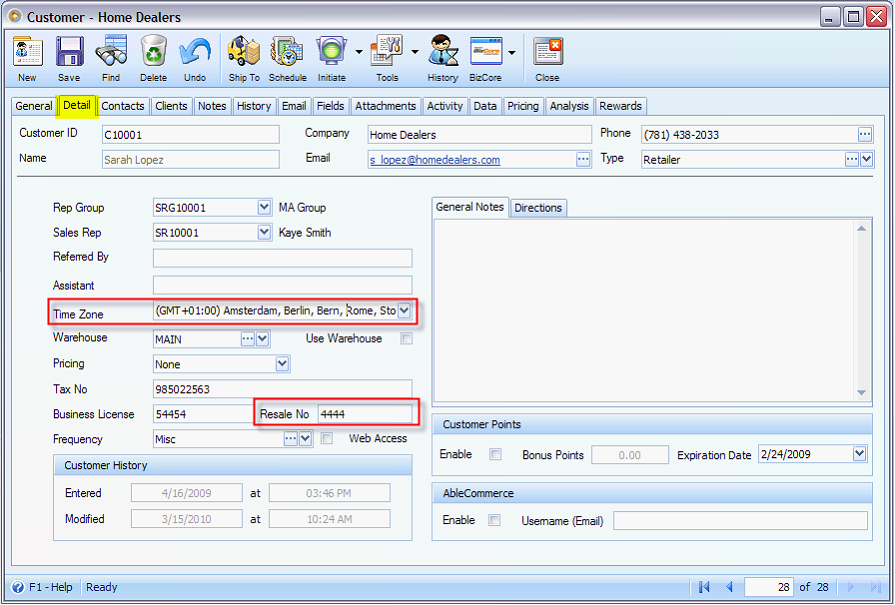
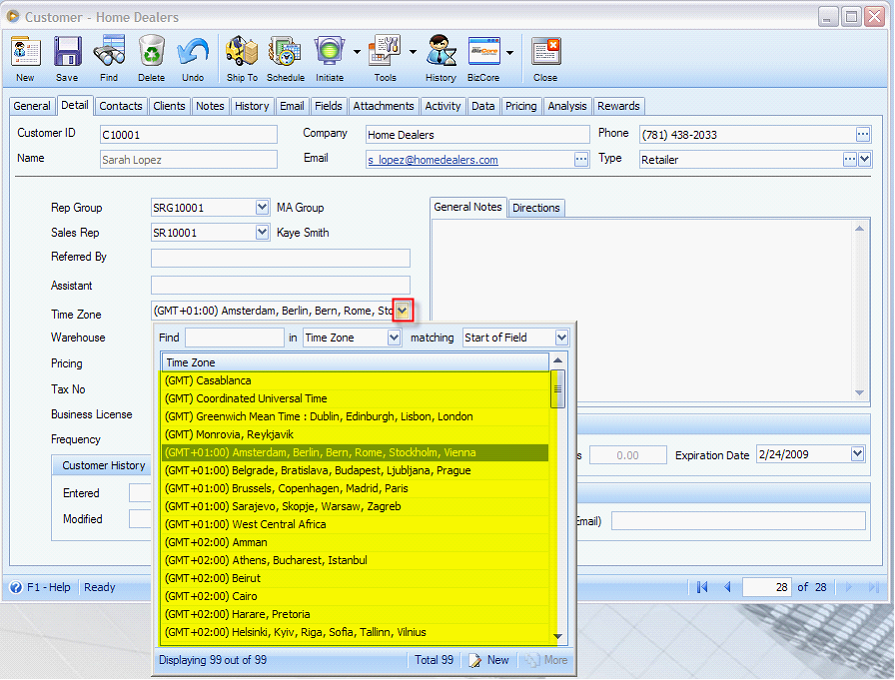
3. Documents tab is renamed to Attachments. Three new buttons are added to the bottom of the tab Rename, Save As, and Print. Then the original three buttons are renamed to Add, Open and Delete.