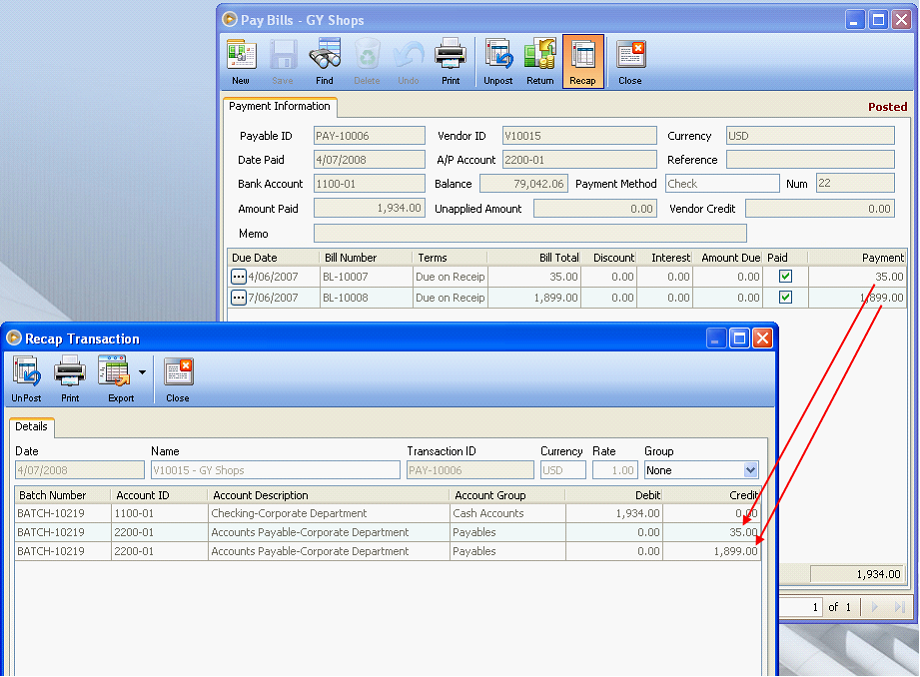Enable Complex AR/AP GL entries for (AR/AP) Payments
Enable Complex AR/AP GL entries for (AR/AP) Payments option in Company Preferences form – Default tab.
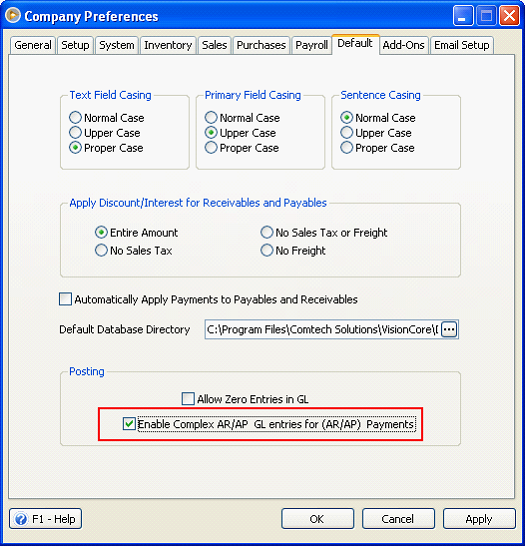
This is how it will affect the posting of Receive Payments and Pay Bills.
Receive Payments:
There will be an equivalent AR entry for every line item selected in Receive Payments detail.
Example 1: Credit Memo is offset to an Invoice, then AR posting entries for Credit Memo and Invoice selected will be shown differently.
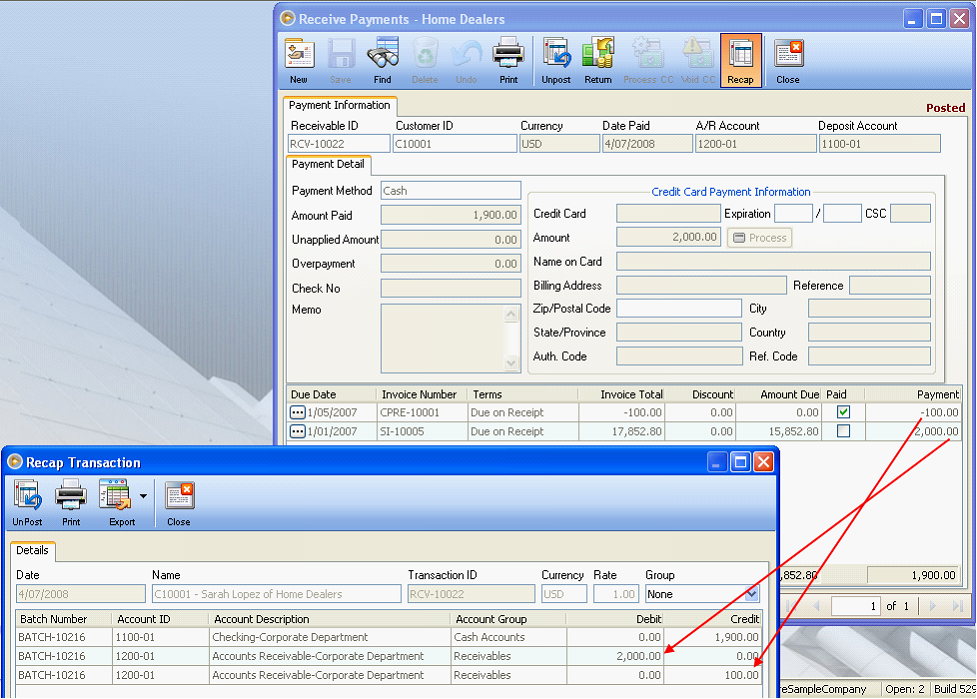
Example 2: Selected 2 Invoices, then AR posting entry for each Invoice selected will be shown differently.
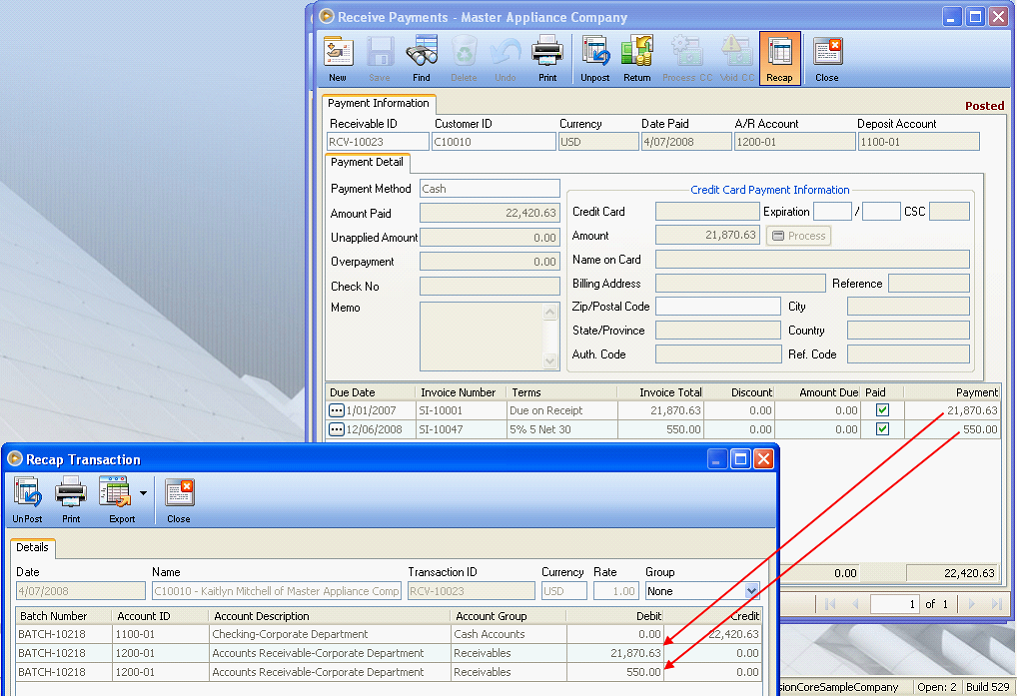
Pay Bills:
There will be an equivalent AP entry for every line item selected in Pay Bills detail.
Example 1: Debit Memo is offset to a Bill, then AP posting entries for Debit Memo and Bill selected will be shown differently.
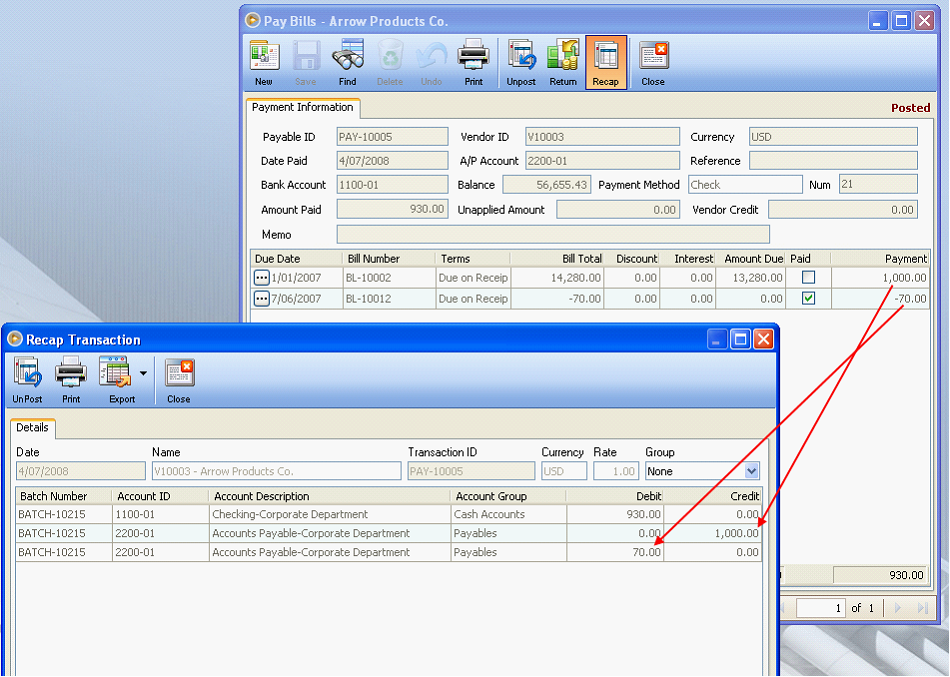
Example 2: Selected 2 Bills, then AP posting entry for each Bill selected will be shown differently.