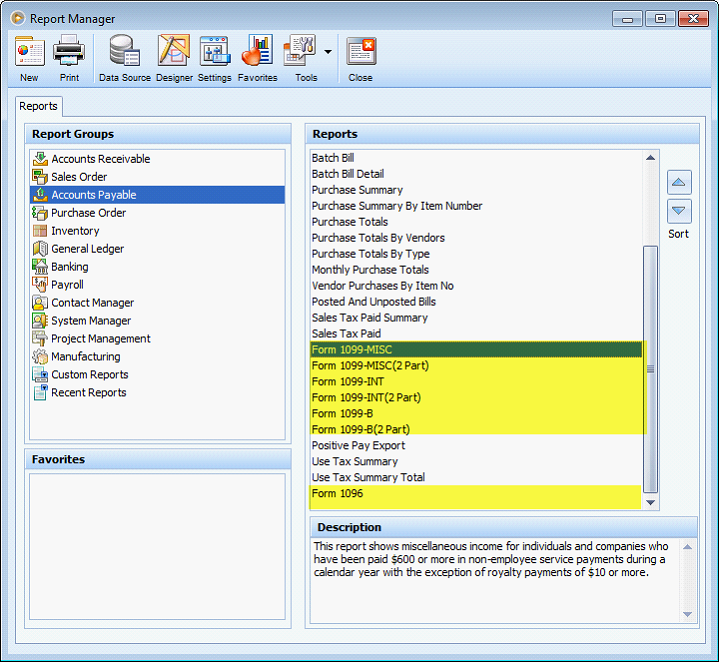Display data on 1099 Reports
1099 Type field in the Vendor form > General tab must be set to a 1099 type.
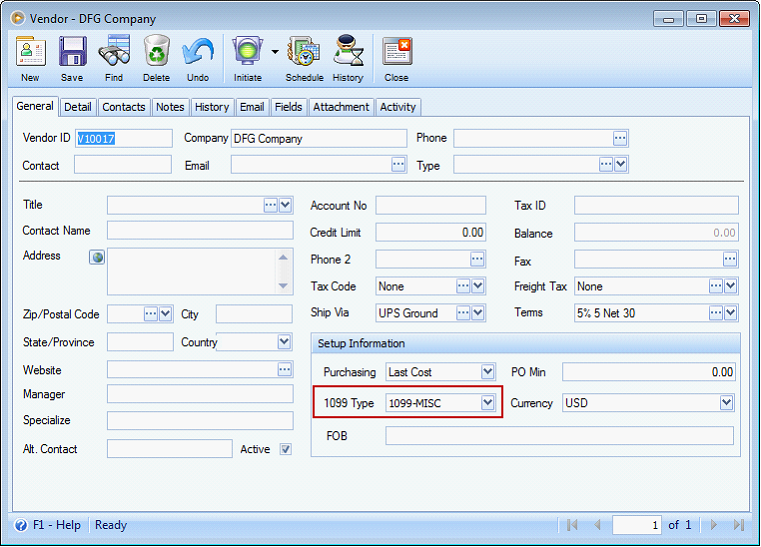
Once the Vendor is set to be 1099-eligible, like in this example as 1099-MISC, when you create new Purchase Order/Purchase Receipt or Bill and you add line items to it, each line item added will be defaulted to 1099-MISC.
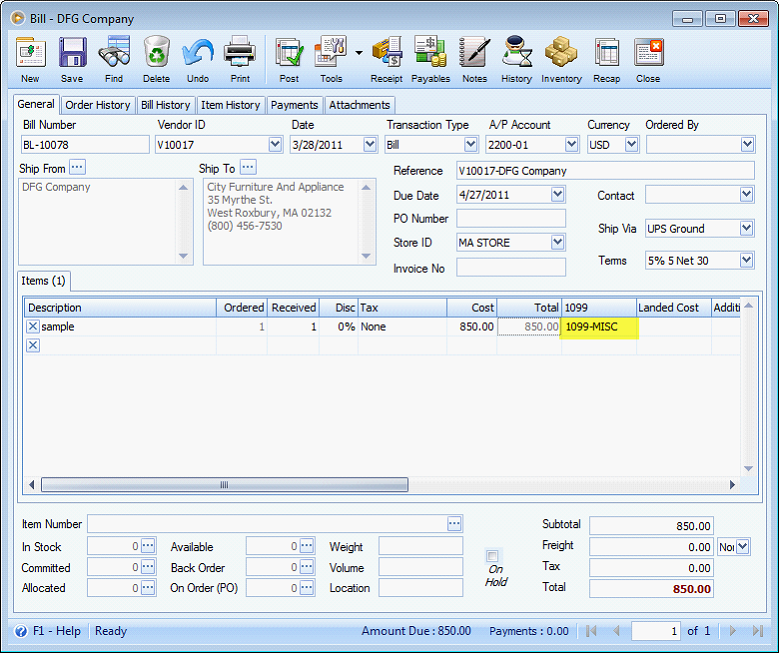
For a bill amount to be shown on 1099 reports, it must be PAID first, can be fully or partially paid. The amount equivalent to the paid bill will be shown on 1099 reports. Below are 1099 related reports and where to find those reports.
Contact Manager report group > Vendor 1099 Totals
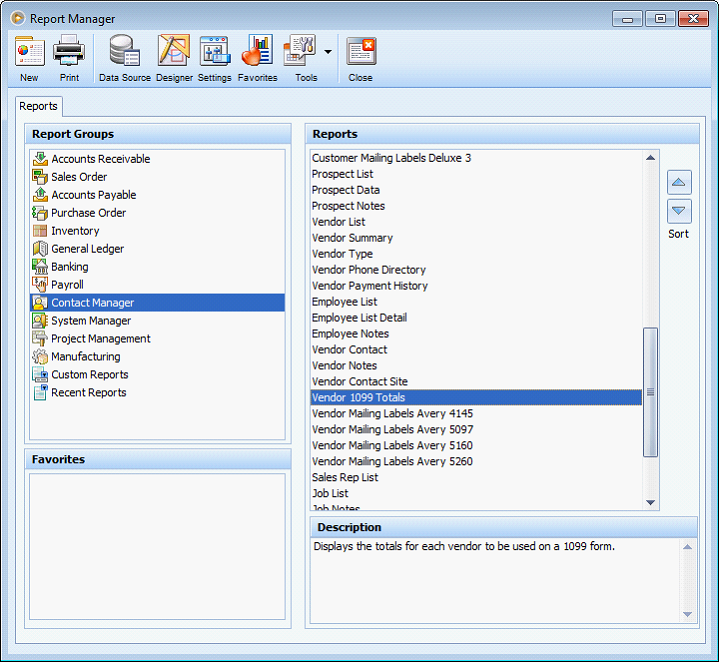
Accounts Payable report group
➢Form 1099-MISC
➢Form 1099-MISC(2 Part)
➢Form 1099-INT
➢Form 1099-INT(2 Part)
➢Form 1099-B
➢Form 1099-B(2 Part)
➢Form 1096 – This is a cover sheet that contains the Total, the type of 1099 per vendor and the count of 1099s displayed on the report.