Discount Date in the Pay Bills (Multi-Vendor) and Pay By Criteria
Added Discount Date column in the Pay Bills (Multi-Vendor) form and Discount Date option in the Pay By Criteria form > Date To Search field.
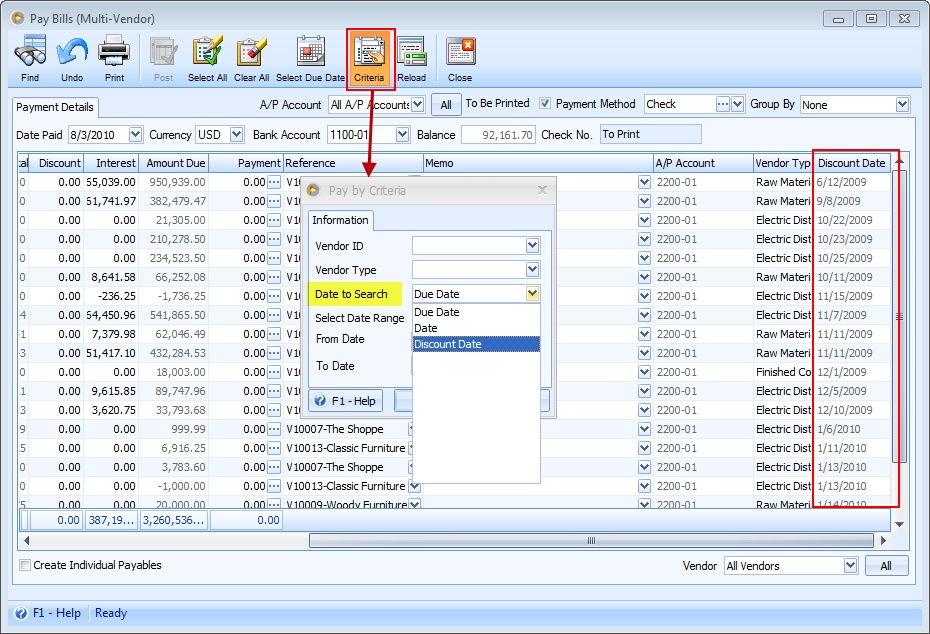
This is how Discount Date column and option can be used.
If these are the payables in the Pay Bills form,
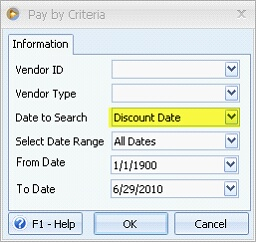
and you want to select only all payables using this pay by criteria below, clicking OK will then select all payables that match the said criteria.
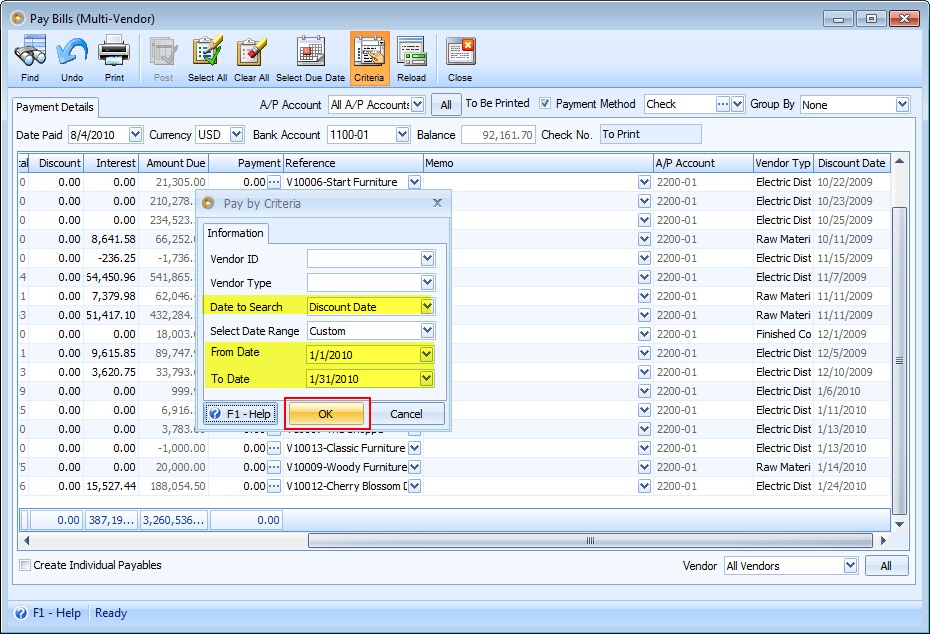
Take a look at this screenshot, all payables created from Bill form with Discount Date between 1/1/2010 and 1/31/2010 are checked.
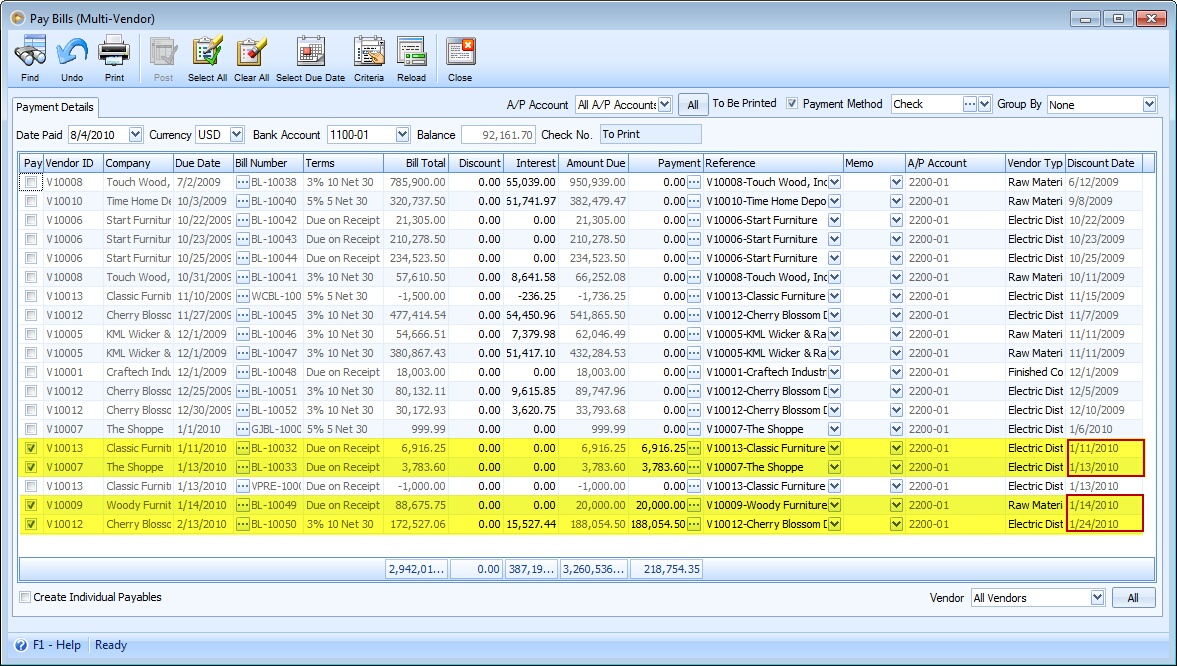
To further explain this example, the highlighted items were not selected or checked because of the following reasons. See the next 2 screenshots.
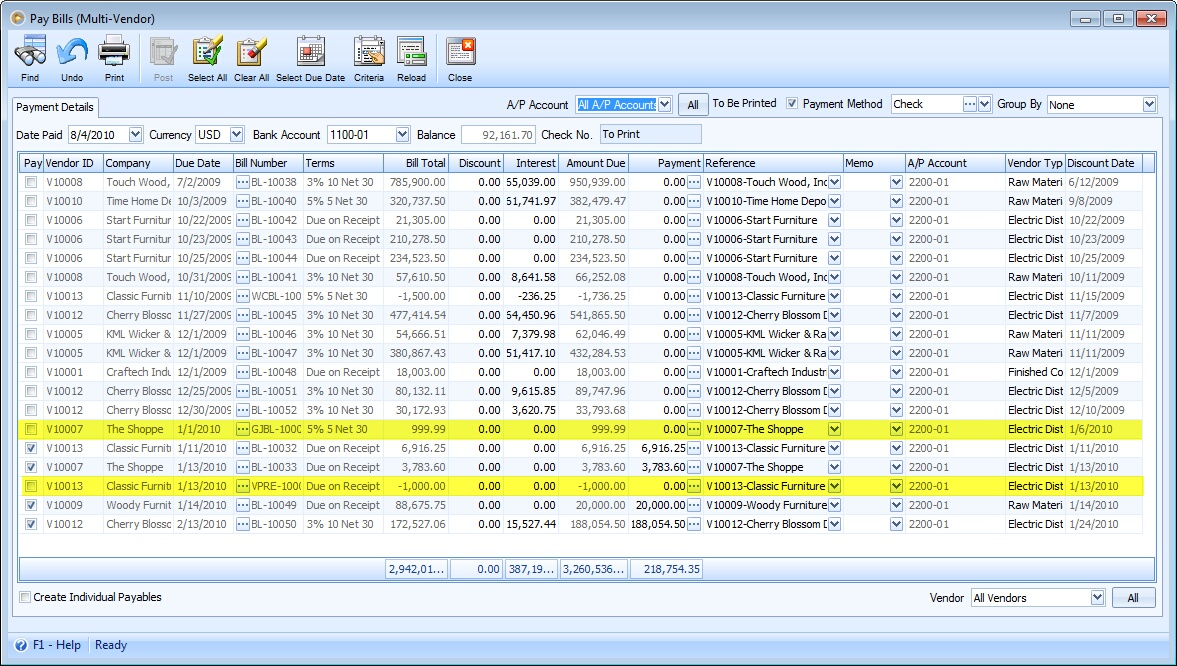
This is not selected because this was created from General Journal form.
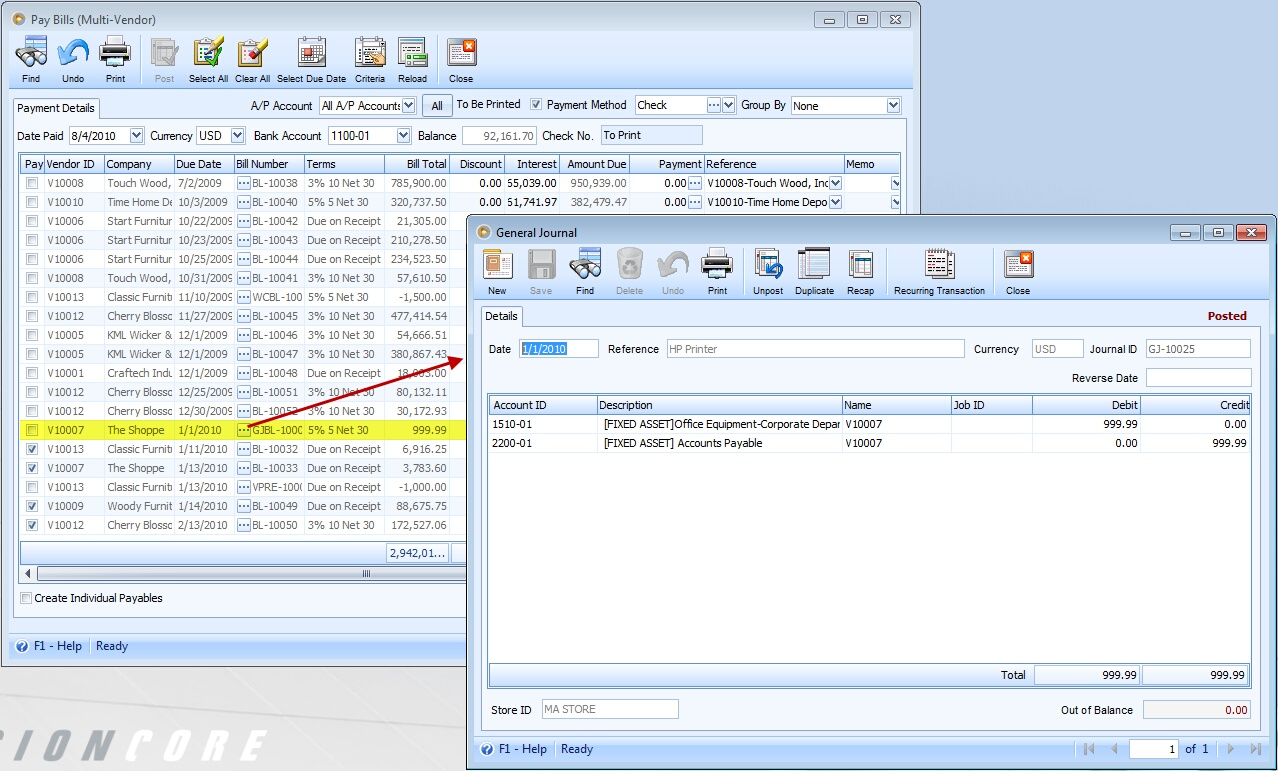
This is not selected because this was created from Vendor Prepayment form.
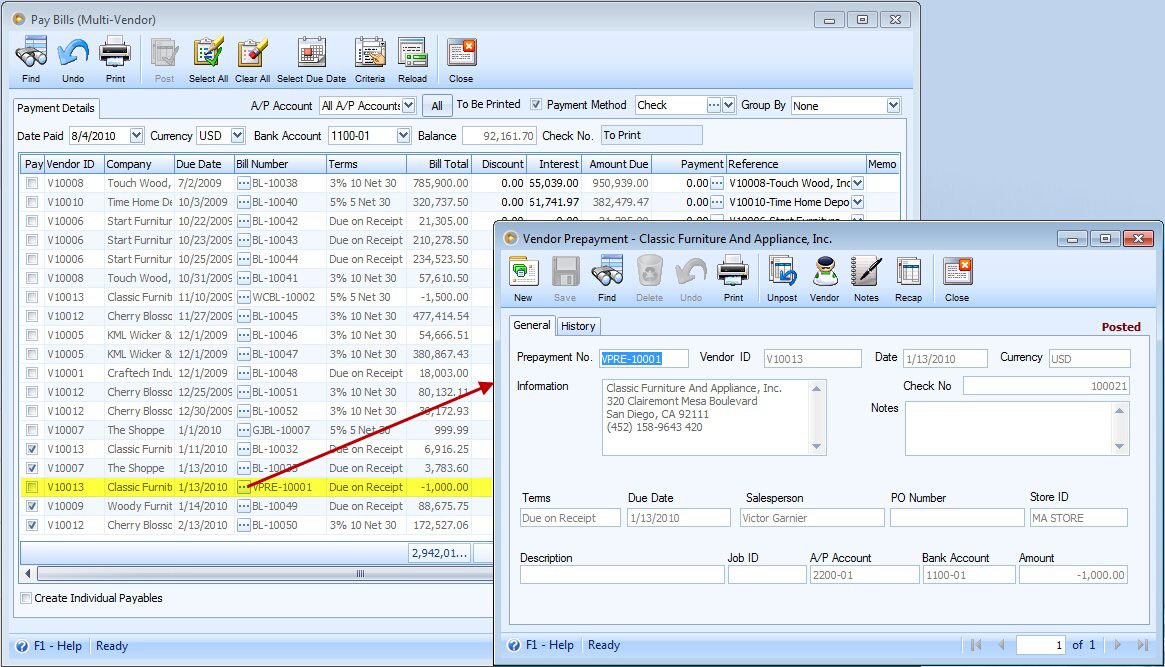
Reference: Project 1183