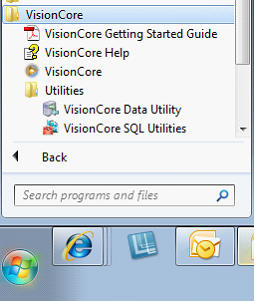Deleting Database Using SQL Utilities
To delete the database, you can use the SQL Utilities form.
To open SQL Utilities form:
1. Launch VisionCore and click the Select Database button in the Sign In form.
2. Click the SQL Utilities button in the Open Database form.
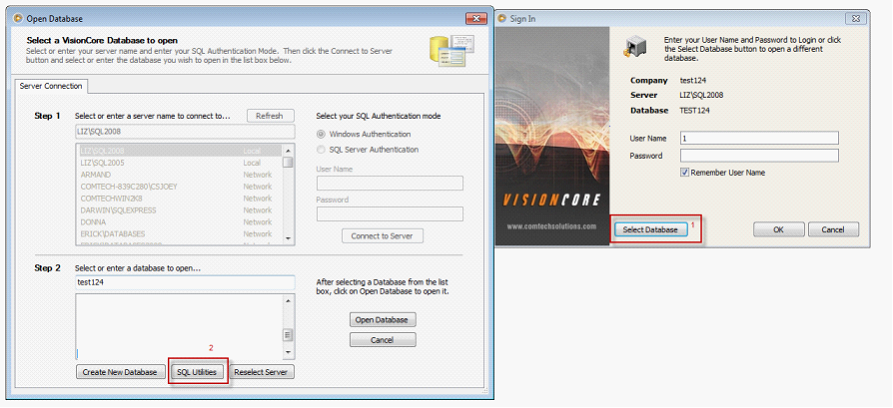
3. When SQL Utilities form opens, click the Delete tab. Select the SQL Server and click the Refresh button to display the databases. Then select the database to delete and click Delete Databases button.
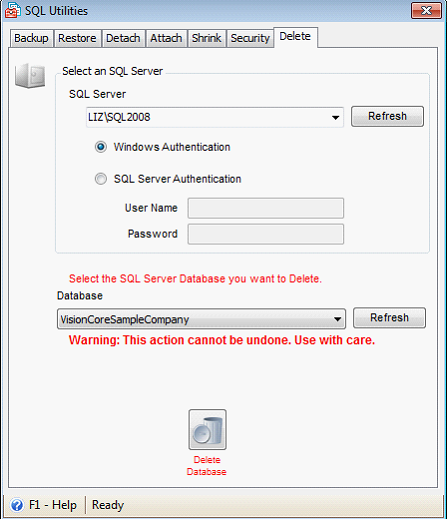
Other ways to open SQL Utilities.
![]() From File Menu, click SQL Utilities.
From File Menu, click SQL Utilities.
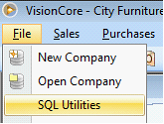
![]() Open your VisionCore installation folder and double click SQL Utilities.
Open your VisionCore installation folder and double click SQL Utilities.
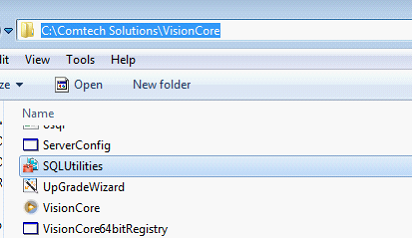
![]() Start > Programs > VisionCore > Utilies and click VisionCore SQL Utilities.
Start > Programs > VisionCore > Utilies and click VisionCore SQL Utilities.