Data Entry Improvement When Entering GL Account Numbers
In the User Preference form – System tab, enabling Bypass hyphen in Account ID option will bypass hyphen when entering/searching account ID in the Find form and find/search dropdown.
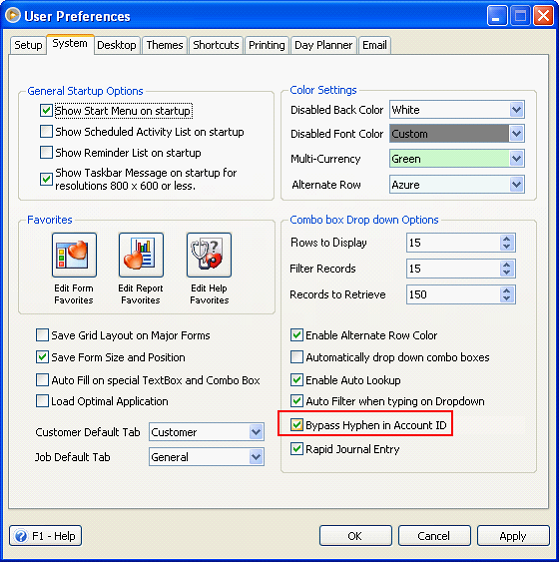
The following example will show you what happens when this option is enabled.
Example: When searching for an account ID, example 1100-01, you may type in 110001 and VisionCore will disregard the hyphen when searching for the entered account ID. As you can see in the screenshots that follow, it filtered to display 1100-01.
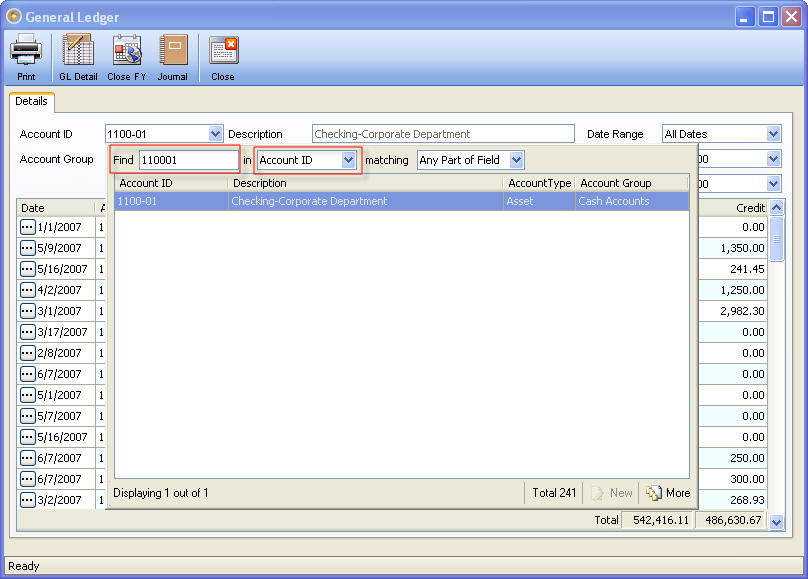
![]() Note that all transactions with Account ID combo box is affected by this feature.
Note that all transactions with Account ID combo box is affected by this feature.
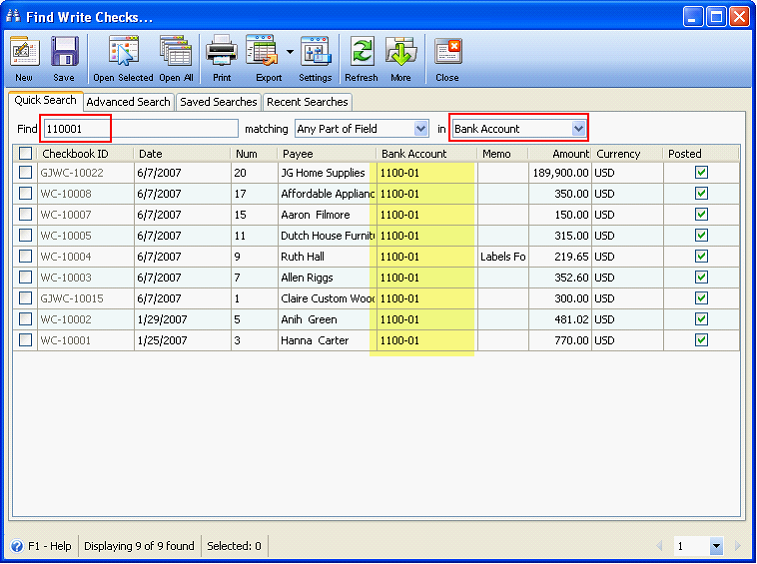
![]() Note that all find forms with Account ID field name is affected by this feature.
Note that all find forms with Account ID field name is affected by this feature.