Customer Type Searchable in all A/R and Sales reports Criteria
Accounts Receivable, Sales and Contact Manager Reports are enhanced so that Customer Type field will be available to be used in the Report Criteria. By this enhancement, you can now filter reports by Customer Type.
Accounts Receivable Reports
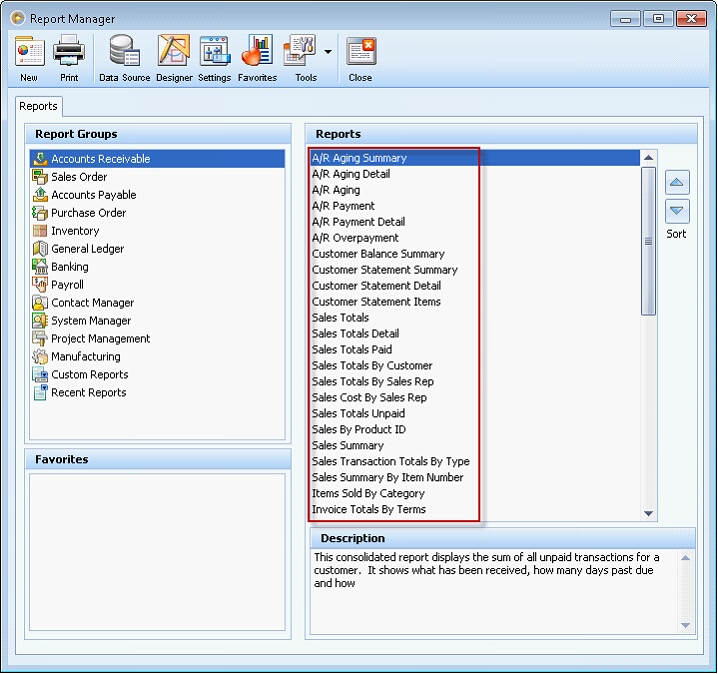
Sales Order Reports
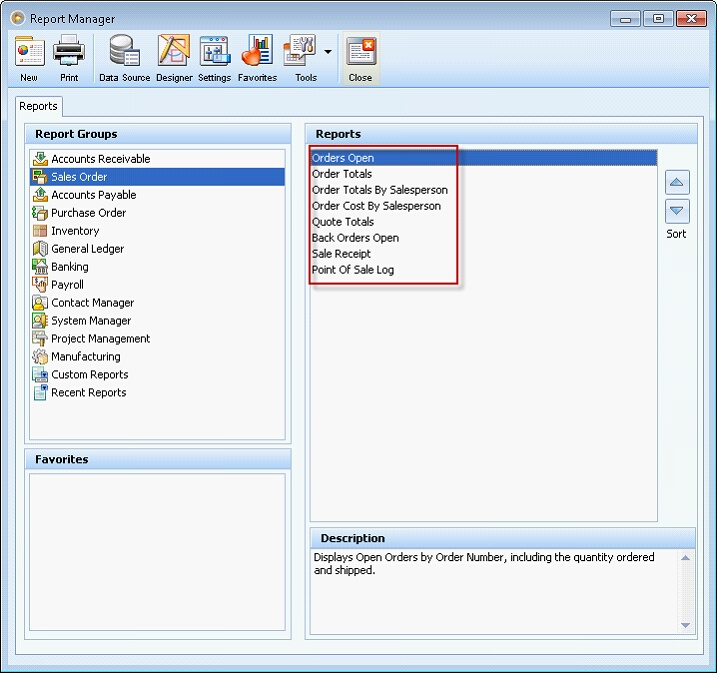
Contact Manager Reports
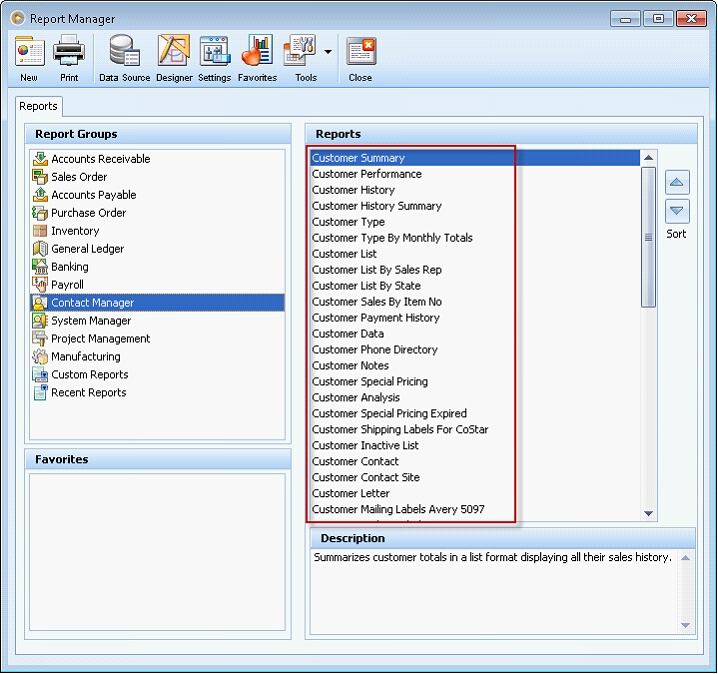
When Report Criteria of either of these reports are opened, Customer Type is now available and can be used in filtering reports.
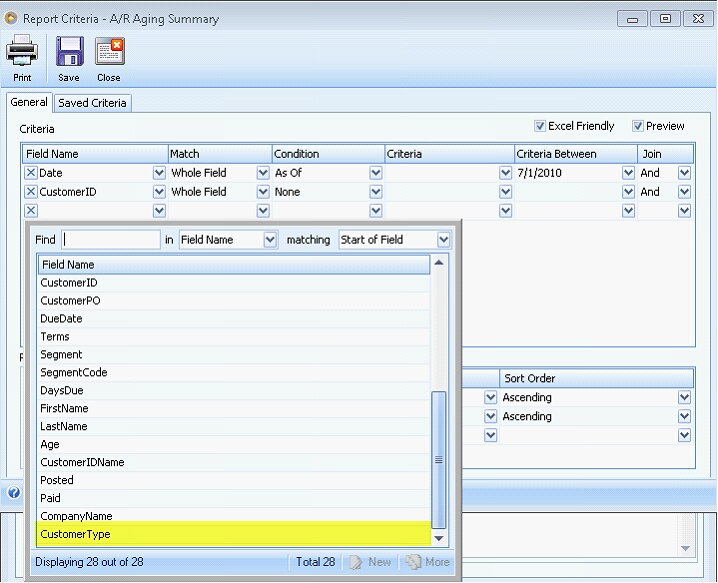
An example for this is when you print an A/R Aging Summary Report and filter the report by Customer Type using Private Buyer criteria.
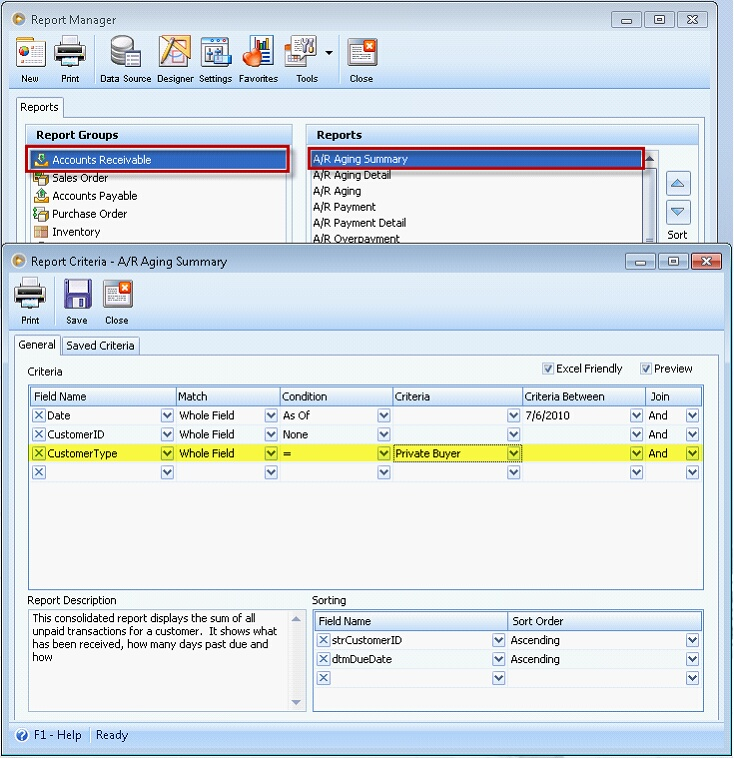
On the Print Preview, only Customers with the type of Private Buyer will be filtered and printed.
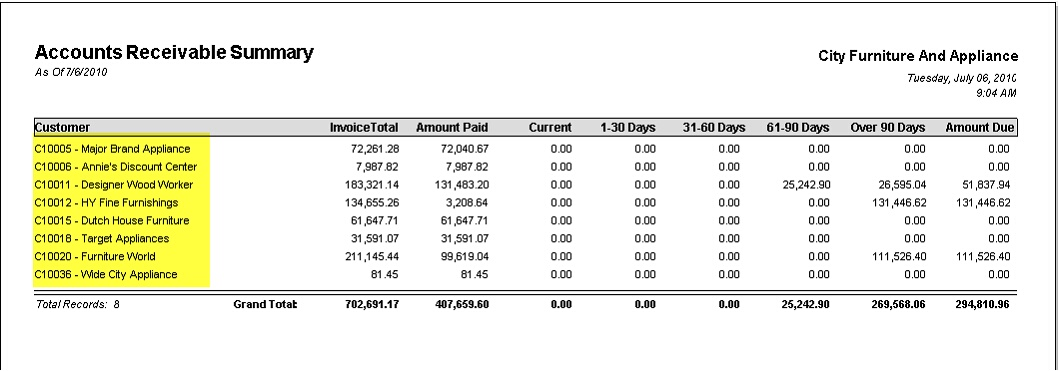
Reference: Project 1142