Create custom version of the 1099 reports
1.To create a custom version of the 1099 reports, the report name should have a keyword “Form 1099-INT”, "Form 1099-B", and "Form 1099-MISC" on its title to display the Process 1099 mini form where you can enter the year when generating the 1099 report.
Example:
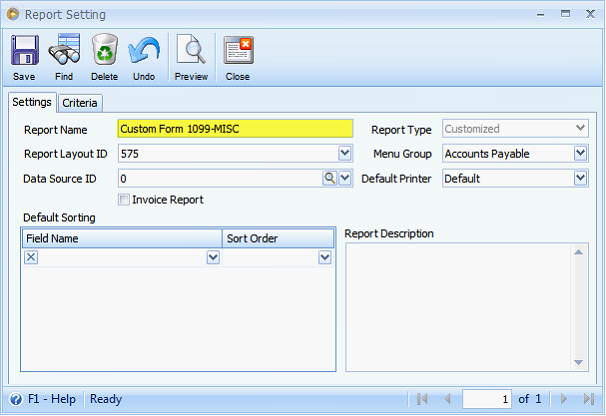
2.The newly created 1099 report will be available under the Menu Group you have selected on the Report Setting. In this example, this custom report is added under Accounts Payable.
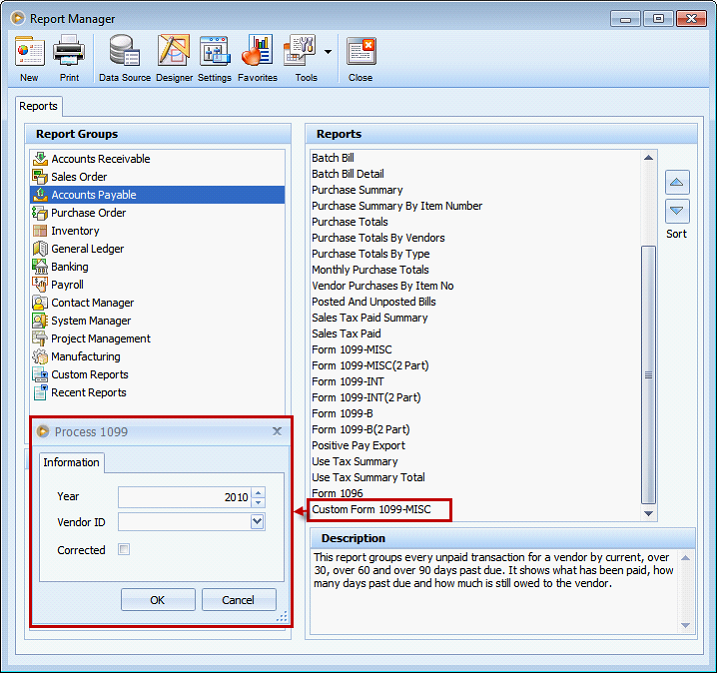
Reference: Project 1150