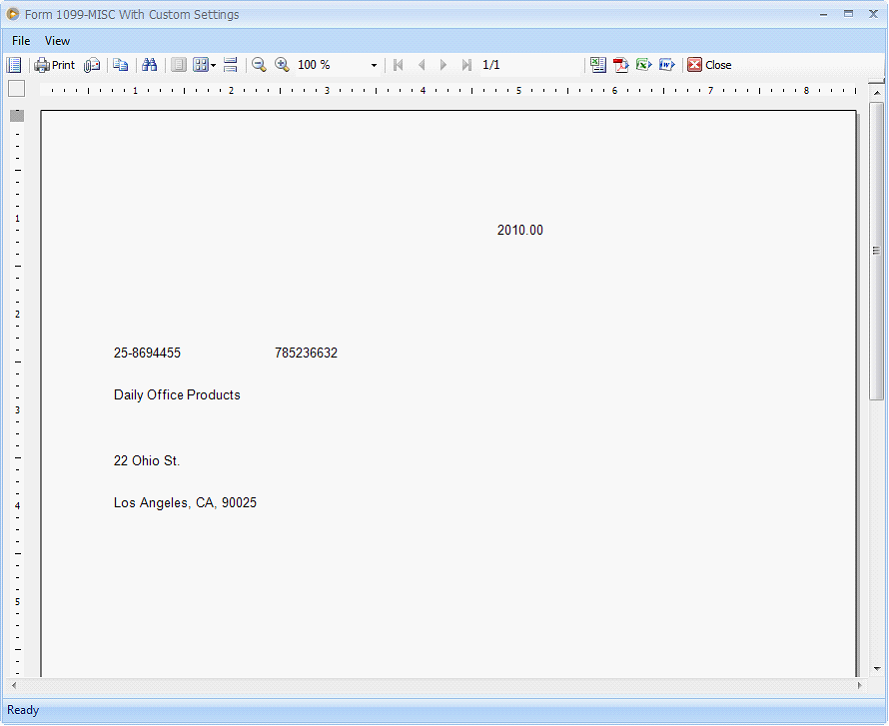Create custom 1099 report
The following will guide you on how to create custom 1099 report copying the format of the default Form 1099 report.
1.Open the Report Manager form and select the Form 1099 report you would want to copy the layout from. Right-click and select Edit Report Settings.
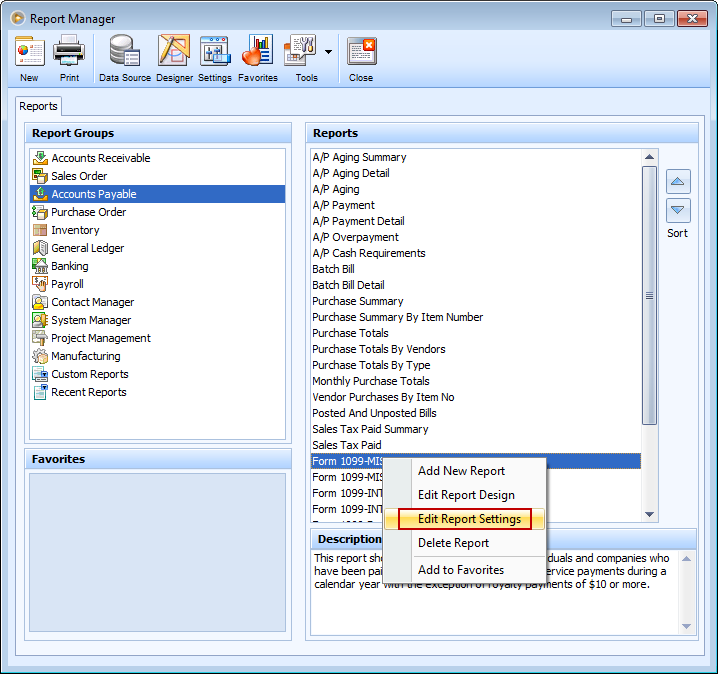
2.Report Settings form will be opened.
To be able to copy the layout of the selected 1099 report, make sure that the new report name has Form 1099-<type of 1099> in it. This is the keyword where VisionCore would be able to copy the layout of the selected 1099 report.
Change the Report Name and click Save button. This message will then be shown. Click Yes if you want to save this as private report and otherwise click No.
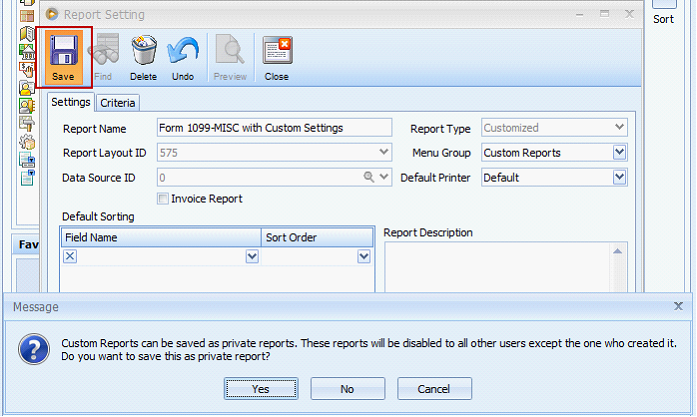
3.After saving the report, close the Report Setting form.
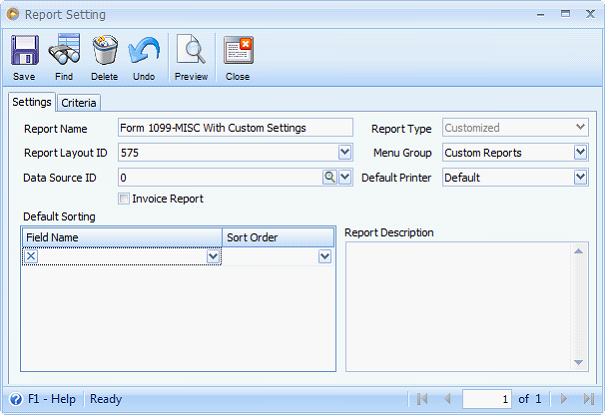
4.Go to Custom Reports group and select to print the newly created custom Form 1099 report. Process 1099 mini form will be shown. Click OK.
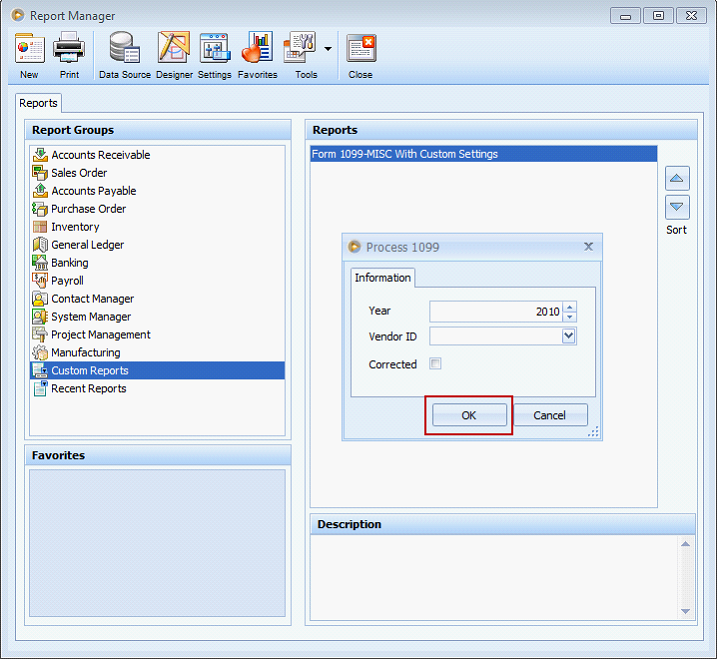
You will see that the layout of the selected Form 1099 report is copied onto this custom report.