Create a data source that includes taxes in Banking transactions
The data source of the highlighted reports below can be used to create the script for the Custom Tax report.
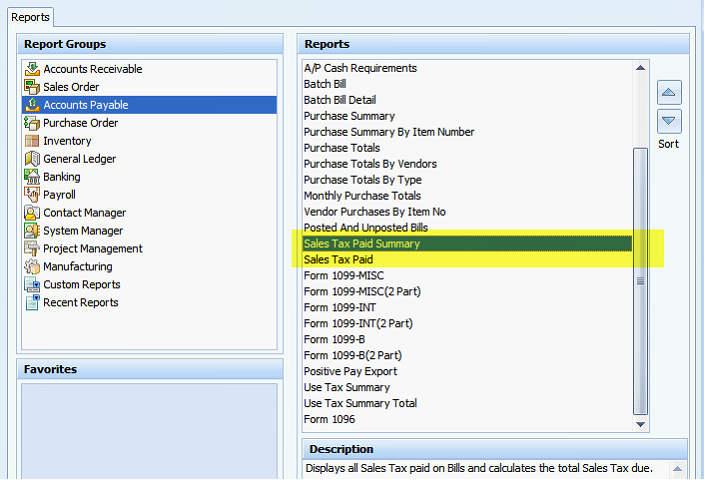
Here is the output of the two reports. The filtering used here is to show only transactions that have tax.
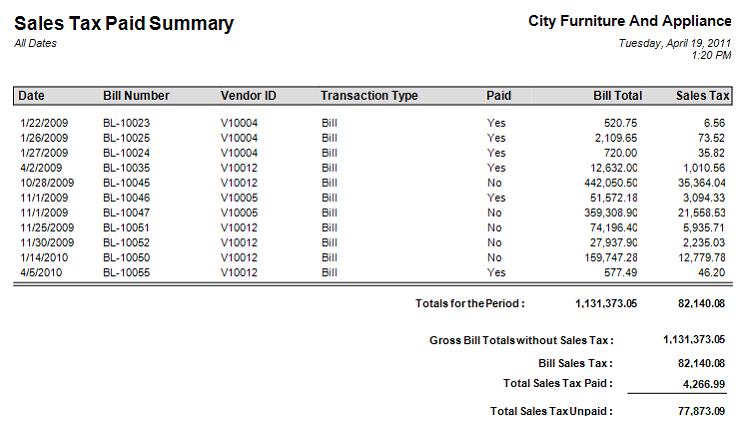
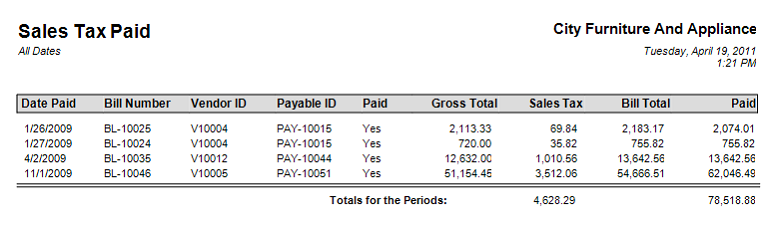
Just open the data source of the desired report then use UNION operator of SQL to extend the script or use any techniques to extend the script. Withdrawal, Deposits and Write Checks transaction data are in tblAPCheckBook (header) and tblAPCheckBookDetail (detail) table. The Tax Codes List for Purchasing is in tblAPSalesTaxList table.
For example:
Assuming that you want to use the data source of Sales Tax Paid Summary, here’s what you will do to include taxes on Withdrawal, Deposits and Write Checks transaction.
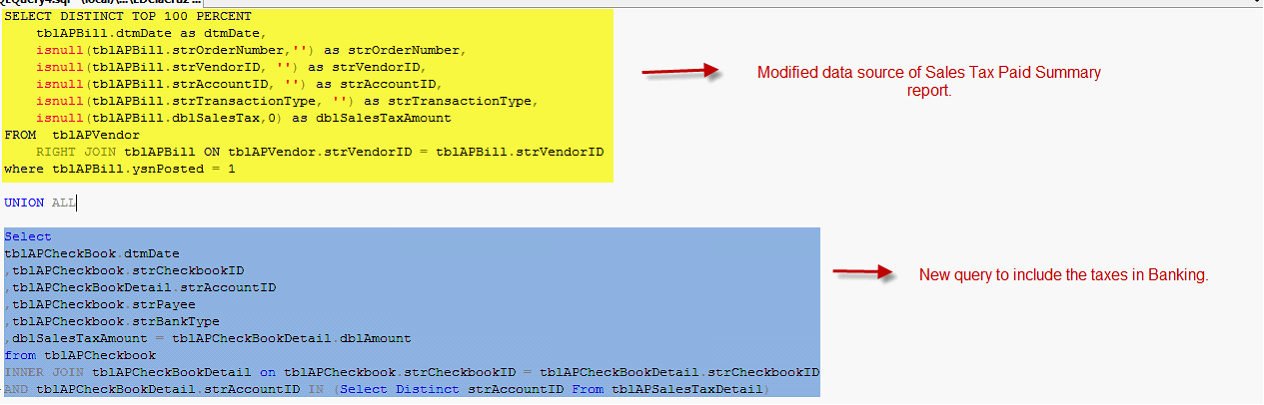
The script above can now be used as data source for the new report. It is better to create a VIEW for this.