Connecting to VisionCore over the Internet
VisionCore can connect to any SQL Server 2005 edition over the Internet as long as the server has a dedicated IP Address. First install the Client version of VisionCore on any computer. Also make sure you have properly setup your Server to run SQL Server 2005 and VisionCore.
Nothing needs to be changed or installed differently for VisionCore to do this. All you have to do is select Internet from the Connection Type drop down then enter the IP address on the IP field.
On the SQL Server, type the SQL server name.
Click the Select Database drop down to select the database or you may also type the database name in this field.
Here's a sample settings to connect over the Internet:
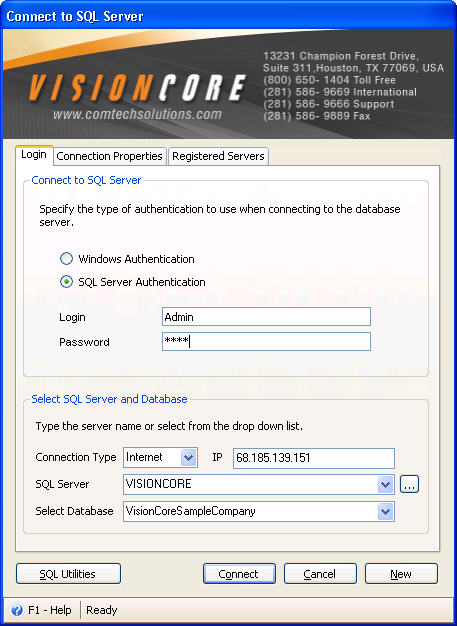
Troubleshooting
Cannot connect to SQL Server
Make sure you have installed SQL Server 2005 on your server as well as VisionCore’s SERVER and CLIENT Configuration.
Firewall Settings
If you are using the built in Windows Firewall make sure you have enabled the File and Printer Sharing. This will allow the SQL Server 2005 Databases to be shared over your network. From the Windows Control Panel select Firewall and under the Exceptions tab make sure File and Printer Sharing is enabled.