Changes on the Direct Deposit Form
The Direct Deposit form is enhanced to cater three different payroll file formats (NACHA/ ACH, WEB Pay and NPC Pay 2) in one common form.
Below are the changes on Direct Deposit form:
1. The Direct Deposit will now show a single Direct Deposit menu under Payroll menu as shown below.
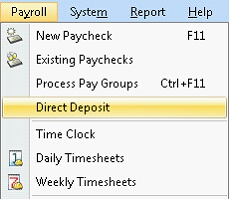
2. Format field is also added in the Direct Deposit form. This is a combo box field where you can select two different formats:
•Template – This is the default setting of Format field. Choosing this format will enable the Template combo box
•NPC Pay – Choosing this will disable the Template combo box
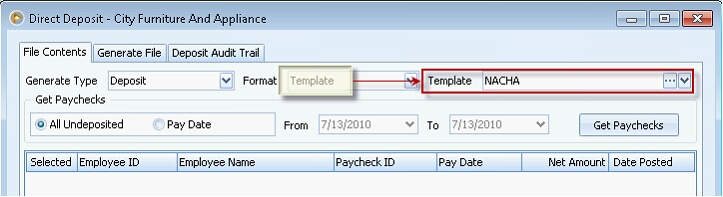
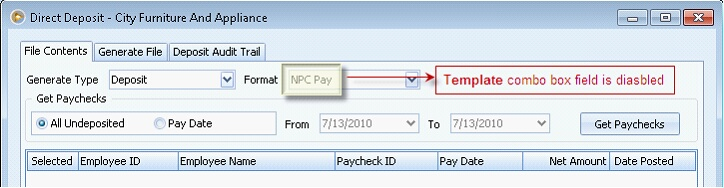
3. The Template combo box field is defaulted to NACHA/ ACH. In this combo box there is an ellipse button that when clicked will open the Direct Deposit Template form, which is used to configure how a paycheck information be generated. The Template field will allow you to select the Direct Deposit Template to use, either NACHA/ ACH or WEB Pay.
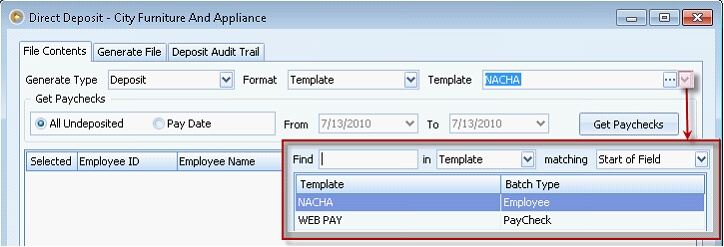
Reference: Project 1154