Change the Posted column implementation on Bill Batch form
This enhancement is made to avoid confusion on users part if the whole Bill Batch is already posted or only some of the Bills within the Batch.
Posted column is permanently included in the Selected Fields column of Bill Batch Entry > Find Form Settings so when Find Bill Batch form is opened, it is shown by default.
Find Form Settings
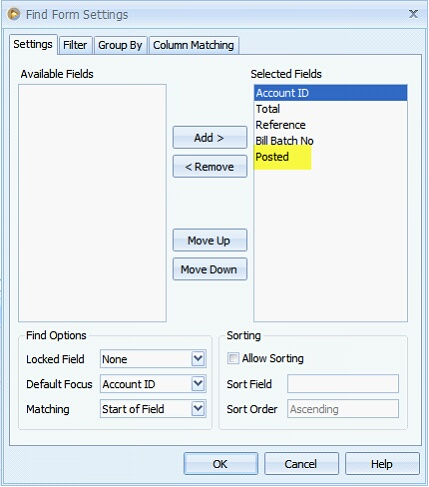
Find Bill Batch Form
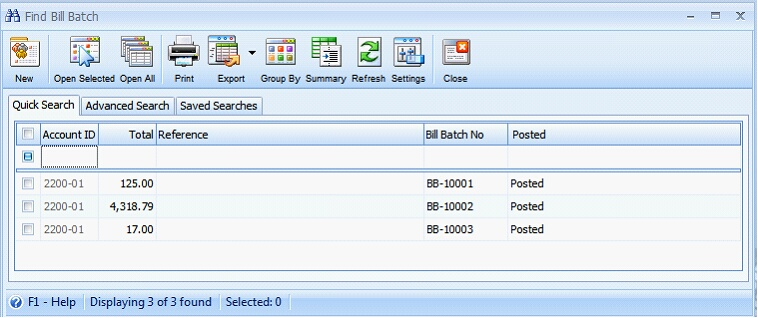
Checkbox for Posted column is changed to text field where one of the three options is displayed.
•Posted – if all Bills in the batch were posted
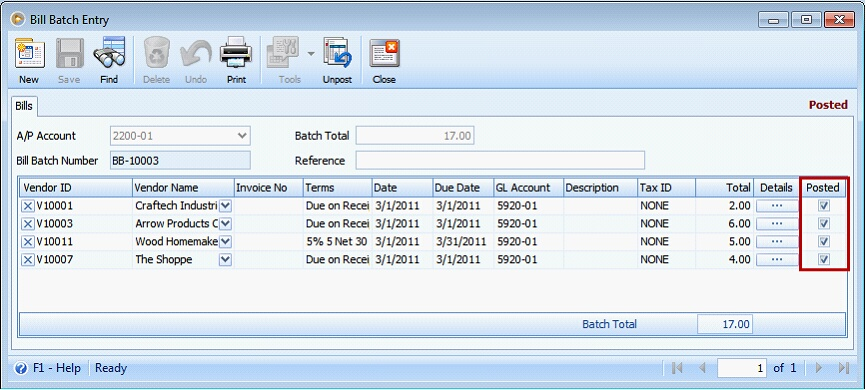
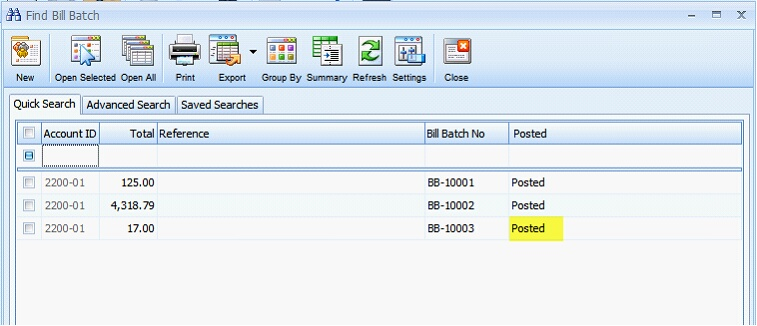
•Unposted – if no Bills from the batch is posted
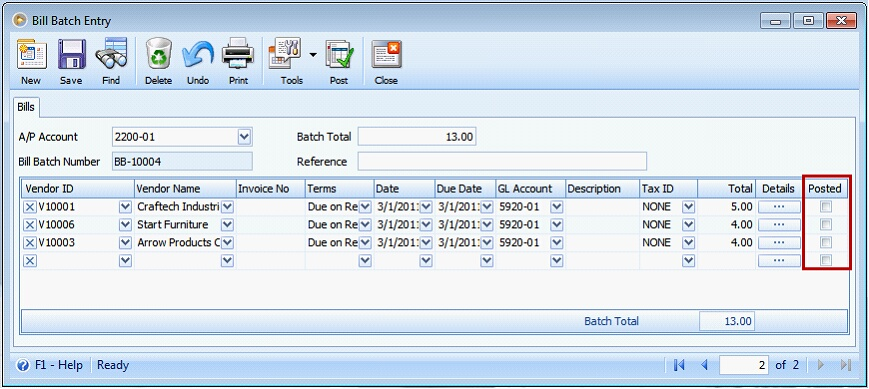
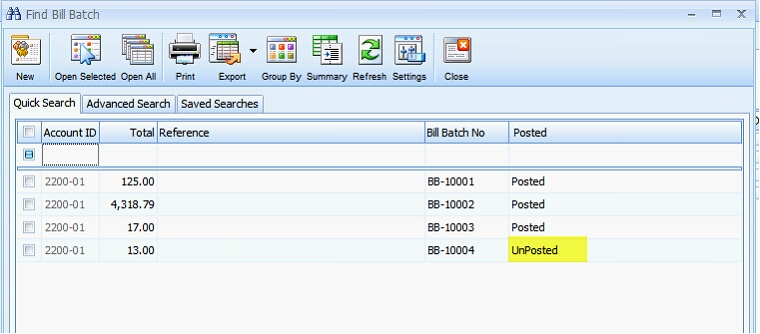
•Partial – if some of the Bills were posted and some are unposted
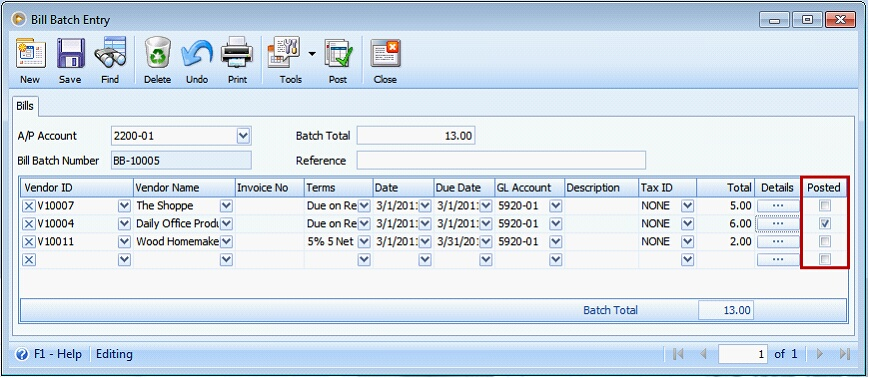
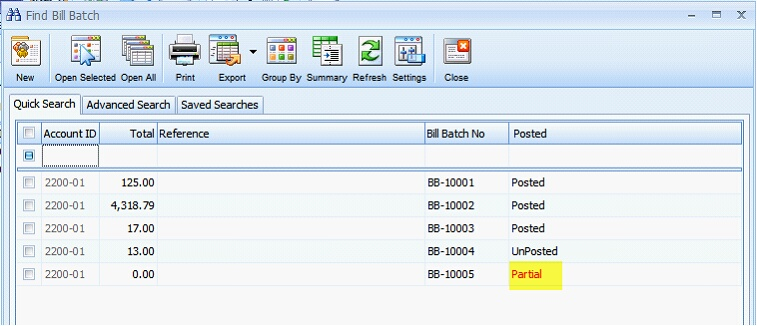
Reference: Task 1314