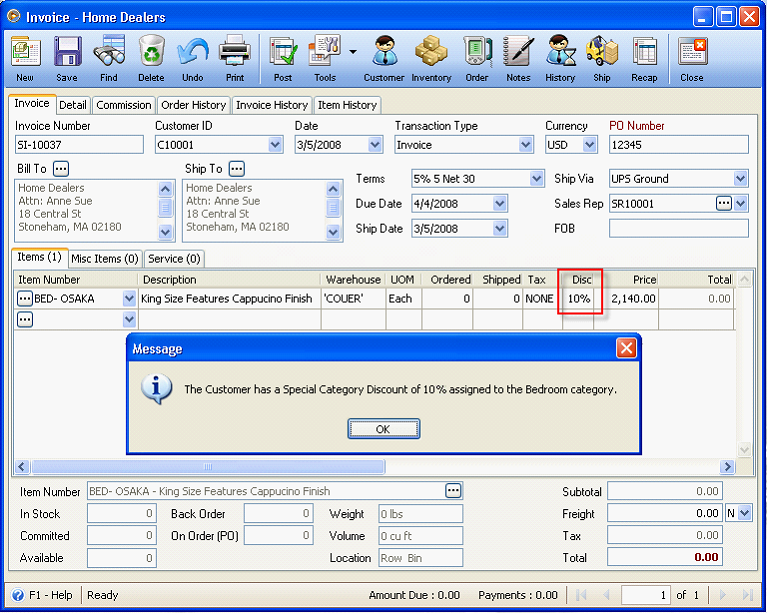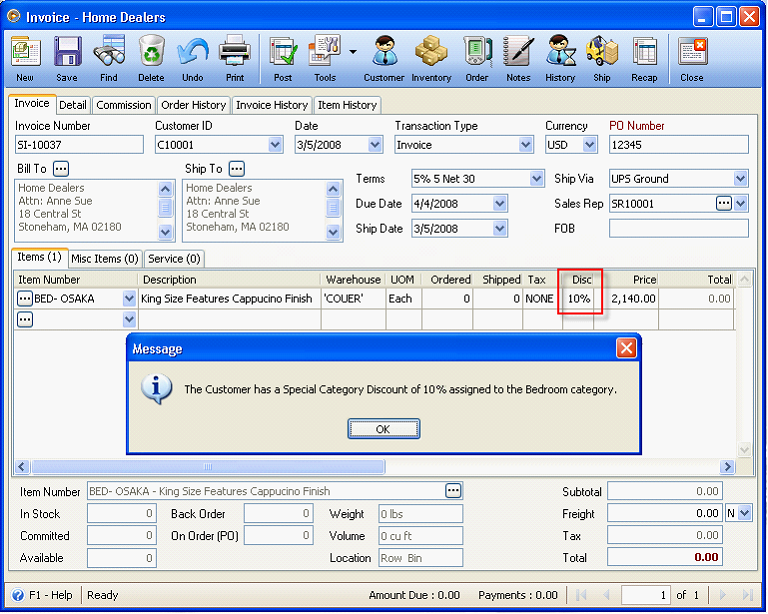Category Pricing Discount
To set a Category Pricing Discount for a Customer, just go to Contacts > Customer > Pricing tab > Category Pricing tab then select a Category, Begin Date, End Date then assign a Discount.
For example, this Customer C10001 has a 10% Category Discount assigned to the “Bedroom” category.
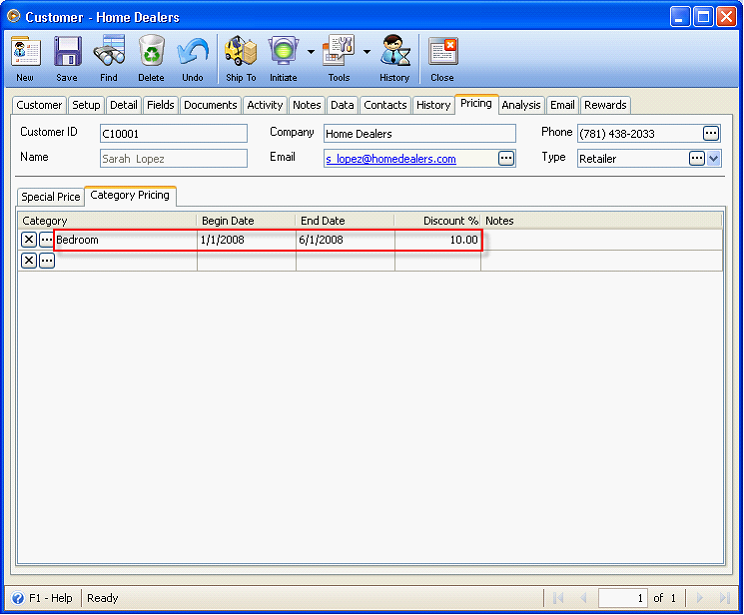
This inventory item (BED- OSAKA) is under the “Bedroom” category with a Category Discount of 10%.
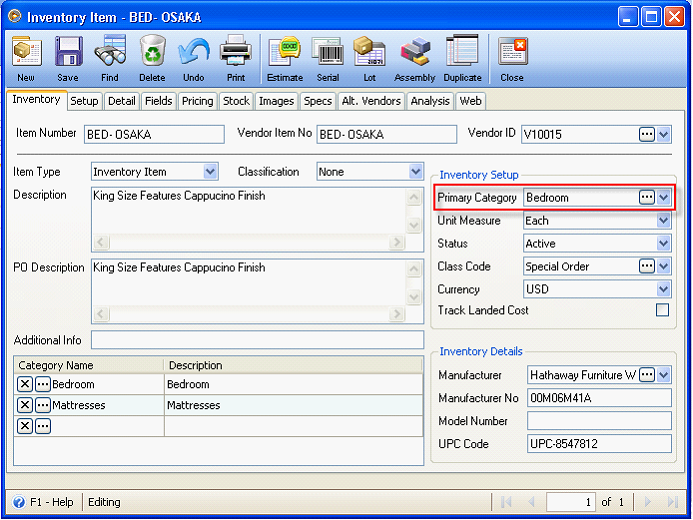
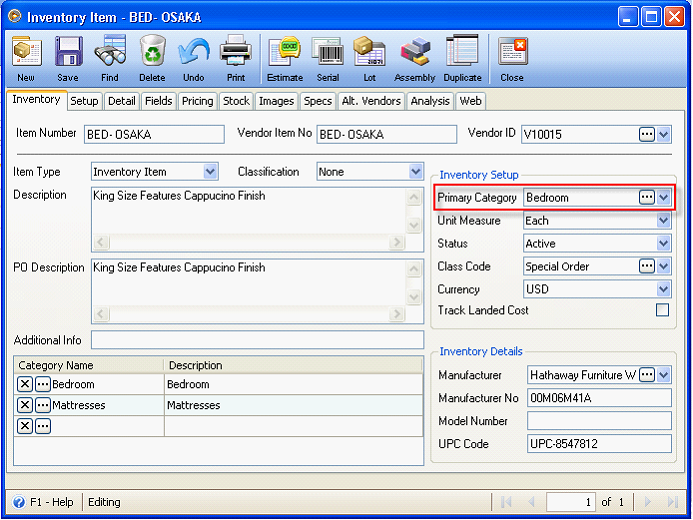
So when you create an Invoice (or any Sales transaction) for C10001, the message below will appear upon selecting the item BED- OSAKA or any item that is under the “Bedroom” category.