Bill 1099 Field Accessibility
There is a newly added 1099 ellipse button on a posted Bill. This will allow the users to make 1099 corrections to individual Bills.
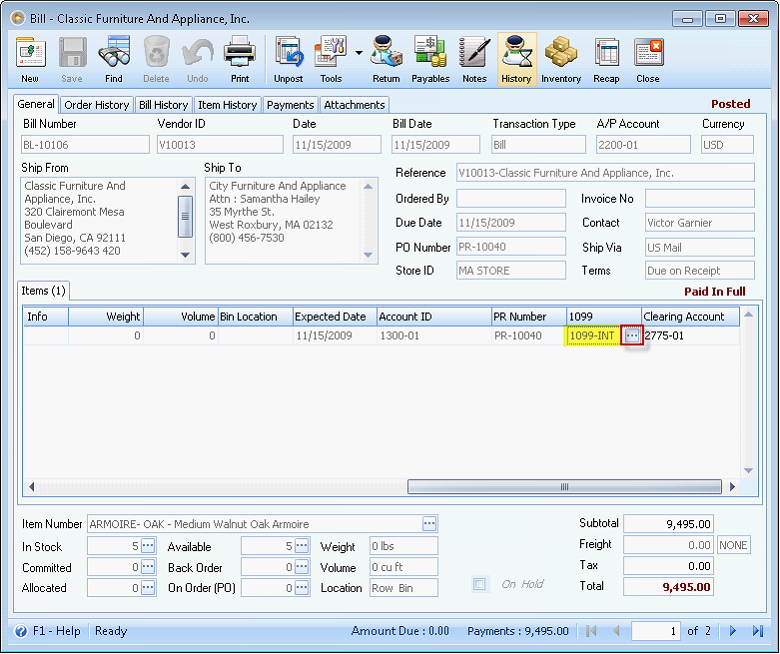
When the 1099 ellipse button is clicked, the New 1099 Type mini form will appear. Click the Select new 1099 type dropdown button and choose another 1099 type. 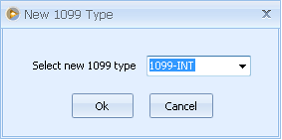
Click Ok button to save the new value, and Cancel button to disregard the change.
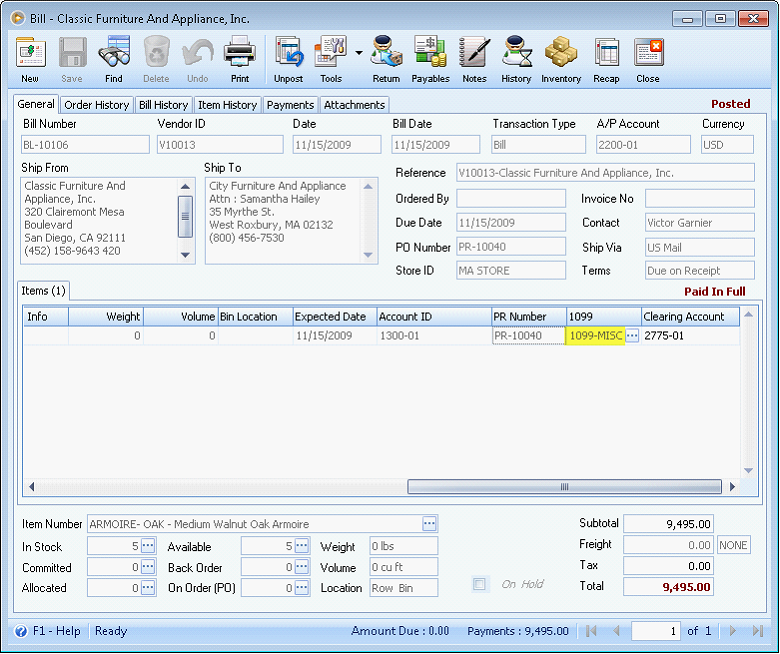
Reference: Task 1768