Batch Posting of Fixed Asset Journal
This enhancement allows the user to batch post Fixed Asset Journal in where there will be no accounts impacted in General Ledger.
In the example below, select FA Journal transactions where Allow Posting without GL entries option is checked.
Batch Posting can be accessed from Accounting menu. In the Transaction Type field, select Fixed Asset Journals. Select ID's to Post by using the 3 options below.
All FA Journal
By Transaction Date
By Journal Number
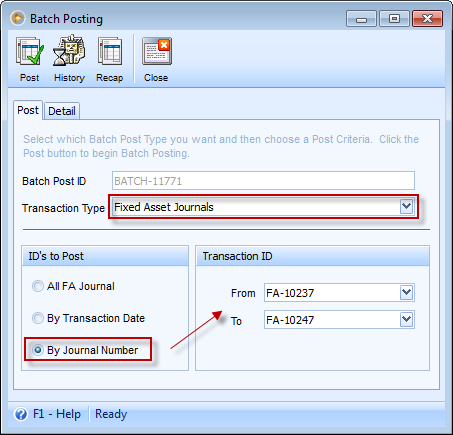
Click the Post button. In the Detail tab, FA transaction ID's are being displayed.
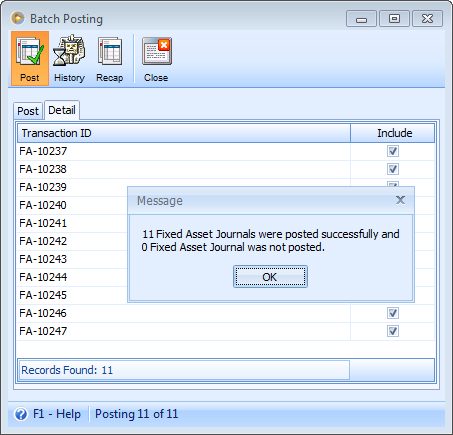
In Find Fixed Asset Journal form, you will see the posted transactions.
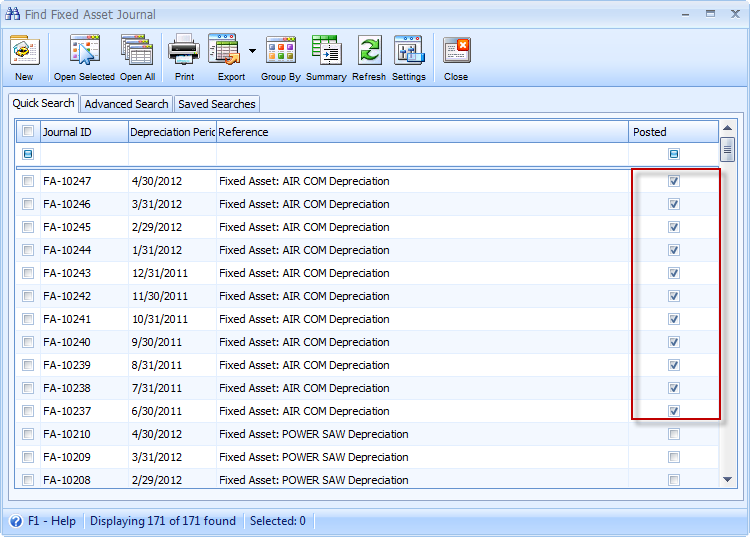
In General Ledger, posted FA has no entry.
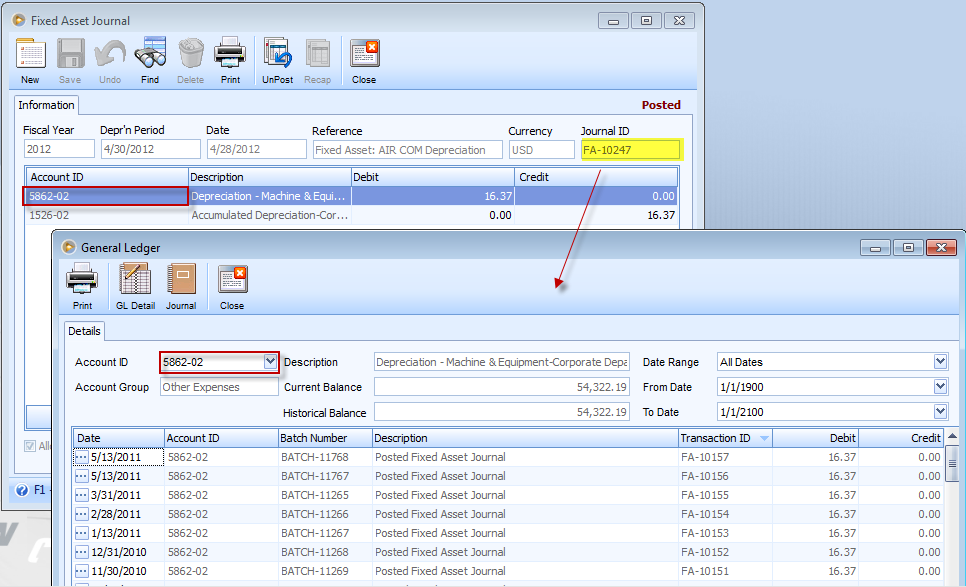
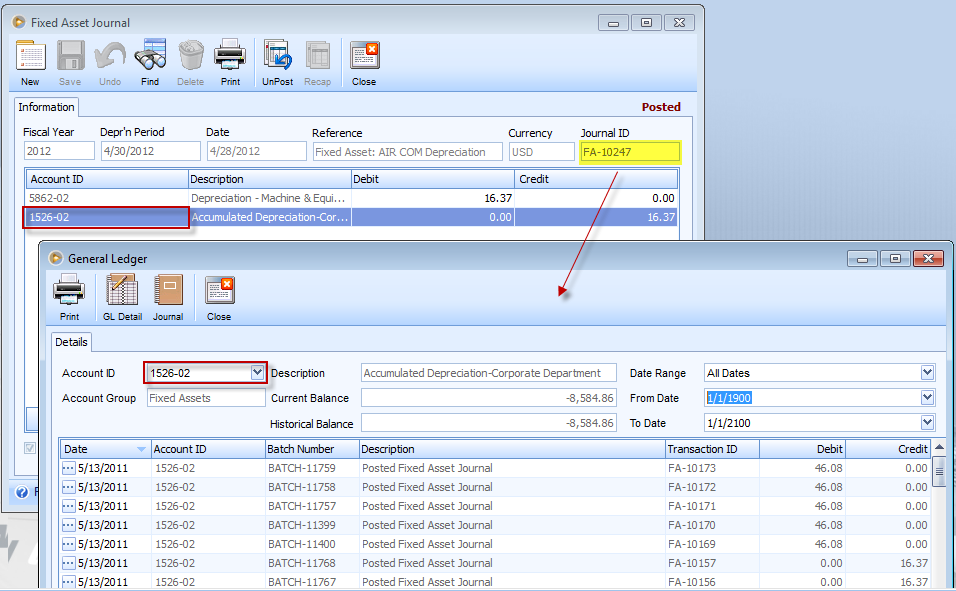
Reference: Task 6328