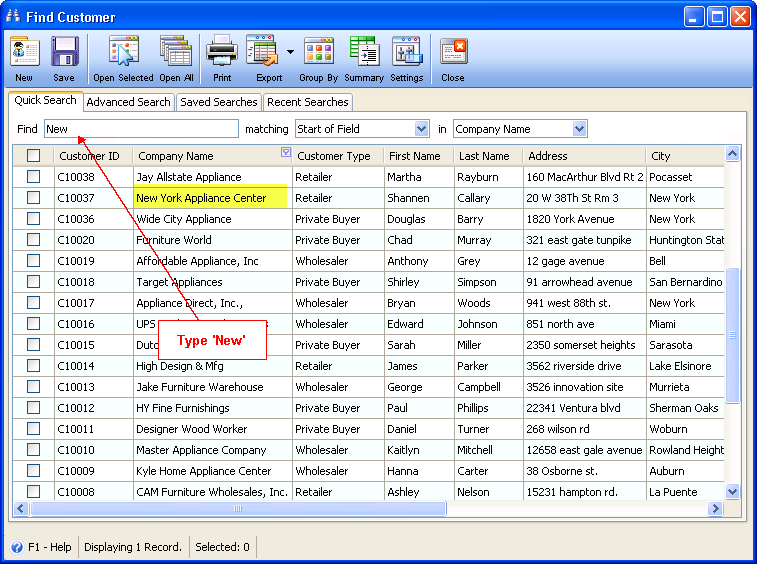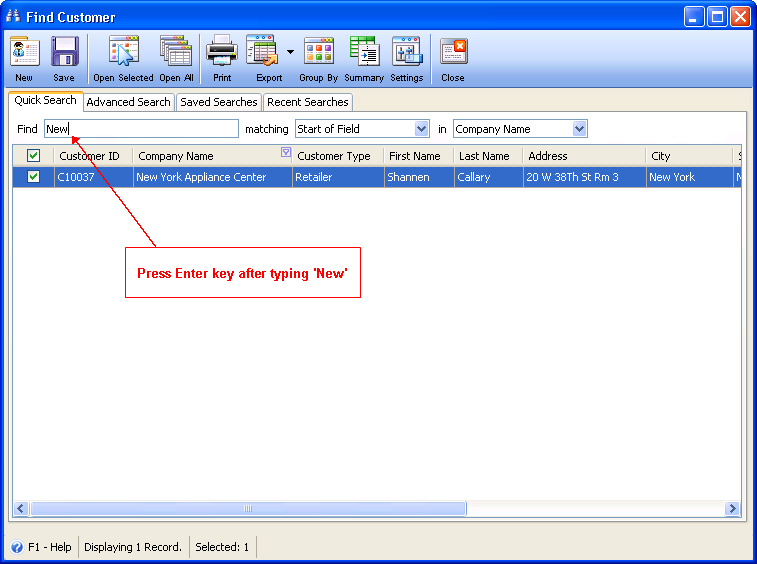Auto Filter Records as you type
A. Auto Filter Records as you type is enabled
If Auto Filter Record as you type option is enabled in the User Preferences Setup tab then records found in the Find form will automatically be filtered as you type in a value in the Find field.
For example, this option is enabled.
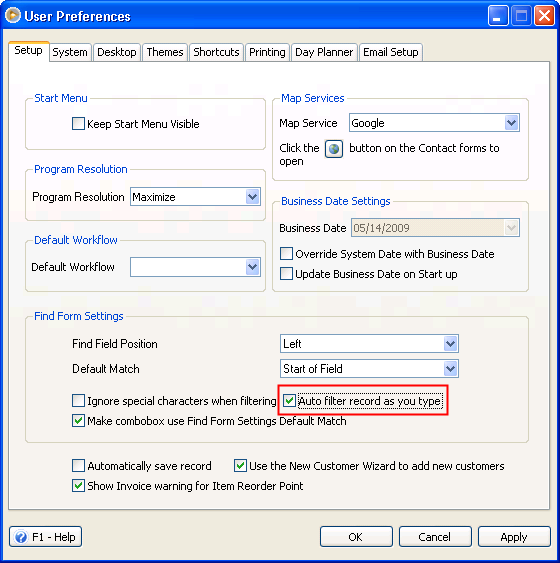
Type ‘Ne’ in the Find field and the records will be auto filtered.
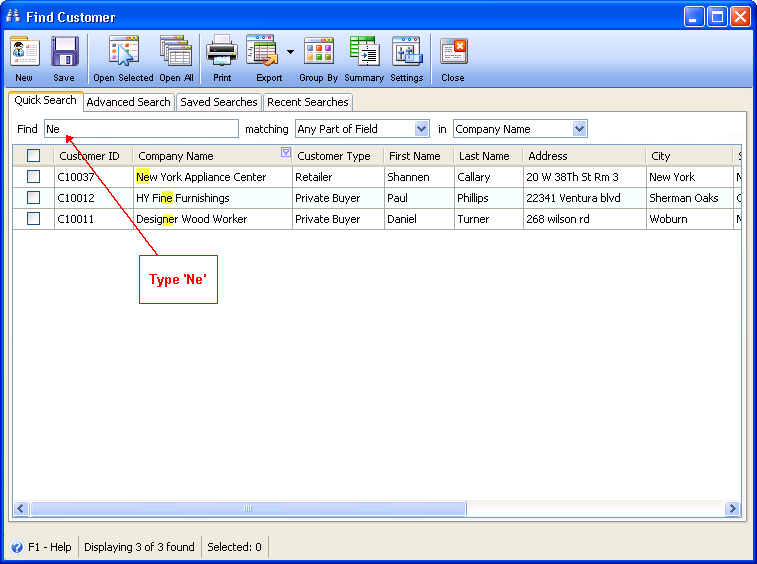
B. Auto Filter Records as you type is disabled
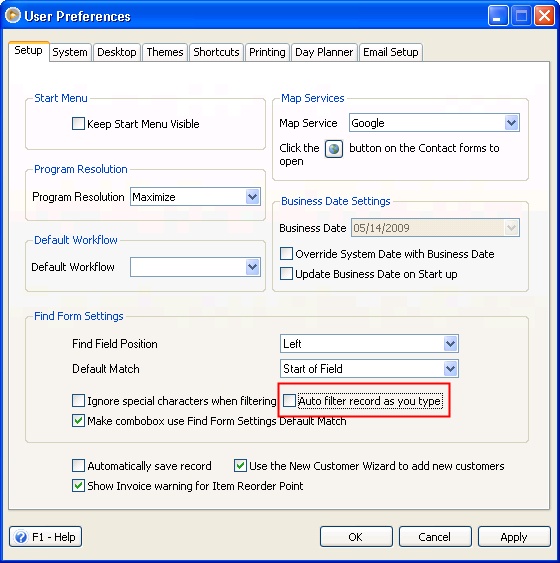
Record will only be filtered as soon as Enter key is pressed after typing in a value.
Example, enter ‘New’ and press Enter key.