Attach Non-financial Reports to Email Financial Reports
This enhancement allows you to Email Financial Reports with non – financial reports attached for counter comparisons.
A new tab is added on the Financial Reports Group form called Other Reports. This is where you can select non – financial reports.
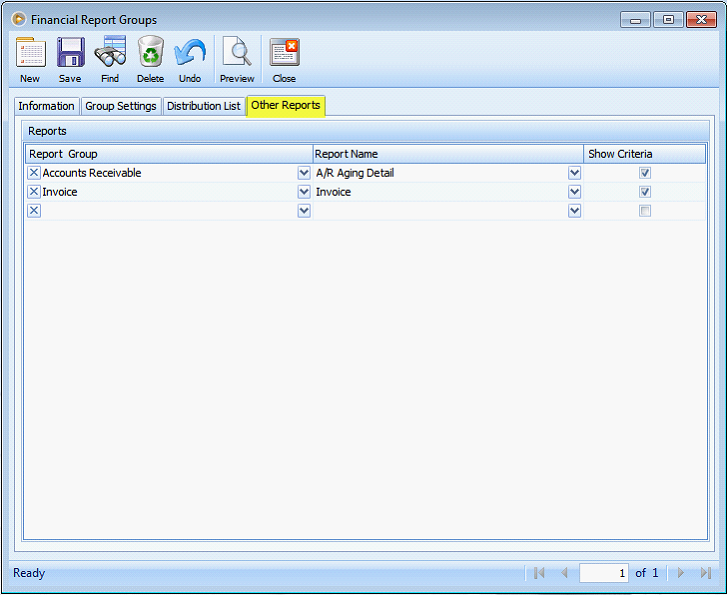
Included on this tab are the following fields:
1. Report Group - these are the report groups that appear on the Report Manager plus all the transactional report groups. Recent reports are not included.
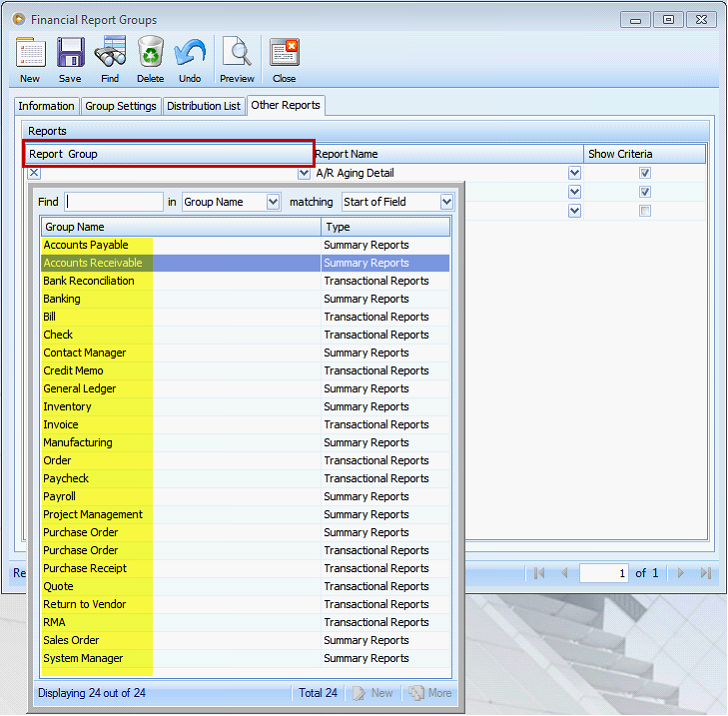
2. Report Name - these are the reports that appear for each of the report group. Reports that are displayed in the combo box depend on the report group selected in the Report Group field.
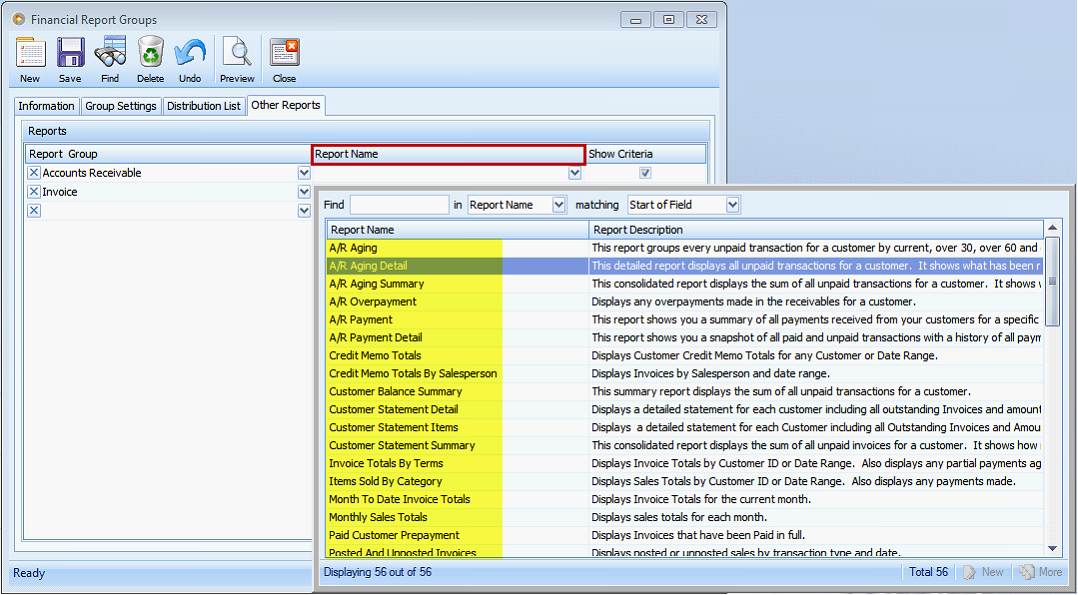
![]() Note that If the user changes the report group after selecting the report name, the report name and show criteria column will be cleared.
Note that If the user changes the report group after selecting the report name, the report name and show criteria column will be cleared.
3. Show Criteria – this is where you can select whether the Report Criteria will appear or not when generating the report.
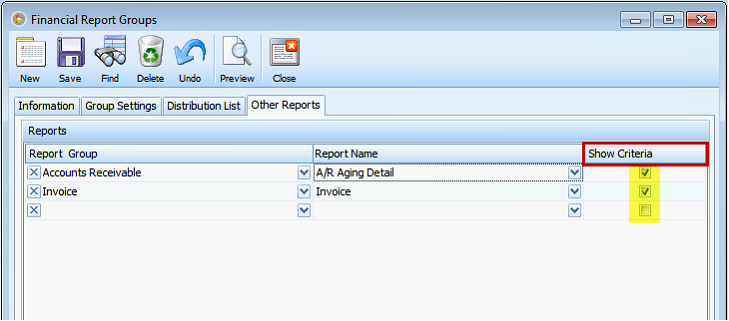
•If checked, Report Criteria with the default value set to the saved criteria for that user is shown. If there are no saved criteria, it will load the default criteria.
![]() Note that for transactional reports and checks, Show criteria field is always checked.
Note that for transactional reports and checks, Show criteria field is always checked.
•If unchecked, Report criteria form is not shown. The saved criteria for that user will be used when generating the report. If there is none, it will use the default criteria.
When you email Financial Reports, non – financial reports will be attached just like the way financial reports are attached. A separate .pdf file is created for non financial reports. This means that if you have two or more reports for each group, they will be grouped together in two separate .pdf files, one for financial reports and the other one is for non – financial reports.
Financial Reports
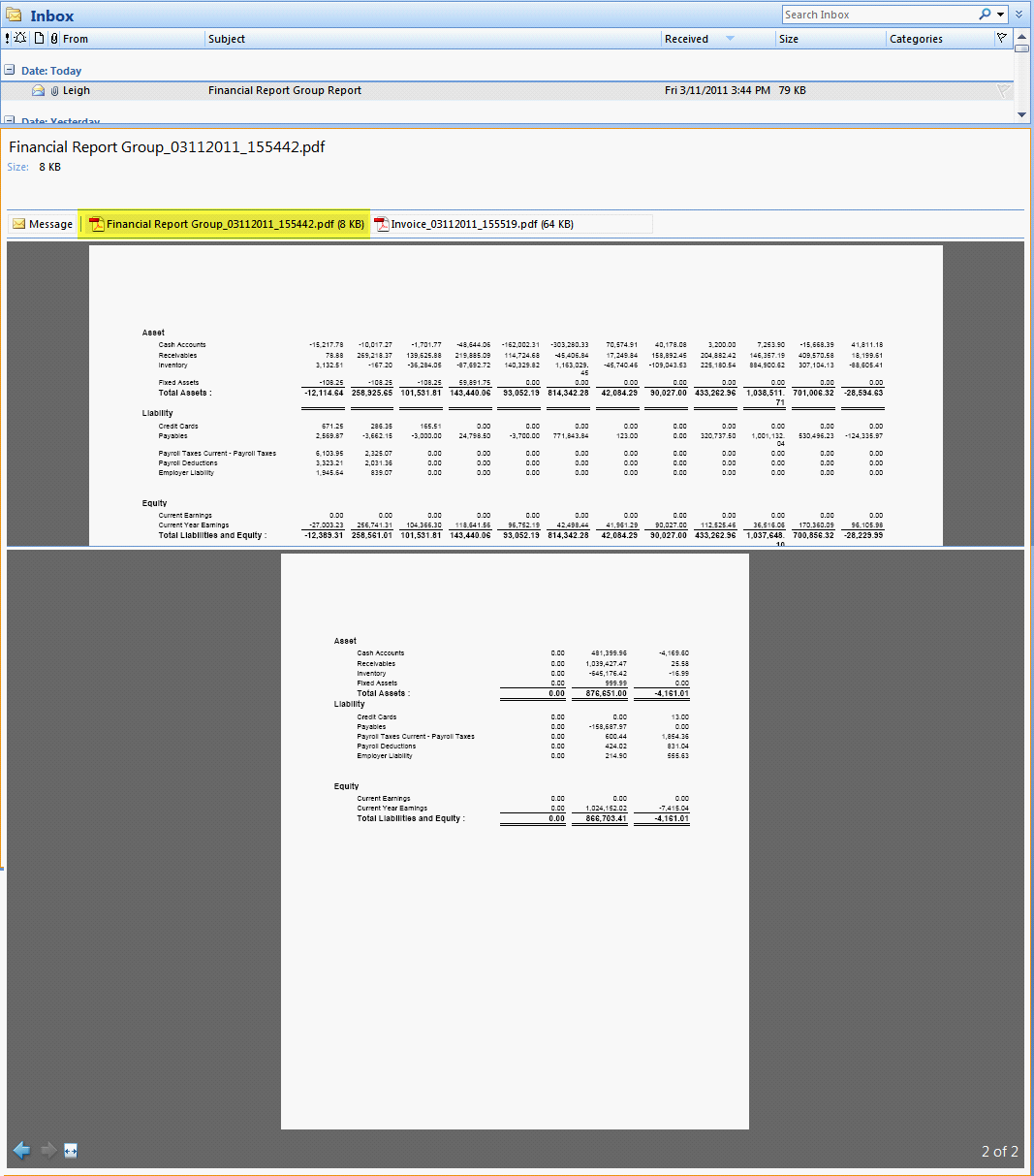
Non – financial Reports
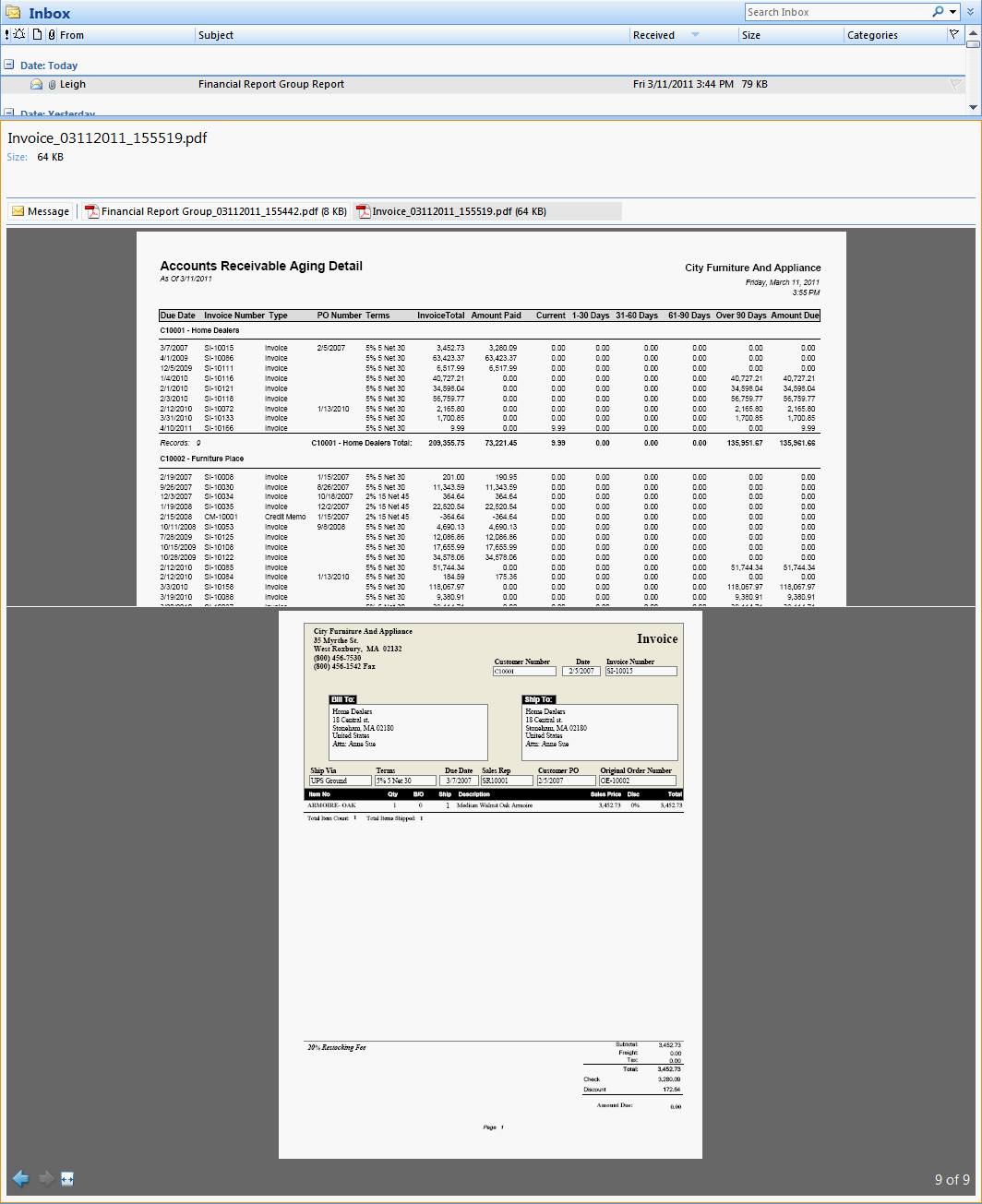
Reference: Task 1346