Allow Posting without GL Entries Fixed Assets
This enhancement is to restrict in storing all posted and unposted transactions of Fixes Assets Journal throughout the program of General Ledger including all the activity for a specific Account ID. Recap button will be disabled to block the displaying the preview of what will be entered or what was entered in the General Ledger, regardless whether the transaction has been posted or unposted.
Forms that will be affected are as follows:
Fixed Asset Journal
Calculate Depreciation
You can access Fixed Asset Journal from Accounting menu.
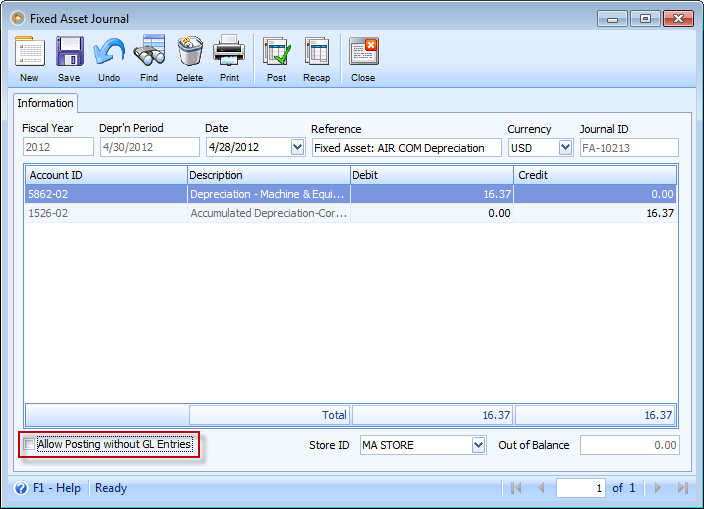
You can access Calculate Depreciation from Accounting menu.
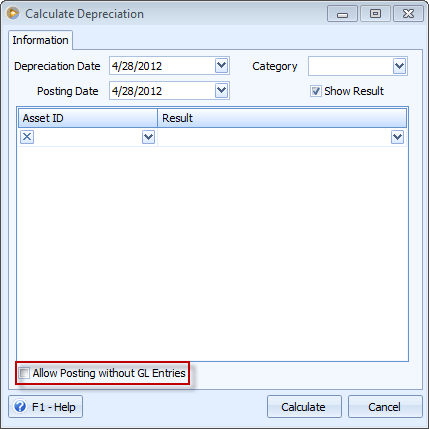
If Allow Posting without GL Entries is disabled:
In Calculate Depreciation form, select the Asset ID that you want to calculate depreciation. Make sure the Allow Posting without GL Entries is unchecked. Click the Calculate button.
In the screenshot below:
1. Fixed Asset Journal was created
2. Allow Posting without GL entries option is still disabled.
3. Recap button is visible.
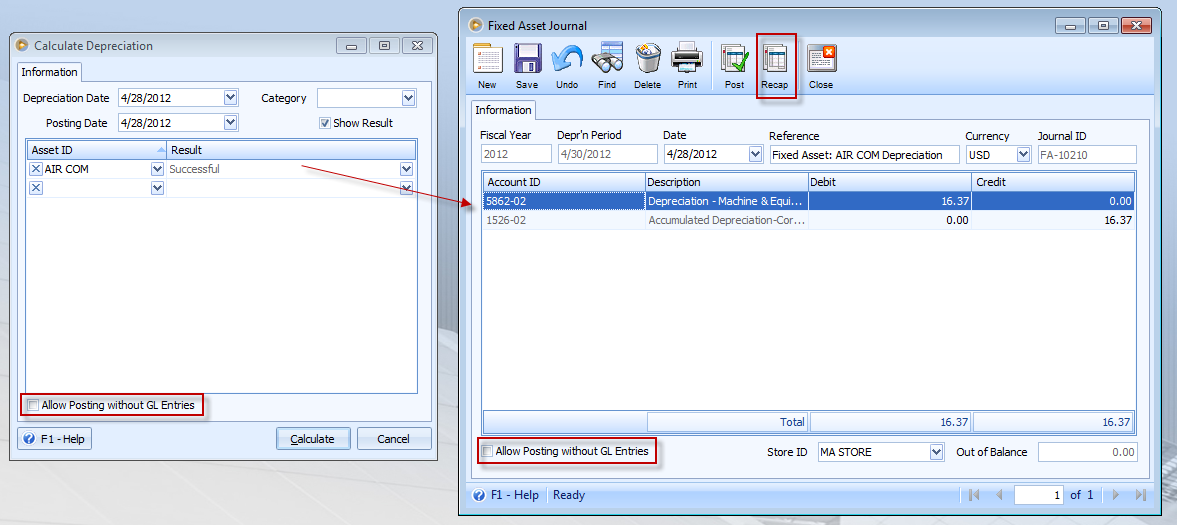
Once you click the Recap button, accounts to be impacted in GL will be displayed.
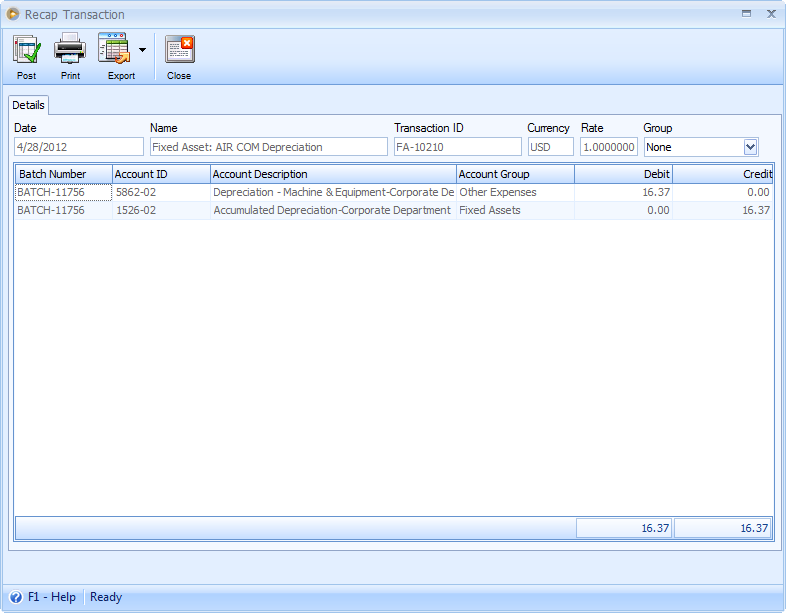
If you post the transaction, Fixed Asset Journal will have an entry in General Ledger.
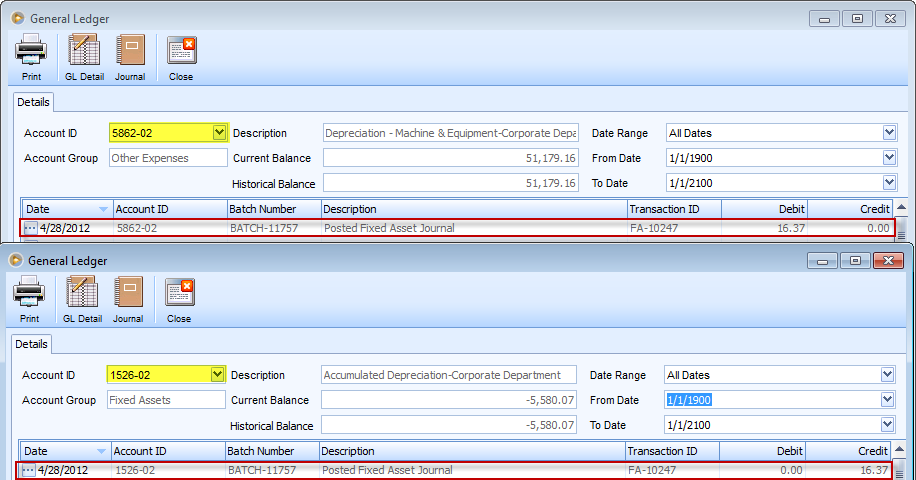
If Allow Posting without GL Entries is enabled:
Select the AssetID that you want to calculate depreciation. Make sure the Allow Posting without GL Entries is unchecked. Click the Calculate button.
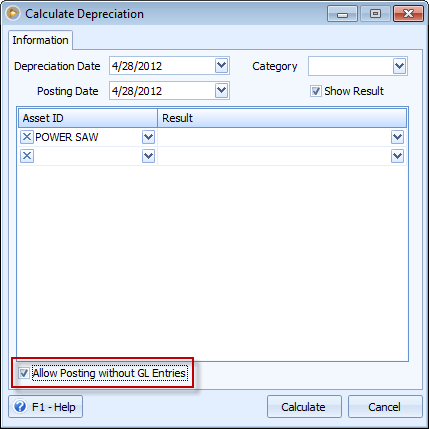
In the screenshot below:
1. Fixed Asset Journal was created
2. Allow Posting without GL entries option is still enabled.
3. Recap button is not visible. This is to restrict the user to preview the what will be entered in GL.
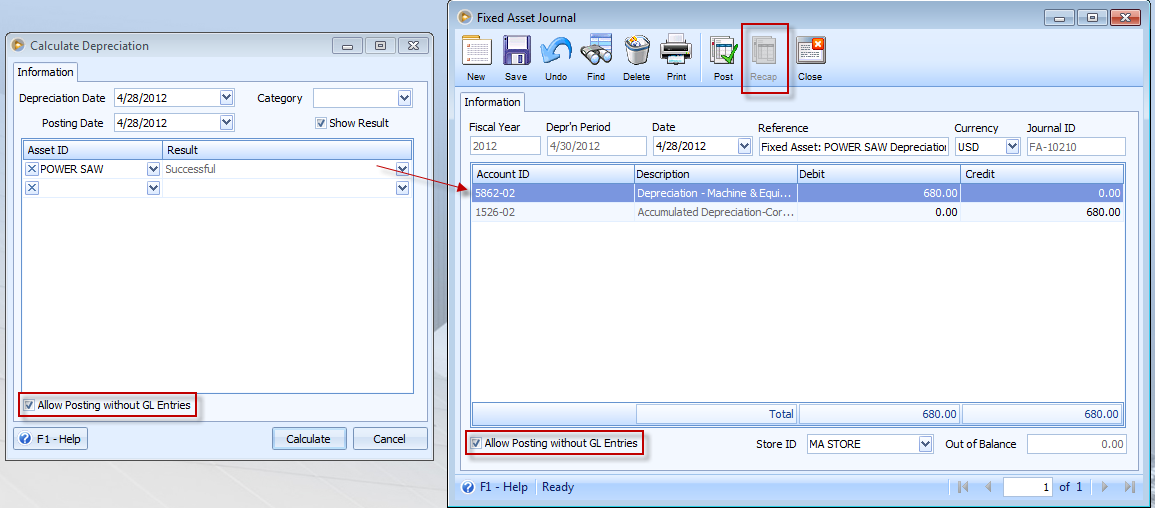
If you post the transaction, there will be no entry in General Ledger.
Reference: Task 6329