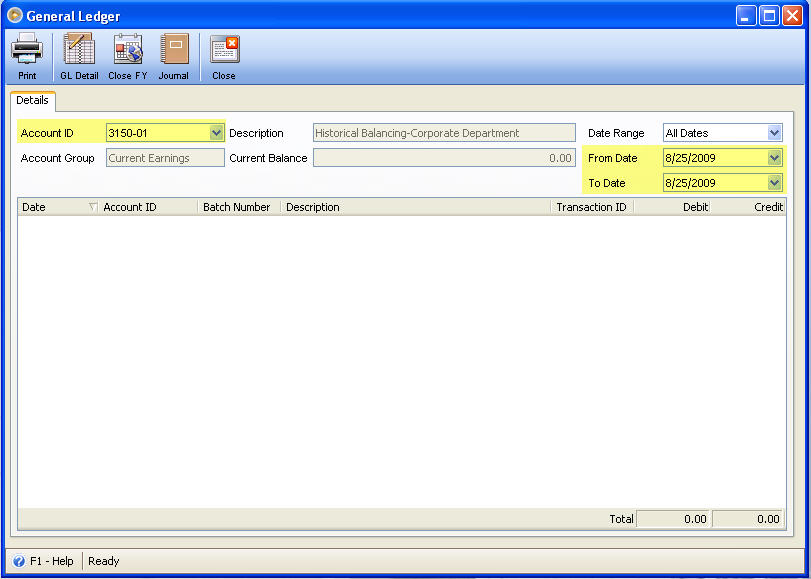Allow Posting without GL entries Opening Balances
The main purpose of this enhancement is to restrict in storing all posted and unposted transactions of Opening Balances throughout the program of General Ledger including all the activity for a specific Account ID. Likewise, its Recap button will be disabled to block in displaying the preview of what will be entered or what was entered in General Ledger, regardless whether the transaction has been posted or unposted. User can now utilize its function from Opening Balance forms in which they are involved with by setting the “Allow Posting without GL entries” to enabled.
Forms that will be affected are as follows:
![]() Inventory Opening Balance
Inventory Opening Balance
![]() Customer Opening Balance
Customer Opening Balance
![]() Vendor Opening Balance
Vendor Opening Balance
![]() Employee Opening Balance
Employee Opening Balance
You can access these forms from System menu > Opening Balances.
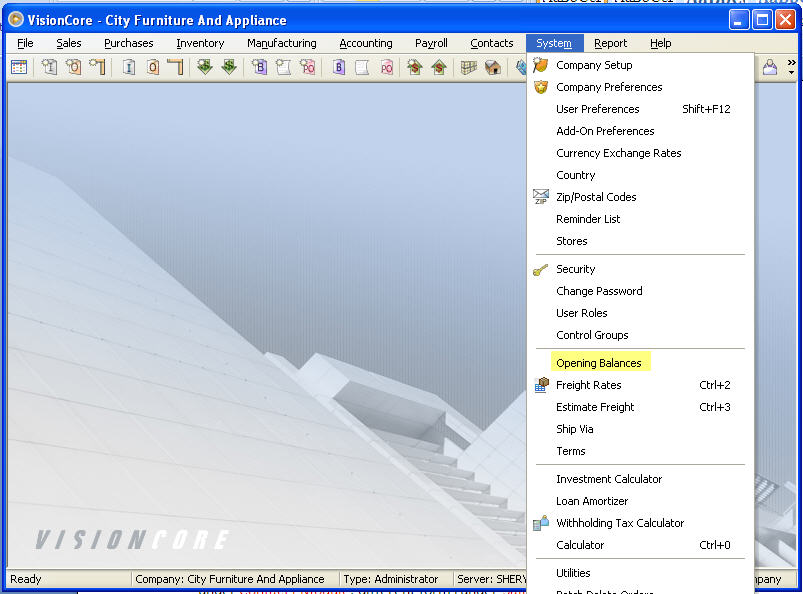
The highlighted buttons below will open the Opening Balance transactions that are affected by the “Allow Posting without GL entries” option.
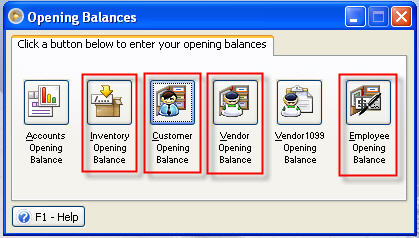
Let's say, we choose Customer Opening Balance form to open. By default, “Allow Posting without GL entries” check box is unchecked. Once you click its check box (set to true), its Recap button will be disabled.
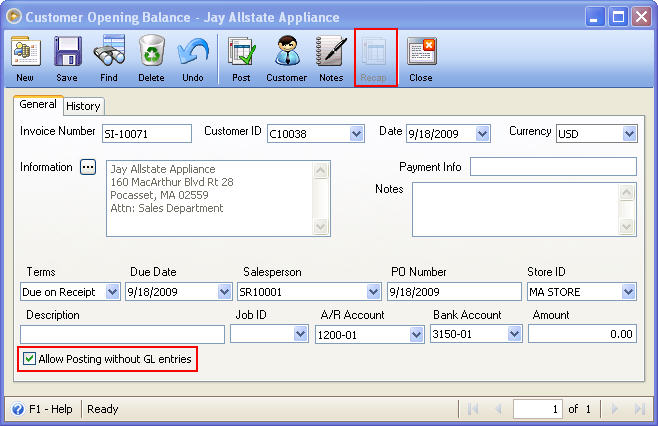
When you try to post or unpost this transaction while “Allow Posting without GL entries” option is enabled, no record of this transaction will be shown in the General Ledger form, specifically on the highlighted Account IDs below.
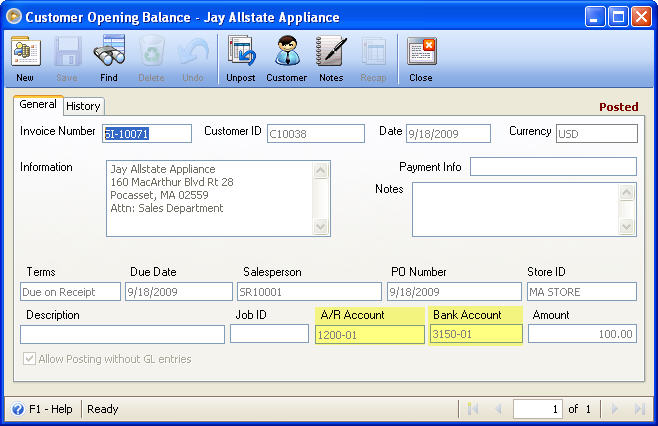
Using the Account IDs and date used by the Customer Opening Balance transaction above, notice General Ledger form displays no record even after posting it.
(a)
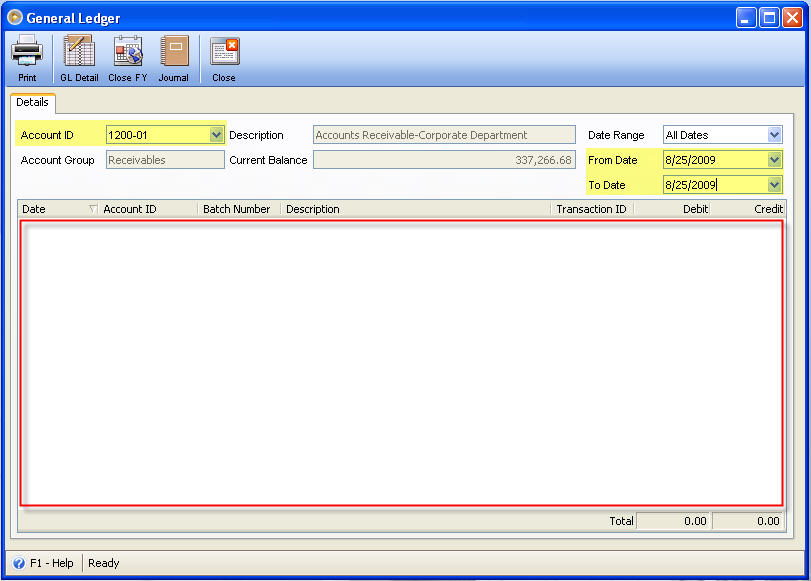
(b)