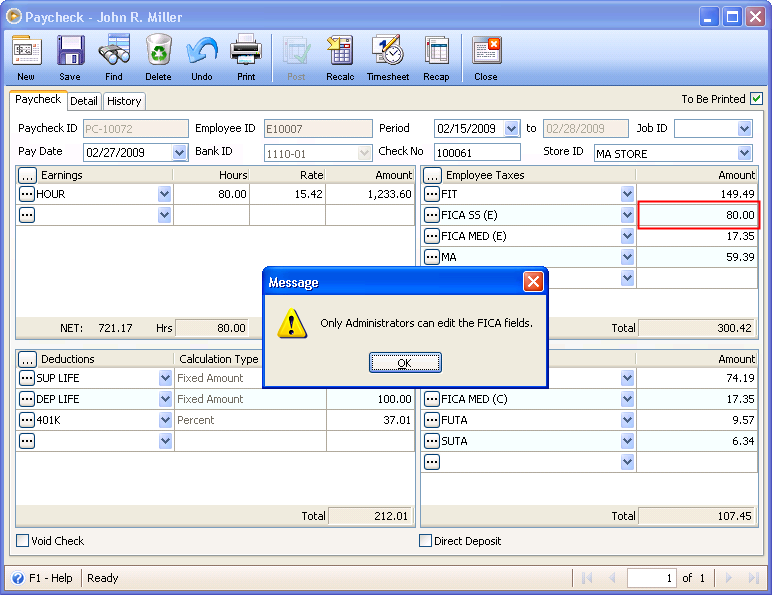Allow Admin user to modify FICA fields in Paycheck
Paychecks will have some restrictions as regards Taxes with calculation type set as USA Social Security or USA Medicare.
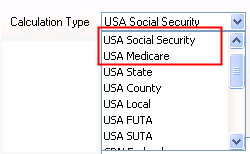
For our example, these taxes are set as USA Social Security or USA Medicare.
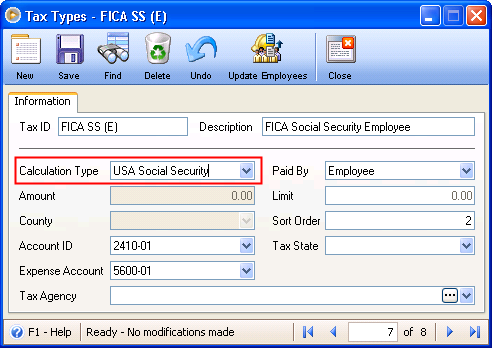
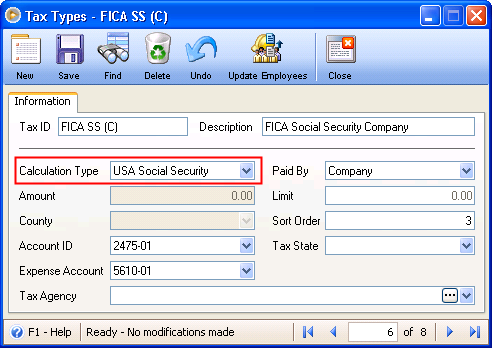
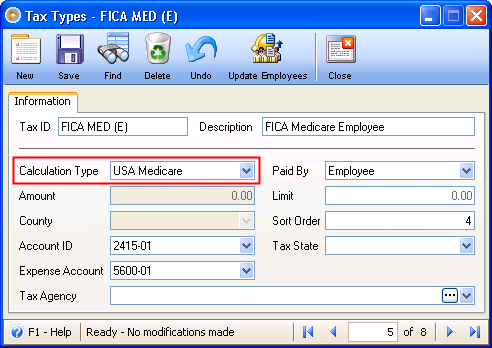
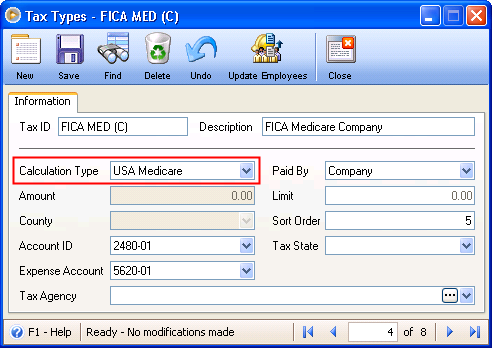
Now to show you how this option works, follow these illustrations.
In this Paycheck, the boxed area includes the taxes that are set us USA Social Security and USA Medicare.
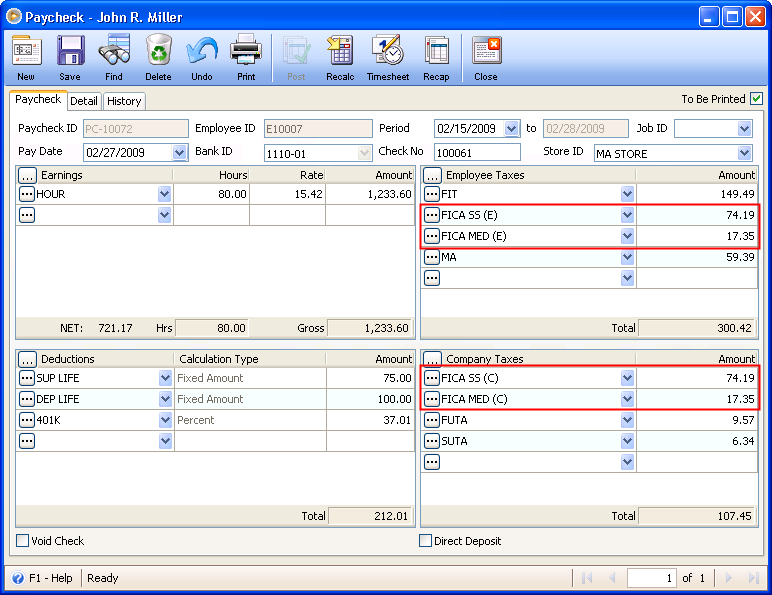
Rule: Only Administrator type of user is allowed to modify FICA fields in Paycheck.
Example:
Let’s say $74.19 is changed to S80.00. As soon as you have entered the new amount and moved out of that field, this warning message will be shown.
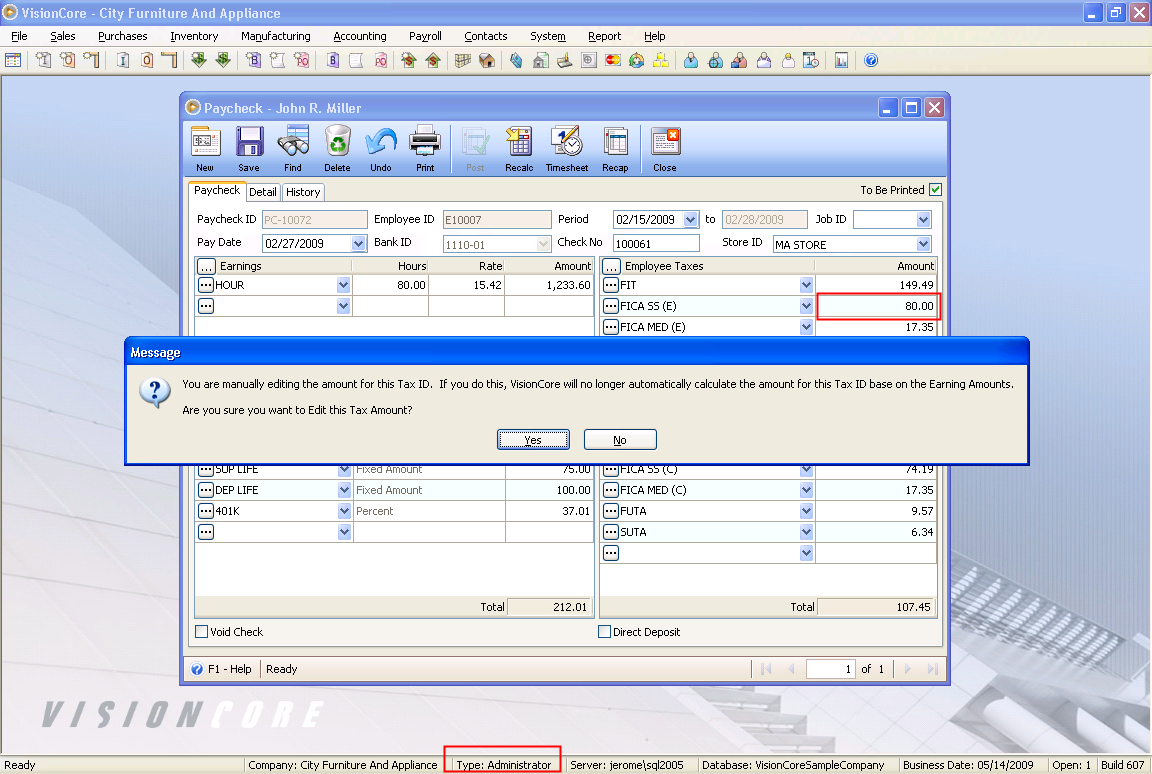
![]() If YES is selected, the newly entered amount will be used or be displayed on the paycheck.
If YES is selected, the newly entered amount will be used or be displayed on the paycheck.
![]() If NO is selected, it will ignore the newly entered amount and revert back to its original tax amount.
If NO is selected, it will ignore the newly entered amount and revert back to its original tax amount.
In case, Non-Admin user attempts to edit FICA fields in paycheck, this message will appear.