Add Notification message prior to clicking the Refresh button
This enhancement will give an easy way to notify the user when he/she forgot to save prior to clicking the Refresh button on Account Group.
Here's an example below.
From the Account Groups form, click the New button to add Account Subgroup.
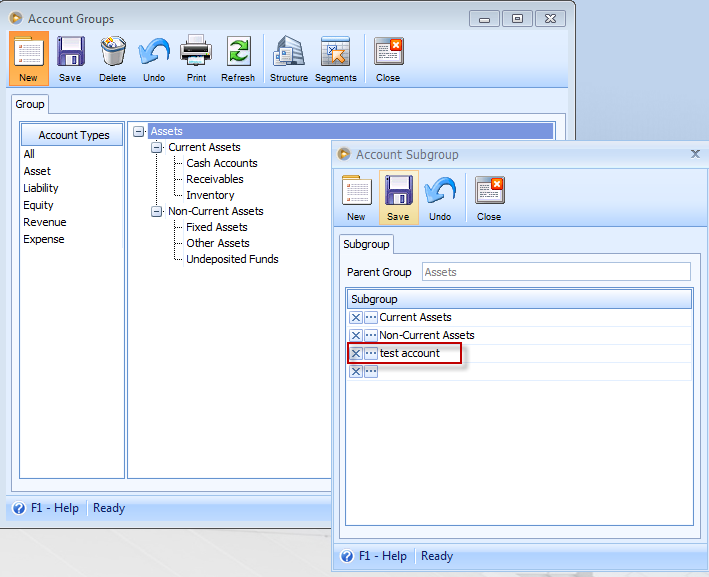
When you close the Account Subgroup form, the added Subgroup will be displayed in the Account Groups form.
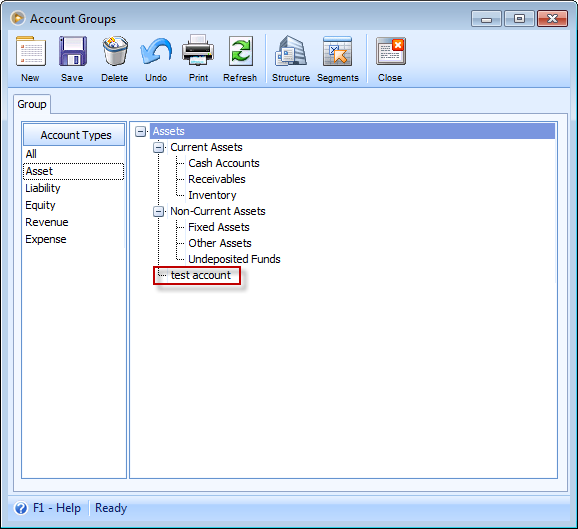
If you try to delete the Accountgroup, clicking the Refresh button prior to clicking the Save button will display a notification message that will undo any changes made as shown below.
When you click Yes, any changes you've made will not be saved.
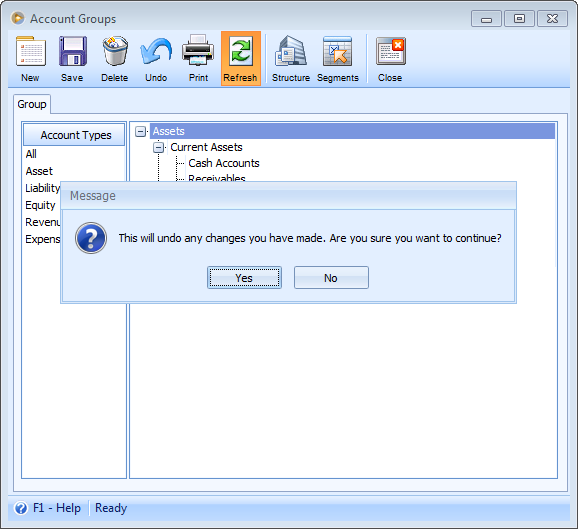
Reference: Task 5020