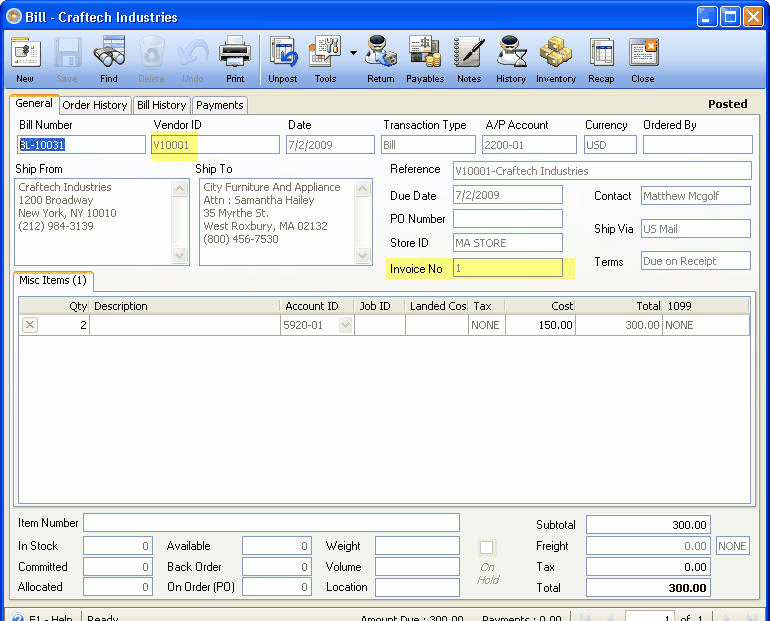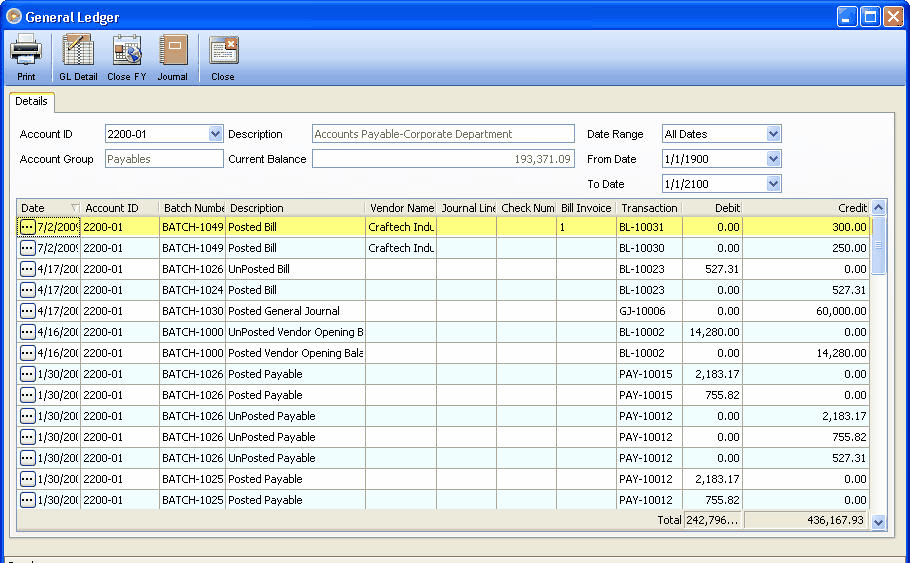Add more columns to the column chooser in the GL
The following fields are added on the column chooser to be able to see other additional information on the General Ledger
![]() Journal Entry Line Item Description
Journal Entry Line Item Description
![]() Vendor name
Vendor name
![]() Bill Invoice Number
Bill Invoice Number
![]() Check Number
Check Number
See screen shot:
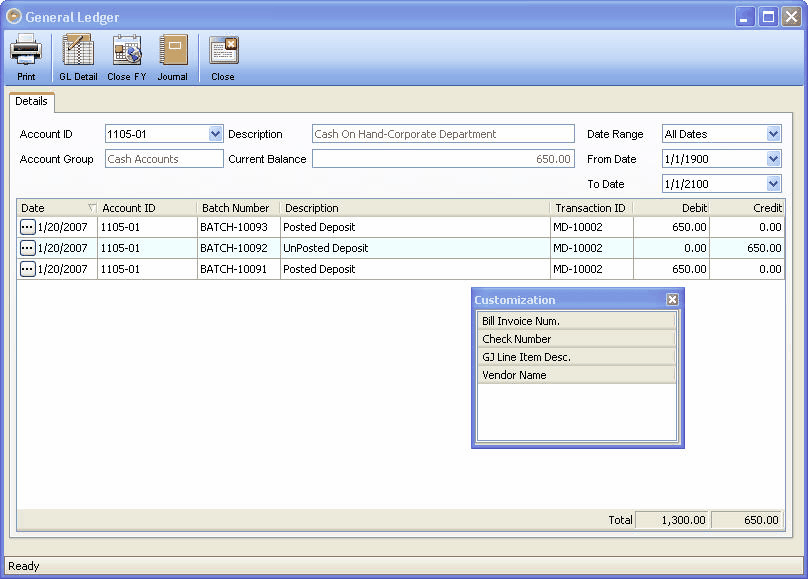
Just drag these column fields to add columns on the form.
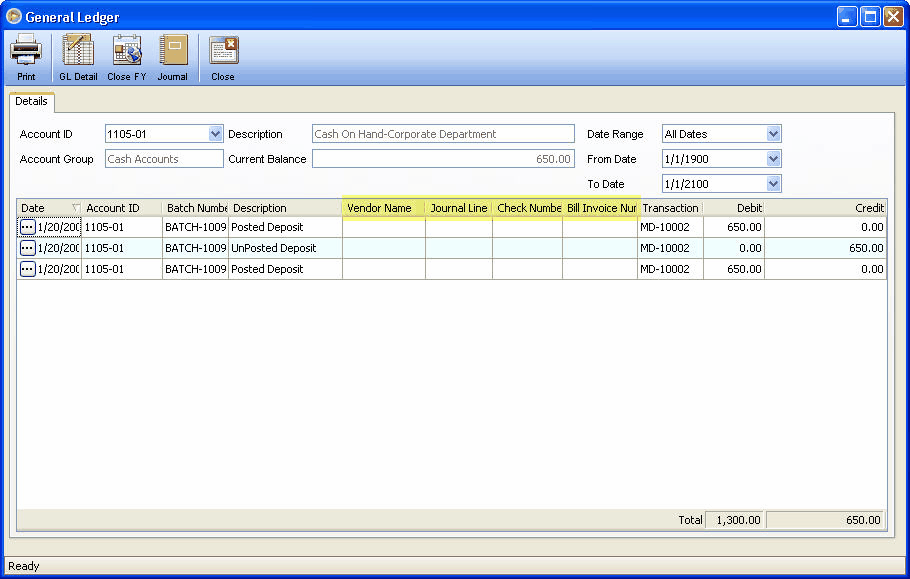
For example, I created a bill (BL-10031) and Post it. Take note of the A/P Account for this bill. Vendor name and its Bill Invoice Number will be captured on the General Ledger form. From General Ledger form, change the default Account ID to 2200-01 to check if details will be displayed for BL-10031. See screen shots: