Add Barcode on Sub Reports
1.Customize the Sub Invoice Assembly and add a Barcode control. Save the Sub Report as a new Sub Report.
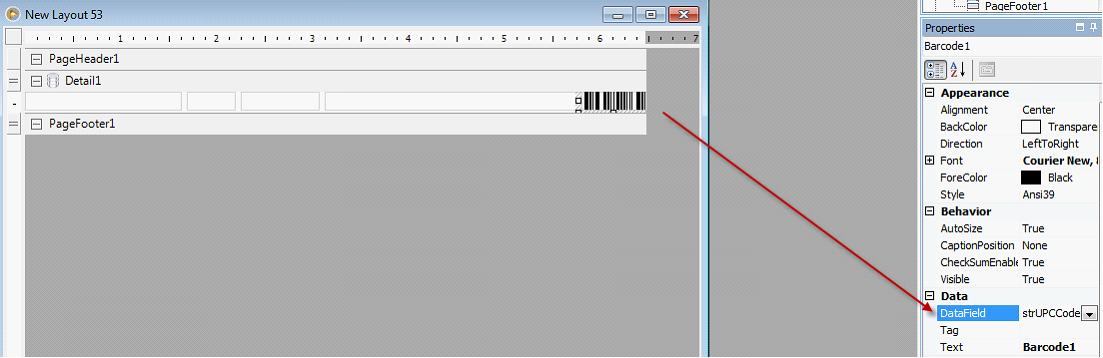
2. Open the Order Details report in Designer Window. Select the SubAssembly controls and change the Report Name Property from Sub Invoice assembly with the name of the Sub Report that you’ve customized (e.g. Sub Invoice Assembly_custom )
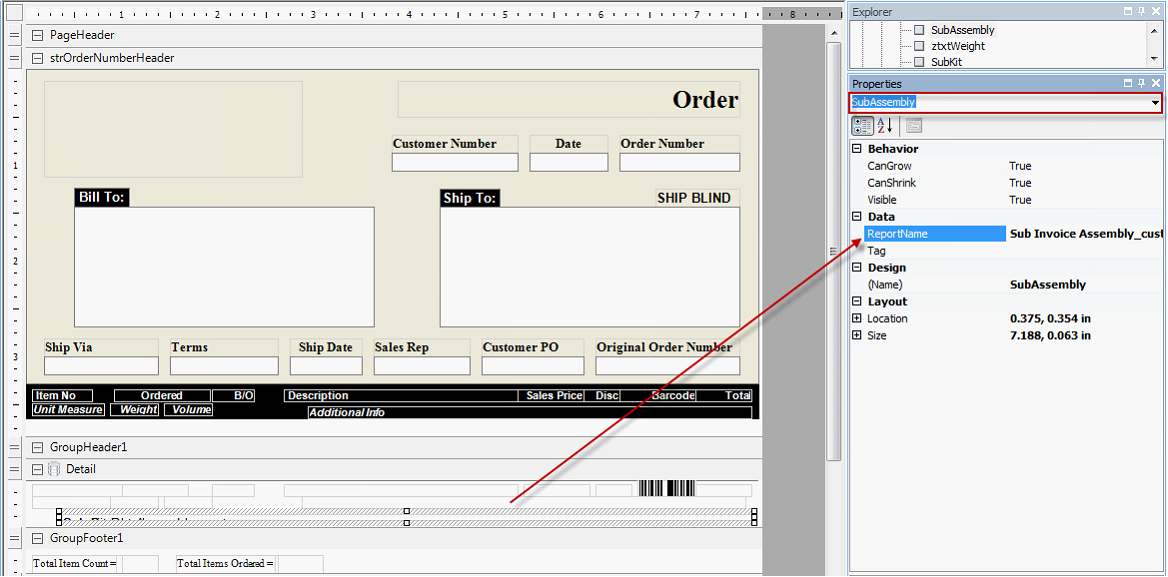
3.Add a Barcode Control on this Report and change the Data Field property into strUPCCode.
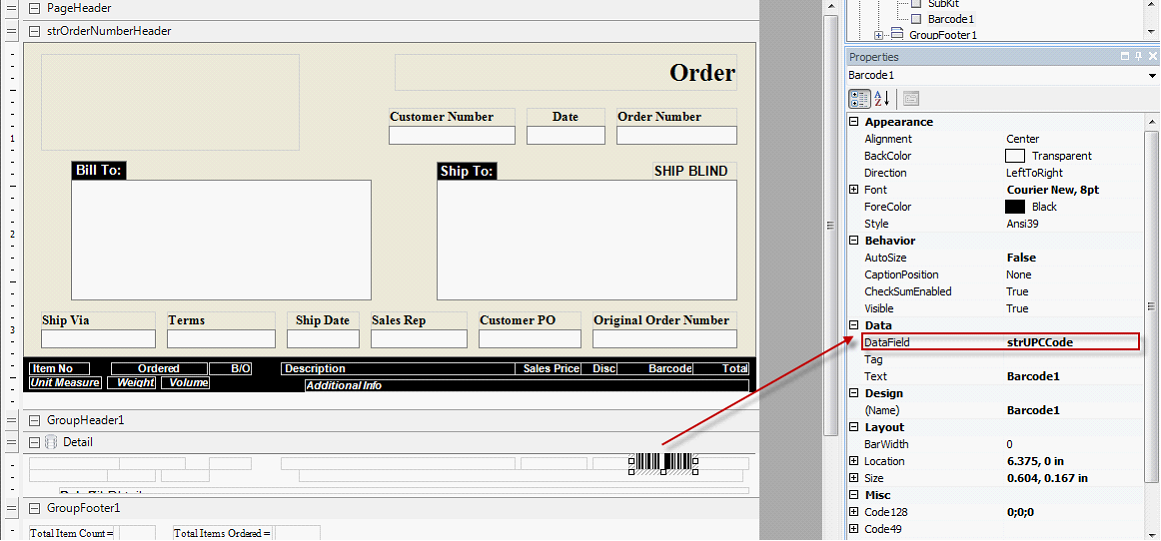
4. Select the Script tab of the Report.
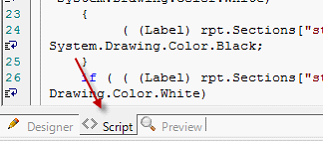
5.Change this line of script
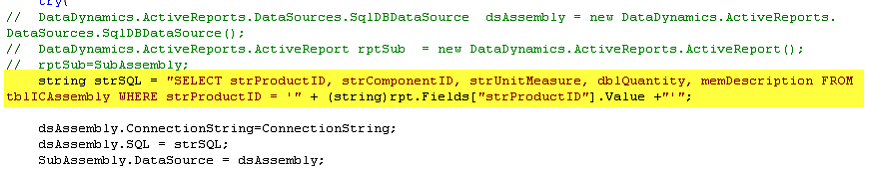
with this new script.
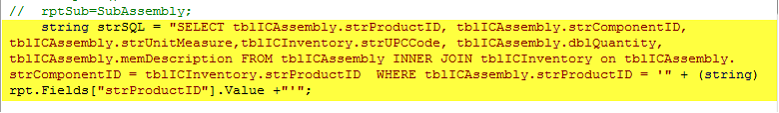
6.Save the Report.