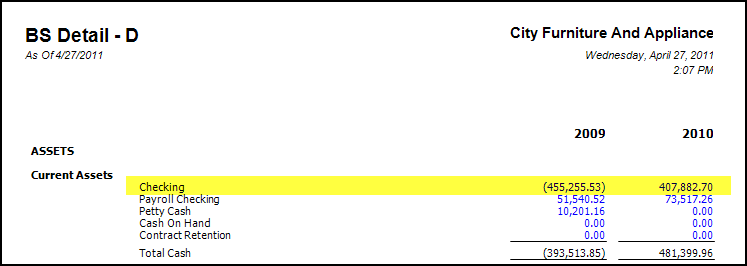Accounts Used sample
Here is an example on how this field works. Note that before you can use this, the row must be Calculation or Hidden type.
In Ref No. 5 – Checking, Row type is Calculation.
Click Ellipse button on Accounts Used field to open Filter Accounts form.
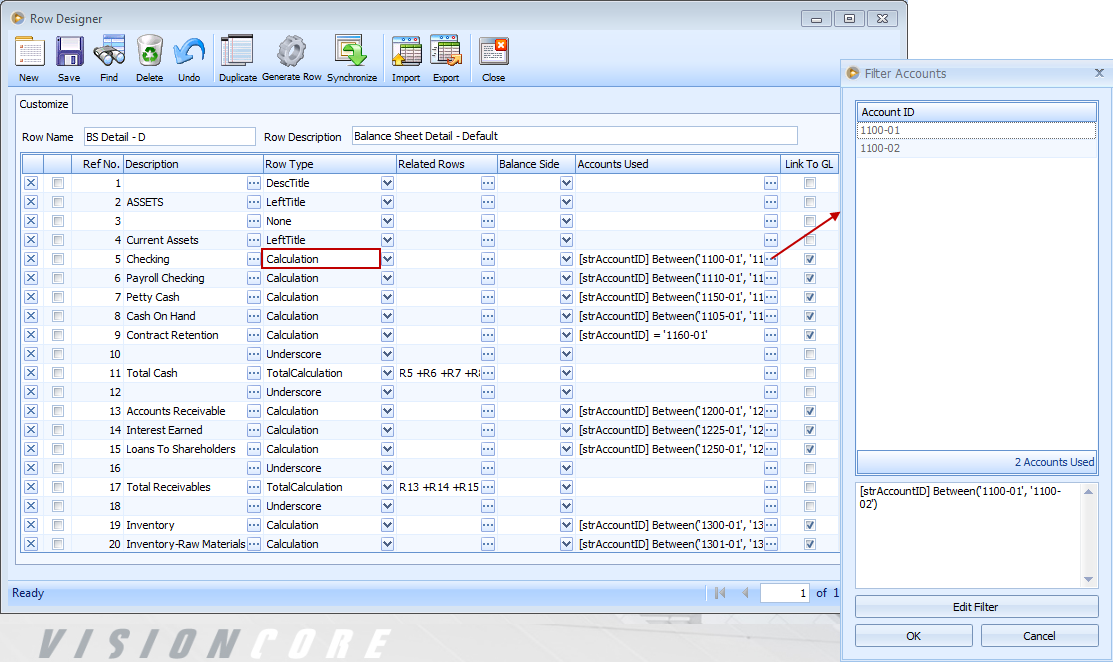
To configure Accounts to be filtered, click the Edit Filter button and Filter Editor form will open.
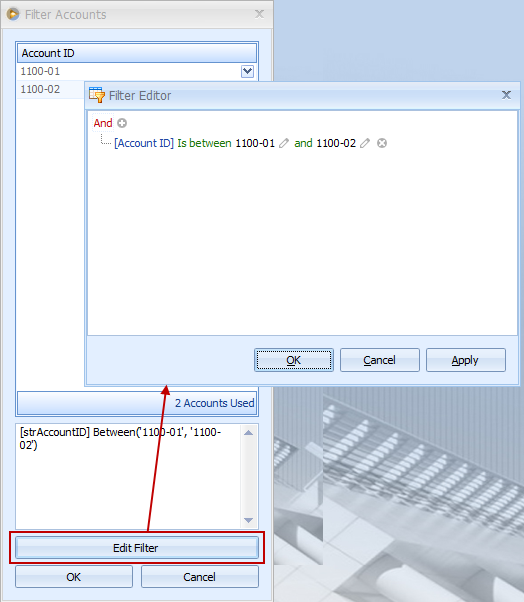
Since in this example, we are to filter Checking accounts, so this is how the configured filter will look like.
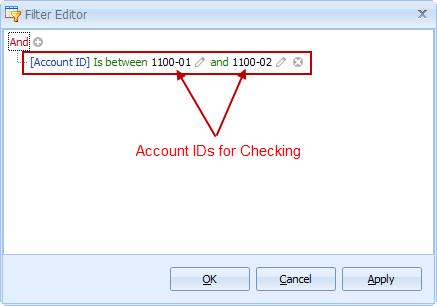
Or you can use the lower box on the Filter Accounts form to manually edit the filter. Using this requires a basic knowledge of SQL and your GL columns. Click Apply or OK button when you are through.
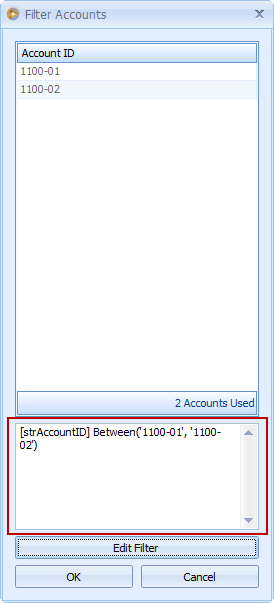
And you will be back to the Filter Accounts form. Click OK to go back to Row Designer form.
This is how it will look like when you run the report. The amounts in the highlighted row is the total of the checking accounts, namely 1100-01 and 1100-01.