Account ID Combo box Default Search Criteria
This will add capability for users to set default criteria for searching Account ID combo box.
In User Preferences > System tab, a new Account ID group is added.
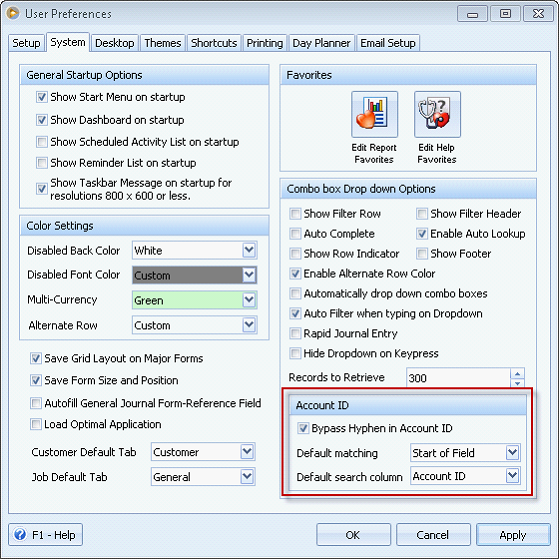
There are newly added field options for Account combo box filter settings. The Default matching option allows the user to choose from Start of Field, Any Part of Field, and Whole Field. This is defaulted to Start of field. The Default search column option allows the user to choose from Account ID and Description. Its default value is Account ID.
For example, you have the following settings.
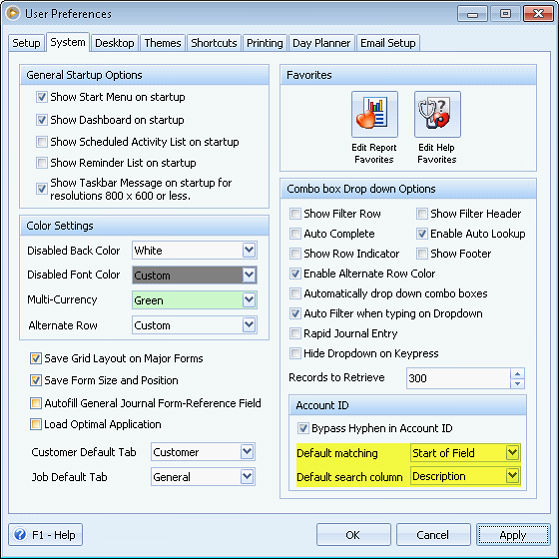
These setting will now be the default criteria of all combo boxes that are used to search and select Accounts.
Let’s have Bill Batch Entry form as an example. The GL Account combo box will have the settings above as its default criteria.
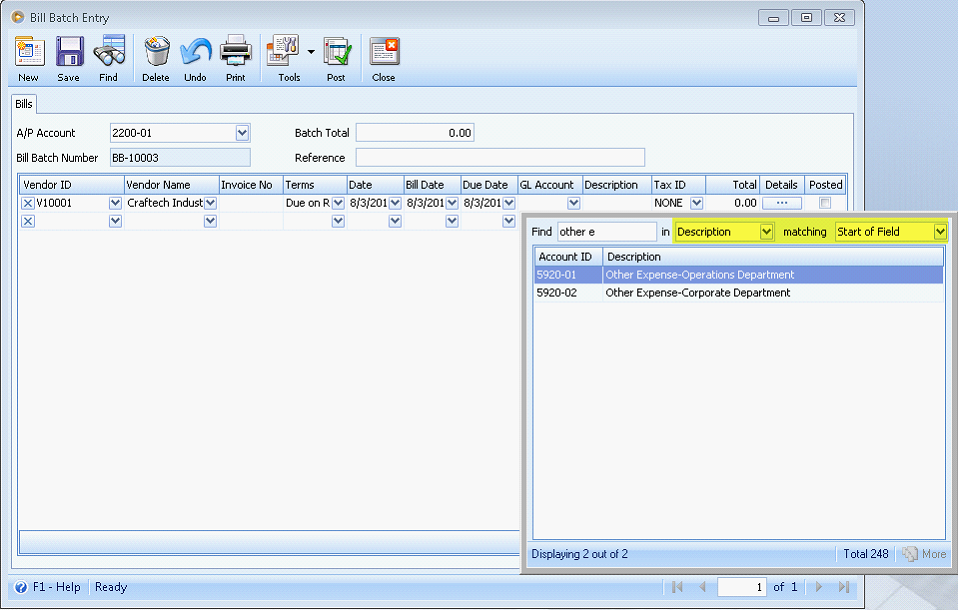
Reference: Task 557