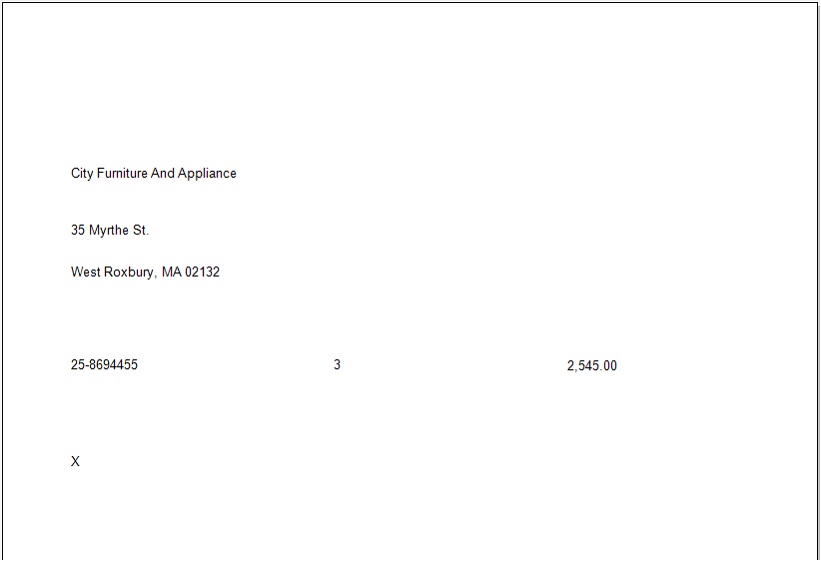1099 Adjustment
Before creating a 1099 Adjustment, here is 1099-B report.
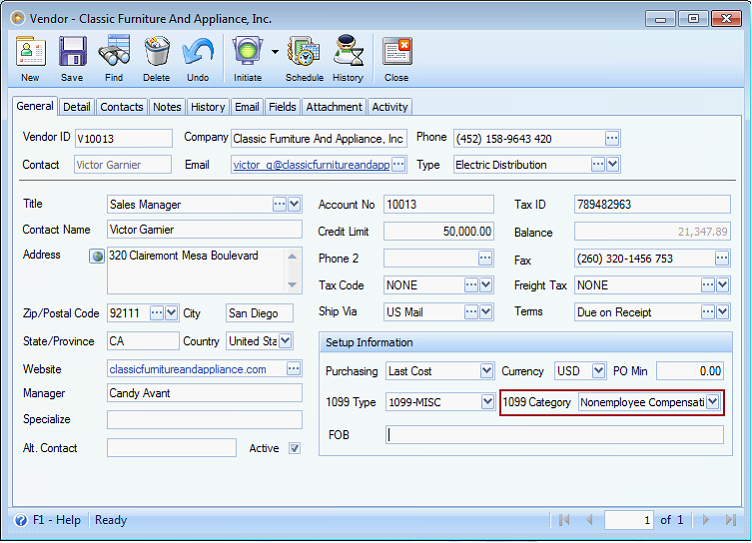
Let’s say an adjustment must be made to correct the 1099-B value. You can have this adjustment in the Vendor Opening Balance form. This form can be opened from the System menu > Opening Balances > Vendor Opening Balance button.
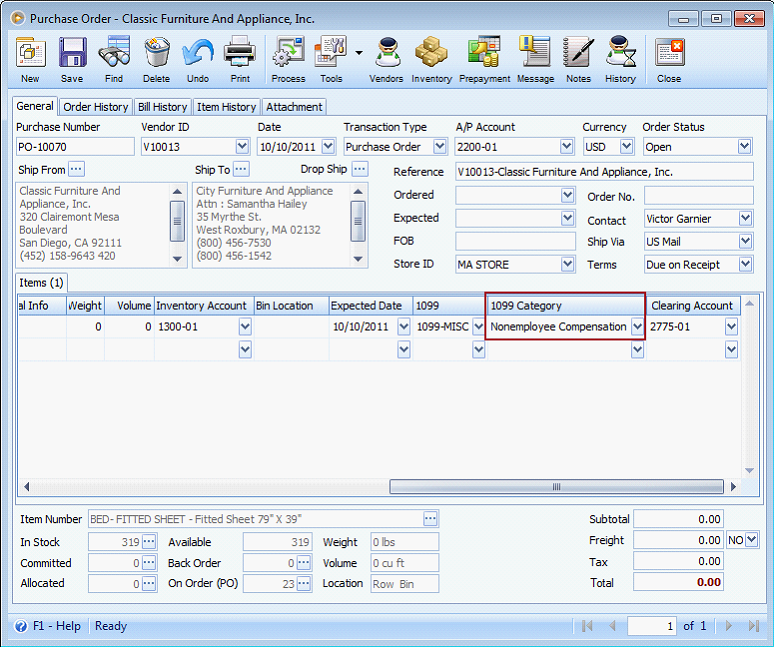
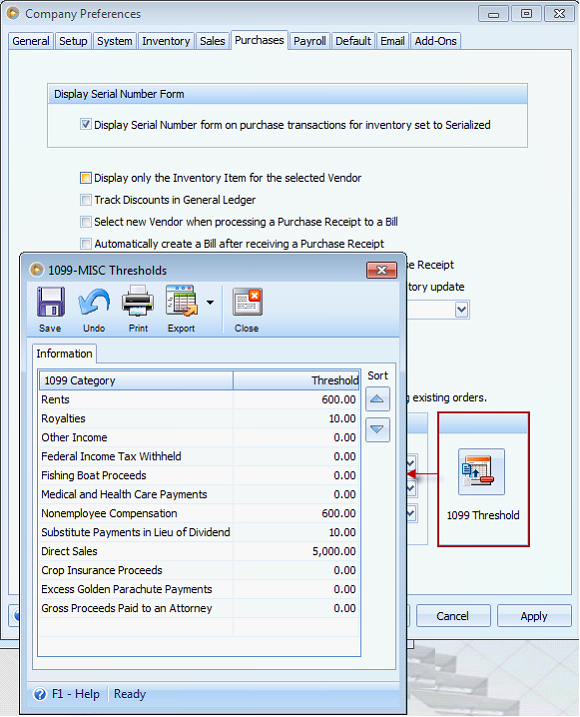
Then this form will be opened, click New button and select the vendor to create a vendor opening balance transaction.
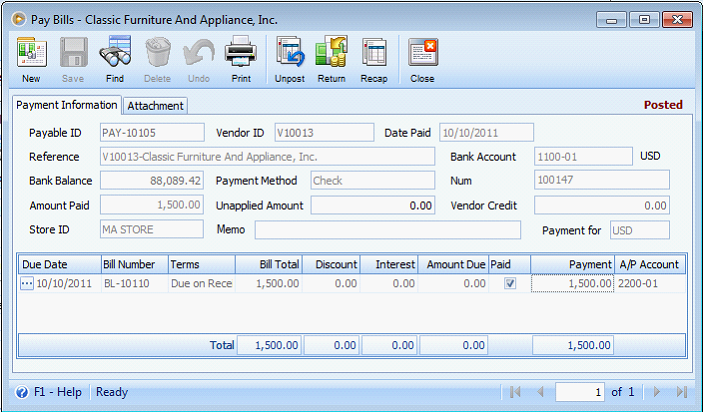
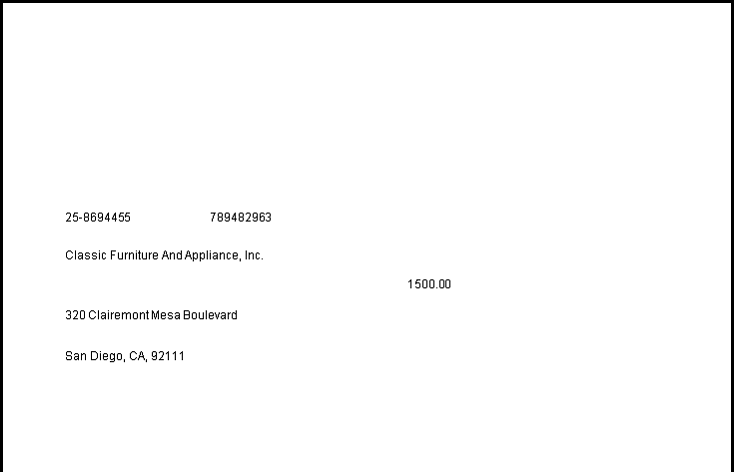
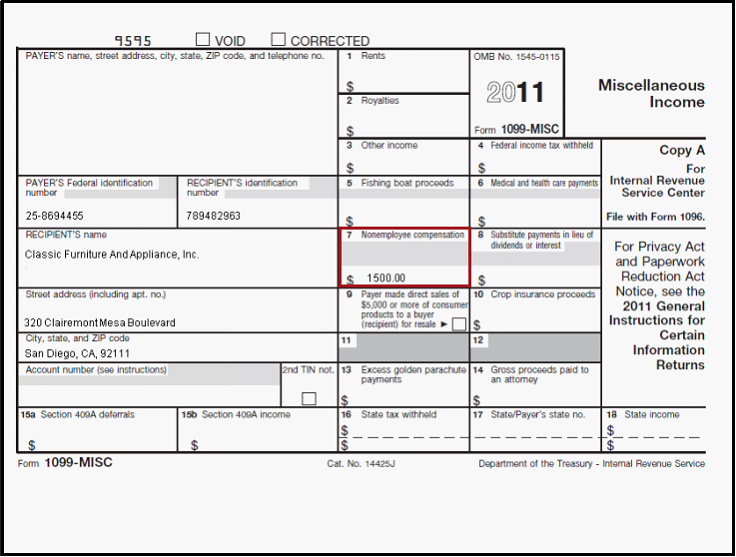
After posting the transactions, the report will be affected and will have this result.